Perl编程语言中输出空格的多种方法与实用技巧详解及开发过程中常见问题解决方案
引言
Perl是一种功能强大的编程语言,特别擅长文本处理。在许多情况下,我们需要控制输出的格式,包括空格的处理。正确地输出空格对于生成格式良好的文本、报告或用户界面至关重要。本文将详细介绍Perl中输出空格的多种方法,提供实用技巧,并解决开发过程中可能遇到的常见问题。
Perl中输出空格的基本方法
直接输出空格
最简单的方法是直接在字符串中包含空格:
print "Hello Worldn"; # 输出多个空格 这种方法直观明了,适用于需要固定数量空格的场景。但是,当需要动态控制空格数量时,这种方法就显得不够灵活。
使用空格字符变量
我们可以将空格存储在变量中,然后输出:
my $space = " "; print "Hello" . $space . "Worldn"; 这种方法的好处是可以重用空格变量,特别是在需要多次使用相同格式的情况下。
使用重复操作符
Perl的x操作符可以重复字符串,包括空格:
my $spaces = " " x 5; # 创建5个空格 print "Hello" . $spaces . "Worldn"; 这种方法特别适合需要动态控制空格数量的场景。例如,根据某些条件决定需要多少空格:
my $indentation_level = 3; my $indent = " " x ($indentation_level * 4); # 每级缩进4个空格 print $indent . "This is indented textn"; 使用字符串操作输出空格
使用sprintf函数
sprintf函数可以格式化字符串,包括控制空格:
my $text = sprintf("%-10s%s", "Hello", "World"); # 左对齐,宽度为10 print "$textn"; sprintf提供了强大的格式化功能,可以精确控制输出宽度和对齐方式:
# 右对齐,宽度为15 my $right_aligned = sprintf("%15s", "Hello"); print ">$right_aligned<n"; # 输出: > Hello< # 左对齐,宽度为15 my $left_aligned = sprintf("%-15s", "Hello"); print ">$left_aligned<n"; # 输出: >Hello < # 居中对齐,需要一些计算 my $center_text = "Hello"; my $width = 15; my $padding = int(($width - length($center_text)) / 2); my $center_aligned = sprintf("%" . $padding . "s%s%" . ($width - $padding - length($center_text)) . "s", "", $center_text, ""); print ">$center_aligned<n"; # 输出: > Hello < 使用printf函数
printf函数直接输出格式化的字符串:
printf("%-10s%sn", "Hello", "World"); # 左对齐,宽度为10 printf("%10s%sn", "Hello", "World"); # 右对齐,宽度为10 printf与sprintf功能类似,但直接输出到标准输出,无需额外的print语句。
使用字符串连接
使用.操作符连接字符串和空格:
my $text = "Hello" . " " x 3 . "World"; print "$textn"; 这种方法简单直接,适合构建复杂的字符串输出。例如,生成一个简单的表格:
my @headers = ("Name", "Age", "Occupation"); my @data = ( ["Alice", "28", "Engineer"], ["Bob", "32", "Designer"], ["Charlie", "45", "Manager"] ); # 计算每列的最大宽度 my @col_widths; for my $i (0..$#headers) { my $max_width = length($headers[$i]); for my $row (@data) { $max_width = length($row->[$i]) if length($row->[$i]) > $max_width; } push @col_widths, $max_width + 2; # 加2作为额外的间距 } # 打印表头 my $header_line = ""; for my $i (0..$#headers) { $header_line .= sprintf("%-" . $col_widths[$i] . "s", $headers[$i]); } print "$header_linen"; # 打印分隔线 my $separator_line = ""; for my $i (0..$#col_widths) { $separator_line .= "-" x $col_widths[$i]; } print "$separator_linen"; # 打印数据 for my $row (@data) { my $data_line = ""; for my $i (0..$#{$row}) { $data_line .= sprintf("%-" . $col_widths[$i] . "s", $row->[$i]); } print "$data_linen"; } 使用格式化输出控制空格
使用formline
Perl的formline函数可以用于格式化输出:
$~ = "STDOUT"; format STDOUT = @<<<<<<<<< @<<<<<<<<< "Hello", "World" . write; Perl的格式化功能强大但有些过时,适合生成简单的报表。下面是一个更复杂的例子:
# 定义格式 format EMPLOYEE = =================================== Name: @<<<<<<<<<<<<<<<<<<<<<<<<< $name Age: @<< $age Job: @<<<<<<<<<<<<<<<<<<<<<<<<< $job =================================== . # 使用格式 my $name = "John Doe"; my $age = 42; my $job = "Software Developer"; $~ = "EMPLOYEE"; write; 使用Perl6::Form模块
Perl6::Form模块提供了更现代的格式化方法:
use Perl6::Form; print form "{<<<<<<<<<<<<} {<<<<<<<<<<<<}", "Hello", "World"; Perl6::Form比内置的格式化功能更灵活,支持更复杂的格式:
use Perl6::Form; # 创建一个简单的表格 my @data = ( ["Alice", 28, "Engineer"], ["Bob", 32, "Designer"], ["Charlie", 45, "Manager"] ); print form "========================================", "| {||||||||||} | {|||||} | {|||||||||||||} |", "Name", "Age", "Department", "========================================", "| {<<<<<<<<<<} | {>>>>>} | {<<<<<<<<<<<<} |", map { @$_ } @data, "========================================"; 使用Text::Table模块
Text::Table模块可以创建表格格式的输出:
use Text::Table; my $tb = Text::Table->new; $tb->load( ["Hello", "World"], ["Perl", "Programming"] ); print $tb; Text::Table提供了更高级的表格功能,包括自动调整列宽和对齐方式:
use Text::Table; my $tb = Text::Table->new( # 定义表头 "Name", "Age", "Occupation" ); # 添加分隔线 $tb->add_rule; # 添加数据行 $tb->add( ["Alice", "28", "Software Engineer"], ["Bob", "32", "Graphic Designer"], ["Charlie", "45", "Project Manager"] ); # 添加底部分隔线 $tb->add_rule; # 打印表格 print $tb; 高级技巧:正则表达式与空格处理
匹配和替换空格
使用正则表达式处理空格:
my $text = "Hello World"; $text =~ s/ +/ /g; # 将多个空格替换为单个空格 print "$textn"; 正则表达式提供了强大的空格处理能力。例如,清理文本中的多余空格:
sub clean_spaces { my ($text) = @_; # 去除行首和行尾的空格 $text =~ s/^s+|s+$//g; # 将多个连续空格替换为单个空格 $text =~ s/ +/ /g; return $text; } my $messy_text = " Hello World! How are you? "; my $clean_text = clean_spaces($messy_text); print "Original: '$messy_text'n"; print "Cleaned: '$clean_text'n"; 使用量词控制空格
使用正则表达式量词匹配特定数量的空格:
my $text = "Hello World"; if ($text =~ /Hello {4}World/) { print "匹配成功n"; } 这对于验证特定格式的文本非常有用:
sub validate_fixed_format { my ($text) = @_; # 检查格式: 字母(10个空格)字母(5个空格)数字 if ($text =~ /^([A-Za-z]+) {10}([A-Za-z]+) {5}(d+)$/) { return ($1, $2, $3); } return undef; } my $test_text = "Hello World 12345"; my @parts = validate_fixed_format($test_text); if (@parts) { print "Valid format:n"; print "Part 1: $parts[0]n"; print "Part 2: $parts[1]n"; print "Part 3: $parts[2]n"; } else { print "Invalid formatn"; } 使用s匹配空白字符
s可以匹配任何空白字符,包括空格、制表符、换行符等:
my $text = "Hello t n World"; $text =~ s/s+/ /g; # 将所有空白字符替换为单个空格 print "$textn"; 这对于处理各种类型的空白字符非常有用:
sub normalize_whitespace { my ($text) = @_; # 将所有类型的空白字符替换为单个空格 $text =~ s/s+/ /g; # 去除首尾空格 $text =~ s/^s+|s+$//g; return $text; } my $mixed_whitespace = "HellottnWorld rn Howtarenyou?"; my $normalized = normalize_whitespace($mixed_whitespace); print "Original: '$mixed_whitespace'n"; print "Normalized: '$normalized'n"; 常见问题与解决方案
问题:HTML中空格被压缩
在HTML中,多个空格通常会被压缩为单个空格。
解决方案:使用实体或<pre>标签:
use CGI qw(:standard); print "Hello" . (" " x 5) . "Worldn"; # 使用HTML实体 print pre("Hello Worldn"); # 使用pre标签 更完整的HTML空格处理示例:
use CGI qw(:standard); print header(), start_html(-title => "空格测试"); # 方法1: 使用 print h1("方法1: 使用&nbsp;"); print p("Hello" . (" " x 5) . "World"); # 方法2: 使用<pre>标签 print h1("方法2: 使用<pre>标签"); print pre("Hello WorldnThis line is indented by 4 spaces"); # 方法3: 使用CSS的white-space属性 print h1("方法3: 使用CSS"); print p({-style => "white-space: pre;"}, "Hello WorldnThis line is indented by 4 spaces"); print end_html(); 问题:对齐不一致
当使用等宽字体和非等宽字体时,空格的对齐效果可能不同。
解决方案:确保使用等宽字体,或使用表格进行精确对齐:
use Text::Table; my $tb = Text::Table->new; $tb->load( ["Name", "Age", "Occupation"], ["Alice", "28", "Engineer"], ["Bob", "32", "Designer"], ["Charlie", "45", "Manager"] ); print $tb; 更复杂的对齐示例:
use Text::Table; # 创建表格并指定对齐方式 my $tb = Text::Table->new( # 第一列左对齐 { title => "Name", align => "left", align_title => "center" }, # 第二列右对齐 { title => "Salary", align => "right", align_title => "center" }, # 第三列居中对齐 { title => "Department", align => "center", align_title => "center" } ); # 添加分隔线 $tb->add_rule; # 添加数据 $tb->add( ["Alice", "50000", "Engineering"], ["Bob", "55000", "Marketing"], ["Charlie", "60000", "Management"] ); # 添加分隔线 $tb->add_rule; # 打印表格 print $tb; 问题:跨平台空格处理
不同操作系统可能对空格的处理有所不同。
解决方案:使用标准化的方法处理空格,避免依赖平台特定的行为:
use File::Spec; my $path = File::Spec->catfile("dir", "subdir", "file.txt"); # 跨平台路径处理 print "Path: $pathn"; 跨平台空格处理的更完整示例:
use File::Spec; use Config; # 获取操作系统的路径分隔符 my $path_separator = $Config{path_sep}; print "Path separator: $path_separatorn"; # 获取当前操作系统的类型 my $os_type = $Config{osname}; print "Operating system: $os_typen"; # 使用File::Spec构建跨平台路径 my $file_path = File::Spec->catfile("documents", "report", "2023", "q1.txt"); print "File path: $file_pathn"; # 处理跨平台换行符 my $text = "Line 1nLine 2nLine 3n"; # 根据操作系统调整换行符 if ($os_type eq 'MSWin32') { $text =~ s/n/rn/g; print "Adjusted for Windows:n$text"; } else { print "Unix-style line endings:n$text"; } 问题:处理用户输入中的多余空格
用户输入可能包含不必要的空格。
解决方案:使用正则表达式清理输入:
my $input = " Hello World "; $input =~ s/^s+|s+$//g; # 去除首尾空格 $input =~ s/s+/ /g; # 将中间多个空格替换为单个空格 print "Cleaned: '$input'n"; 更完整的用户输入清理函数:
sub clean_user_input { my ($input) = @_; # 去除首尾空白字符 $input =~ s/^s+|s+$//g; # 将内部多个空白字符替换为单个空格 $input =~ s/s+/ /g; # 可选: 转义HTML特殊字符 # $input =~ s/&/&/g; # $input =~ s/</</g; # $input =~ s/>/>/g; # $input =~ s/"/"/g; # $input =~ s/'/'/g; return $input; } # 模拟表单处理 my %form_data = ( name => " John Doe ", email => " John.Doe@example.com ", comments => " This is a comment. nn It has extra spaces. " ); print "原始数据:n"; while (my ($key, $value) = each %form_data) { print "$key: '$value'n"; } print "n清理后的数据:n"; while (my ($key, $value) = each %form_data) { $form_data{$key} = clean_user_input($value); print "$key: '$form_data{$key}'n"; } 实际应用场景与最佳实践
生成格式化的报告
使用空格和格式化生成整齐的报告:
use Perl6::Form; my @employees = ( { name => "Alice", salary => 50000, department => "Engineering" }, { name => "Bob", salary => 55000, department => "Marketing" }, { name => "Charlie", salary => 60000, department => "Management" } ); print form "========================================", "| Name | Salary | Department |", "========================================", "| {<<<<<} | {>>>>>} | {<<<<<<<<<<<<} |", map { $_->{name}, $_->{salary}, $_->{department} } @employees, "========================================"; 更复杂的报告生成示例:
use Perl6::Form; use List::Util qw(max); # 员工数据 my @employees = ( { name => "Alice Johnson", salary => 75000, department => "Engineering", hire_date => "2018-03-15" }, { name => "Bob Smith", salary => 68000, department => "Marketing", hire_date => "2019-07-22" }, { name => "Charlie Brown", salary => 92000, department => "Management", hire_date => "2016-11-01" }, { name => "Diana Prince", salary => 82000, department => "Engineering", hire_date => "2020-02-10" }, { name => "Ethan Hunt", salary => 78000, department => "Operations", hire_date => "2019-05-18" } ); # 计算每列的最大宽度 my $max_name = max map { length($_->{name}) } @employees; my $max_dept = max map { length($_->{department}) } @employees; # 生成报告标题 print form "{''''''''''''''''''''''''''''''''''''''''''''}", "EMPLOYEE SALARY REPORT", "{''''''''''''''''''''''''''''''''''''''''''''}", ""; # 生成报告头部 print form "{'''''''''''''''} {'''''''} {'''''''''''''''''} {''''''''''''}", "Employee Name", "Salary", "Department", "Hire Date", "{-------------} {-------} {---------------} {------------}"; # 生成报告内容 for my $emp (@employees) { # 格式化薪水为货币格式 my $formatted_salary = '$' . sprintf("%.2f", $emp->{salary}); print form "{[[[[[[[[[[[[[} {]]]]]]]} {[[[[[[[[[[[[[[[} {[[[[[[[[[[}", $emp->{name}, $formatted_salary, $emp->{department}, $emp->{hire_date}; } # 生成报告摘要 my $total_salary = 0; $total_salary += $_->{salary} for @employees; my $avg_salary = $total_salary / @employees; print form "{-------------} {-------} {---------------} {------------}", "TOTAL:", '$' . sprintf("%.2f", $total_salary), "", "AVERAGE:", '$' . sprintf("%.2f", $avg_salary), ""; 创建文本用户界面
使用空格创建简单的文本用户界面:
sub draw_box { my ($width, $height, $title) = @_; my $horizontal_line = "+" . ("-" x ($width - 2)) . "+"; my $empty_line = "|" . (" " x ($width - 2)) . "|"; print "$horizontal_linen"; if ($title) { my $padding = int(($width - length($title) - 2) / 2); my $title_line = "|" . (" " x $padding) . $title . (" " x ($width - length($title) - $padding - 2)) . "|"; print "$title_linen"; } for my $i (1..$height-2) { print "$empty_linen"; } print "$horizontal_linen"; } draw_box(40, 10, "Menu"); 更复杂的文本用户界面示例:
use Term::ReadKey; sub draw_box { my ($width, $height, $title, $content) = @_; my $horizontal_line = "+" . ("-" x ($width - 2)) . "+"; my $empty_line = "|" . (" " x ($width - 2)) . "|"; my @output; push @output, $horizontal_line; if ($title) { my $padding = int(($width - length($title) - 2) / 2); my $title_line = "|" . (" " x $padding) . $title . (" " x ($width - length($title) - $padding - 2)) . "|"; push @output, $title_line; } else { push @output, $empty_line; } if ($content) { for my $line (@$content) { # 确保行不超过框的宽度 $line = substr($line, 0, $width - 4) if length($line) > $width - 4; my $padding = $width - length($line) - 2; my $content_line = "| " . $line . (" " x $padding) . "|"; push @output, $content_line; } } # 填充剩余的空行 my $content_height = $content ? scalar @$content : 0; for my $i (1..$height-3-$content_height) { push @output, $empty_line; } push @output, $horizontal_line; return @output; } sub display_menu { my ($title, @options) = @_; my $content = []; for my $i (0..$#options) { push @$content, "[$i] $options[$i]"; } my $box = draw_box(50, 10 + scalar @options, $title, $content); print join "n", @$box; print "请输入选项: "; my $choice = <STDIN>; chomp $choice; return $choice; } # 主程序 print "n" x 10; # 清屏 my $choice; do { $choice = display_menu( "主菜单", "查看员工信息", "添加新员工", "编辑员工信息", "生成报告", "退出" ); print "n你选择了: $choicen"; print "按任意键继续..."; ReadMode 4; # 关闭终端回显 my $key = ReadKey(0); ReadMode 0; # 恢复终端设置 print "n" x 10; # 清屏 } while ($choice ne "4"); print "程序结束n"; 处理CSV文件中的空格
处理CSV文件时,空格的处理很重要:
use Text::CSV; my $csv = Text::CSV->new({ binary => 1, auto_diag => 1, allow_whitespace => 1 }); open my $fh, "<", "data.csv" or die "Could not open file: $!"; while (my $row = $csv->getline($fh)) { # 去除每个字段的首尾空格 s/^s+|s+$//g for @$row; print join(", ", @$row), "n"; } close $fh; 更完整的CSV处理示例:
use Text::CSV; # 创建示例CSV文件 my $csv_file = 'employees.csv'; open my $out, ">", $csv_file or die "Could not create file: $!"; print $out "Name,Department,Salary,Hire Daten"; print $out " Alice Johnson, Engineering, 75000, 2018-03-15 n"; print $out "Bob Smith, Marketing, 68000, 2019-07-22n"; print $out " Charlie Brown, Management, 92000, 2016-11-01 n"; close $out; # 处理CSV文件 my $csv = Text::CSV->new({ binary => 1, auto_diag => 1, allow_whitespace => 1, # 允许字段周围有空格 escape_char => "\" # 指定转义字符 }); open my $in, "<", $csv_file or die "Could not open file: $!"; # 读取表头 my $headers = $csv->getline($in); # 去除表头字段的首尾空格 s/^s+|s+$//g for @$headers; # 准备存储数据 my @data; # 读取数据行 while (my $row = $csv->getline($in)) { # 去除每个字段的首尾空格 s/^s+|s+$//g for @$row; # 将行数据与表头关联 my %record; @record{@$headers} = @$row; push @data, %record; } close $in; # 打印处理后的数据 print "处理后的数据:n"; for my $record (@data) { print "Name: $record->{Name}, Department: $record->{Department}, Salary: $record->{Salary}, Hire Date: $record->{'Hire Date'}n"; } # 将处理后的数据写回新文件 open my $clean_out, ">", "clean_employees.csv" or die "Could not create output file: $!"; $csv->say($clean_out, $headers); $csv->say($clean_out, [@$record{@$headers}]) for @data; close $clean_out; print "n数据已清理并保存到 clean_employees.csvn"; 代码缩进与格式化
在生成代码时,正确使用空格进行缩进:
sub generate_function { my ($name, @params) = @_; my $code = "sub $name {n"; $code .= " my (" . join(", ", map {"$$_"} @params) . ") = @_;n"; $code .= " n"; $code .= " # Your code heren"; $code .= " n"; $code .= " return;n"; $code .= "}n"; return $code; } print generate_function("calculate_sum", "a", "b"); 更完整的代码生成示例:
sub generate_class { my ($class_name, $attributes, $methods) = @_; my $code = "package $class_name;nn"; $code .= "use strict;n"; $code .= "use warnings;nn"; # 生成构造函数 $code .= "sub new {n"; $code .= " my ($class, %args) = @_;nn"; $code .= " my $self = bless {}, $class;nn"; # 初始化属性 for my $attr (@$attributes) { $code .= " $self->{$attr} = $args{$attr} if exists $args{$attr};n"; } $code .= "n"; $code .= " return $self;n"; $code .= "}nn"; # 生成getter和setter方法 for my $attr (@$attributes) { my $method_name = $attr; $code .= "sub $method_name {n"; $code .= " my ($self, $value) = @_;nn"; $code .= " if (@_ > 1) {n"; $code .= " $self->{$attr} = $value;n"; $code .= " }nn"; $code .= " return $self->{$attr};n"; $code .= "}nn"; } # 生成自定义方法 for my $method (@$methods) { my $method_name = $method->{name}; my $params = $method->{params} || []; my $body = $method->{body} || " # Method implementation heren return;n"; $code .= "sub $method_name {n"; $code .= " my ($self"; $code .= ", $$_" for @$params; $code .= ") = @_;nn"; $code .= $body; $code .= "}nn"; } $code .= "1;n"; return $code; } # 生成一个Person类 my $person_class = generate_class( "Person", ["first_name", "last_name", "age", "email"], [ { name => "full_name", params => [], body => " my $first = $self->first_name;n my $last = $self->last_name;n return "$first $last";n" }, { name => "greet", params => ["greeting"], body => " my $greeting = $greeting || 'Hello';n my $name = $self->full_name;n return "$greeting, $name!";n" } ] ); print $person_class; 总结
Perl提供了多种方法来输出和处理空格,从简单的字符串操作到高级的格式化输出。选择适当的方法取决于你的具体需求和应用场景。在实际开发中,我们还需要注意处理跨平台兼容性、用户输入清理和格式一致性等问题。
通过掌握这些技巧,你可以更好地控制Perl程序的输出,生成格式良好的文本、报告和用户界面。记住,良好的空格处理不仅能提高代码的可读性,还能增强最终产品的专业性和用户体验。
无论是简单的脚本还是复杂的应用程序,正确处理空格都是一个基础但重要的技能。希望本文介绍的方法和技巧能帮助你在Perl编程中更加高效地处理空格相关问题。
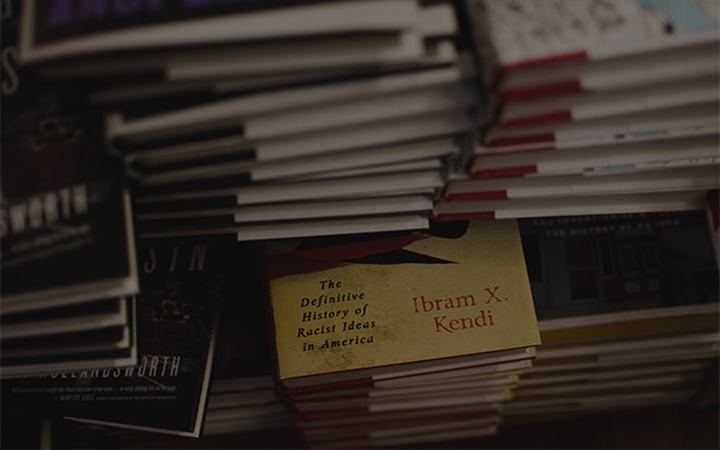
 支付宝扫一扫
支付宝扫一扫 微信扫一扫
微信扫一扫

