深入解析Maven打包项目的核心原理与最佳实践从基础配置到高级技巧全面掌握Java项目构建部署流程解决开发中常见难题
引言
Maven作为Java项目管理和构建工具,已经成为现代Java开发中不可或缺的一部分。它不仅提供了标准化的项目结构,还通过依赖管理、构建生命周期和插件机制简化了项目的构建、测试和部署过程。本文将深入探讨Maven打包的核心原理,从基础配置到高级技巧,帮助开发者全面掌握Java项目的构建部署流程,并解决开发中常见的难题。
Maven基础概念
什么是Maven?
Maven是一个项目管理和整合工具,基于项目对象模型(POM)的概念,能够管理项目的构建、报告和文档。Maven提供了一套标准化的构建生命周期,以及丰富的插件生态系统,使开发者能够轻松完成项目的编译、测试、打包、部署等操作。
Maven的核心组件
POM(Project Object Model)
POM是Maven的核心,它是一个XML文件(pom.xml),包含了项目的基本信息、配置细节、依赖关系、构建配置等。每个Maven项目都有一个POM文件。
<project xmlns="http://maven.apache.org/POM/4.0.0" xmlns:xsi="http://www.w3.org/2001/XMLSchema-instance" xsi:schemaLocation="http://maven.apache.org/POM/4.0.0 http://maven.apache.org/xsd/maven-4.0.0.xsd"> <modelVersion>4.0.0</modelVersion> <!-- 基本配置 --> <groupId>com.example</groupId> <artifactId>my-app</artifactId> <version>1.0-SNAPSHOT</version> <packaging>jar</packaging> <!-- 项目属性 --> <properties> <project.build.sourceEncoding>UTF-8</project.build.sourceEncoding> <maven.compiler.source>1.8</maven.compiler.source> <maven.compiler.target>1.8</maven.compiler.target> </properties> <!-- 依赖 --> <dependencies> <dependency> <groupId>junit</groupId> <artifactId>junit</artifactId> <version>4.12</version> <scope>test</scope> </dependency> </dependencies> </project> 仓库
Maven仓库用于存储依赖库和插件。主要有三种类型的仓库:
- 本地仓库:位于开发者本地机器上,存储下载过的依赖和项目构建产物。
- 中央仓库:Maven官方提供的仓库,包含了大量常用的开源库。
- 远程仓库:企业或组织内部设置的私有仓库,用于存储内部开发的库或第三方库。
坐标
Maven中的每个构件(库、插件等)都通过坐标唯一标识,坐标包括:
- groupId:组织或公司标识
- artifactId:项目或库的名称
- version:版本号
- packaging:打包类型(如jar、war、pom等)
Maven项目结构与基本配置
标准目录结构
Maven采用约定优于配置的原则,推荐使用以下标准目录结构:
my-app/ ├── pom.xml -- 项目对象模型文件 ├── src/ │ ├── main/ │ │ ├── java/ -- Java源代码 │ │ ├── resources/ -- 资源文件 │ │ └── filters/ -- 资源过滤文件 │ └── test/ │ ├── java/ -- 测试Java源代码 │ └── resources/ -- 测试资源文件 ├── target/ -- 构建输出目录 └── README.md -- 项目说明文档 基本POM配置
一个基本的POM文件通常包含以下元素:
<project xmlns="http://maven.apache.org/POM/4.0.0" xmlns:xsi="http://www.w3.org/2001/XMLSchema-instance" xsi:schemaLocation="http://maven.apache.org/POM/4.0.0 http://maven.apache.org/xsd/maven-4.0.0.xsd"> <modelVersion>4.0.0</modelVersion> <!-- 项目基本信息 --> <groupId>com.example</groupId> <artifactId>my-app</artifactId> <version>1.0-SNAPSHOT</version> <packaging>jar</packaging> <name>My Application</name> <description>A sample Maven project</description> <!-- 项目属性 --> <properties> <project.build.sourceEncoding>UTF-8</project.build.sourceEncoding> <maven.compiler.source>1.8</maven.compiler.source> <maven.compiler.target>1.8</maven.compiler.target> </properties> <!-- 依赖管理 --> <dependencies> <!-- 添加项目依赖 --> </dependencies> <!-- 构建配置 --> <build> <plugins> <!-- 添加构建插件 --> </plugins> </build> </project> Maven依赖管理详解
依赖基本配置
在Maven中,依赖通过<dependencies>元素配置:
<dependencies> <dependency> <groupId>org.springframework</groupId> <artifactId>spring-core</artifactId> <version>5.3.10</version> </dependency> <dependency> <groupId>junit</groupId> <artifactId>junit</artifactId> <version>4.13.2</version> <scope>test</scope> </dependency> </dependencies> 依赖范围(Scope)
依赖范围控制依赖在不同构建阶段的可用性:
- compile:默认范围,在所有构建阶段都可用
- provided:编译和测试阶段可用,但运行时由容器提供(如Servlet API)
- runtime:运行和测试阶段可用,但编译时不需要(如JDBC驱动)
- test:仅测试阶段可用
- system:类似provided,但需要显式提供JAR文件
- import:仅用于
<dependencyManagement>部分,导入依赖管理信息
<dependency> <groupId>javax.servlet</groupId> <artifactId>javax.servlet-api</artifactId> <version>4.0.1</version> <scope>provided</scope> </dependency> 依赖传递性
Maven会自动解析依赖的依赖,形成依赖树。可以通过以下命令查看依赖树:
mvn dependency:tree 依赖排除
有时需要排除传递性依赖中的特定库:
<dependency> <groupId>org.springframework</groupId> <artifactId>spring-webmvc</artifactId> <version>5.3.10</version> <exclusions> <exclusion> <groupId>commons-logging</groupId> <artifactId>commons-logging</artifactId> </exclusion> </exclusions> </dependency> 依赖管理
使用<dependencyManagement>统一管理依赖版本,特别适用于多模块项目:
<dependencyManagement> <dependencies> <dependency> <groupId>org.springframework</groupId> <artifactId>spring-framework-bom</artifactId> <version>5.3.10</version> <type>pom</type> <scope>import</scope> </dependency> <dependency> <groupId>org.junit.jupiter</groupId> <artifactId>junit-jupiter</artifactId> <version>5.8.2</version> <scope>test</scope> </dependency> </dependencies> </dependencyManagement> Maven构建生命周期与插件
构建生命周期
Maven有三套相互独立的生命周期:
clean:清理项目
- pre-clean:执行清理前的工作
- clean:清理上一次构建生成的文件
- post-clean:执行清理后的工作
default(或build):构建项目
- validate:验证项目是否正确
- initialize:初始化构建状态
- generate-sources:生成源代码
- process-sources:处理源代码
- generate-resources:生成资源文件
- process-resources:处理资源文件
- compile:编译源代码
- process-classes:处理编译后的类文件
- generate-test-sources:生成测试源代码
- process-test-sources:处理测试源代码
- generate-test-resources:生成测试资源文件
- process-test-resources:处理测试资源文件
- test-compile:编译测试源代码
- process-test-classes:处理测试编译后的类文件
- test:运行测试
- prepare-package:准备打包
- package:打包
- pre-integration-test:集成测试前的工作
- integration-test:集成测试
- post-integration-test:集成测试后的工作
- verify:验证包是否有效
- install:安装包到本地仓库
- deploy:部署包到远程仓库
site:生成项目站点
- pre-site:生成站点前的工作
- site:生成项目站点文档
- post-site:生成站点后的工作
- site-deploy:部署站点到远程服务器
插件
Maven插件用于执行构建生命周期中的任务。插件通过<build>元素的<plugins>子元素配置:
<build> <plugins> <plugin> <groupId>org.apache.maven.plugins</groupId> <artifactId>maven-compiler-plugin</artifactId> <version>3.8.1</version> <configuration> <source>1.8</source> <target>1.8</target> <encoding>UTF-8</encoding> </configuration> </plugin> <plugin> <groupId>org.apache.maven.plugins</groupId> <artifactId>maven-surefire-plugin</artifactId> <version>2.22.2</version> <configuration> <skipTests>false</skipTests> </configuration> </plugin> </plugins> </build> 插件执行绑定
可以将插件的目标(goal)绑定到生命周期的特定阶段:
<build> <plugins> <plugin> <groupId>org.codehaus.mojo</groupId> <artifactId>exec-maven-plugin</artifactId> <version>3.0.0</version> <executions> <execution> <phase>validate</phase> <goals> <goal>java</goal> </goals> </execution> </executions> <configuration> <mainClass>com.example.App</mainClass> </configuration> </plugin> </plugins> </build> Maven打包核心原理
打包过程概述
Maven打包过程主要涉及以下步骤:
- 编译源代码:将Java源代码编译为字节码
- 处理资源:将资源文件复制到输出目录
- 编译测试代码:编译测试源代码
- 运行测试:执行单元测试和集成测试
- 打包:根据packaging类型创建相应的包(JAR、WAR等)
- 安装:将包安装到本地仓库
- 部署:将包部署到远程仓库(可选)
不同打包类型
Maven支持多种打包类型,每种类型对应不同的打包插件和最终产物:
JAR打包
JAR(Java Archive)是最常见的打包类型,用于打包Java类库和应用程序:
<project> ... <packaging>jar</packaging> ... </project> WAR打包
WAR(Web Application Archive)用于打包Java Web应用程序:
<project> ... <packaging>war</packaging> ... </project> EAR打包
EAR(Enterprise Application Archive)用于打包Java EE企业应用程序:
<project> ... <packaging>ear</packaging> ... </project> POM打包
POM打包类型用于父POM或聚合项目,不生成实际构件:
<project> ... <packaging>pom</packaging> ... </project> 资源过滤
Maven允许在资源文件中使用占位符,并在构建时替换为实际值:
<build> <resources> <resource> <directory>src/main/resources</directory> <filtering>true</filtering> </resource> </resources> </build> 在资源文件中使用占位符:
application.name=${project.name} application.version=${project.version} 构建配置文件(Profile)
构建配置文件允许根据不同环境(开发、测试、生产等)使用不同的构建配置:
<profiles> <profile> <id>dev</id> <properties> <env>dev</env> </properties> <activation> <activeByDefault>true</activeByDefault> </activation> </profile> <profile> <id>prod</id> <properties> <env>prod</env> </properties> <build> <resources> <resource> <directory>src/main/resources-prod</directory> </resource> </resources> </build> </profile> </profiles> 激活特定配置文件:
mvn clean package -Pprod 常用打包插件配置与使用
Maven JAR插件
用于创建JAR文件,可以配置主类、类路径等:
<plugin> <groupId>org.apache.maven.plugins</groupId> <artifactId>maven-jar-plugin</artifactId> <version>3.2.0</version> <configuration> <archive> <manifest> <addClasspath>true</addClasspath> <mainClass>com.example.App</mainClass> </manifest> </archive> </configuration> </plugin> Maven WAR插件
用于创建WAR文件,可以配置Web资源、WebXml等:
<plugin> <groupId>org.apache.maven.plugins</groupId> <artifactId>maven-war-plugin</artifactId> <version>3.3.1</version> <configuration> <warSourceDirectory>${basedir}/src/main/webapp</warSourceDirectory> <warSourceExcludes>WEB-INF/web.xml</warSourceExcludes> <failOnMissingWebXml>false</failOnMissingWebXml> <packagingExcludes>WEB-INF/lib/*.jar</packagingExcludes> </configuration> </plugin> Maven Shade插件
用于创建包含所有依赖的可执行JAR文件(Uber JAR):
<plugin> <groupId>org.apache.maven.plugins</groupId> <artifactId>maven-shade-plugin</artifactId> <version>3.2.4</version> <executions> <execution> <phase>package</phase> <goals> <goal>shade</goal> </goals> <configuration> <transformers> <transformer implementation="org.apache.maven.plugins.shade.resource.ManifestResourceTransformer"> <mainClass>com.example.App</mainClass> </transformer> </transformers> <filters> <filter> <artifact>*:*</artifact> <excludes> <exclude>META-INF/*.SF</exclude> <exclude>META-INF/*.DSA</exclude> <exclude>META-INF/*.RSA</exclude> </excludes> </filter> </filters> </configuration> </execution> </executions> </plugin> Maven Assembly插件
用于创建自定义分发包,可以包含任何类型的文件和目录:
<plugin> <groupId>org.apache.maven.plugins</groupId> <artifactId>maven-assembly-plugin</artifactId> <version>3.3.0</version> <configuration> <descriptorRefs> <descriptorRef>jar-with-dependencies</descriptorRef> </descriptorRefs> <archive> <manifest> <mainClass>com.example.App</mainClass> </manifest> </archive> </configuration> <executions> <execution> <id>make-assembly</id> <phase>package</phase> <goals> <goal>single</goal> </goals> </execution> </executions> </plugin> 自定义Assembly描述符:
<plugin> <groupId>org.apache.maven.plugins</groupId> <artifactId>maven-assembly-plugin</artifactId> <version>3.3.0</version> <configuration> <descriptors> <descriptor>src/main/assembly/dist.xml</descriptor> </descriptors> </configuration> <executions> <execution> <id>make-assembly</id> <phase>package</phase> <goals> <goal>single</goal> </goals> </execution> </executions> </plugin> Assembly描述符示例(src/main/assembly/dist.xml):
<assembly xmlns="http://maven.apache.org/ASSEMBLY/2.0.0" xmlns:xsi="http://www.w3.org/2001/XMLSchema-instance" xsi:schemaLocation="http://maven.apache.org/ASSEMBLY/2.0.0 http://maven.apache.org/xsd/assembly-2.0.0.xsd"> <id>dist</id> <formats> <format>zip</format> </formats> <includeBaseDirectory>true</includeBaseDirectory> <baseDirectory>${project.artifactId}-${project.version}</baseDirectory> <files> <file> <source>${project.build.directory}/${project.build.finalName}.${project.packaging}</source> <outputDirectory>lib</outputDirectory> </file> </files> <fileSets> <fileSet> <directory>${project.basedir}/src/main/config</directory> <outputDirectory>config</outputDirectory> <includes> <include>*.properties</include> <include>*.xml</include> </includes> </fileSet> <fileSet> <directory>${project.basedir}/src/main/scripts</directory> <outputDirectory>bin</outputDirectory> <includes> <include>*.sh</include> <include>*.bat</include> </includes> <fileMode>0755</fileMode> </fileSet> </fileSets> <dependencySets> <dependencySet> <outputDirectory>lib</outputDirectory> <scope>runtime</scope> <useProjectArtifact>false</useProjectArtifact> </dependencySet> </dependencySets> </assembly> Maven Exec插件
用于执行Java应用程序:
<plugin> <groupId>org.codehaus.mojo</groupId> <artifactId>exec-maven-plugin</artifactId> <version>3.0.0</version> <configuration> <mainClass>com.example.App</mainClass> </configuration> </plugin> 运行应用程序:
mvn exec:java Maven Docker插件
用于构建Docker镜像:
<plugin> <groupId>com.spotify</groupId> <artifactId>dockerfile-maven-plugin</artifactId> <version>1.4.13</version> <executions> <execution> <id>default</id> <goals> <goal>build</goal> <goal>push</goal> </goals> </execution> </executions> <configuration> <repository>com.example/${project.artifactId}</repository> <tag>${project.version}</tag> <buildArgs> <JAR_FILE>target/${project.build.finalName}.jar</JAR_FILE> </buildArgs> </configuration> </plugin> Dockerfile示例:
FROM openjdk:8-jre-alpine ARG JAR_FILE COPY ${JAR_FILE} /app.jar ENTRYPOINT ["java", "-jar", "/app.jar"] 多模块项目构建
多模块项目结构
多模块项目通常包含一个父POM和多个子模块:
my-project/ ├── pom.xml -- 父POM ├── module1/ │ ├── pom.xml -- 模块1的POM │ └── src/ ├── module2/ │ ├── pom.xml -- 模块2的POM │ └── src/ └── module3/ ├── pom.xml -- 模块3的POM └── src/ 父POM配置
父POM使用<packaging>pom</packaging>,并通过<modules>元素定义子模块:
<project xmlns="http://maven.apache.org/POM/4.0.0" xmlns:xsi="http://www.w3.org/2001/XMLSchema-instance" xsi:schemaLocation="http://maven.apache.org/POM/4.0.0 http://maven.apache.org/xsd/maven-4.0.0.xsd"> <modelVersion>4.0.0</modelVersion> <groupId>com.example</groupId> <artifactId>my-project</artifactId> <version>1.0-SNAPSHOT</version> <packaging>pom</packaging> <modules> <module>module1</module> <module>module2</module> <module>module3</module> </modules> <properties> <project.build.sourceEncoding>UTF-8</project.build.sourceEncoding> <maven.compiler.source>1.8</maven.compiler.source> <maven.compiler.target>1.8</maven.compiler.target> </properties> <dependencyManagement> <dependencies> <!-- 统一管理依赖版本 --> </dependencies> </dependencyManagement> <build> <pluginManagement> <plugins> <!-- 统一管理插件版本 --> </plugins> </pluginManagement> </build> </project> 子模块POM配置
子模块POM通过<parent>元素引用父POM:
<project xmlns="http://maven.apache.org/POM/4.0.0" xmlns:xsi="http://www.w3.org/2001/XMLSchema-instance" xsi:schemaLocation="http://maven.apache.org/POM/4.0.0 http://maven.apache.org/xsd/maven-4.0.0.xsd"> <modelVersion>4.0.0</modelVersion> <parent> <groupId>com.example</groupId> <artifactId>my-project</artifactId> <version>1.0-SNAPSHOT</version> <relativePath>../pom.xml</relativePath> </parent> <artifactId>module1</artifactId> <packaging>jar</packaging> <dependencies> <!-- 模块特定依赖 --> </dependencies> </project> 模块间依赖
模块之间可以相互依赖:
<project> ... <artifactId>module2</artifactId> ... <dependencies> <dependency> <groupId>com.example</groupId> <artifactId>module1</artifactId> <version>${project.version}</version> </dependency> </dependencies> ... </project> 构建多模块项目
在父项目目录下执行Maven命令,会按依赖顺序构建所有模块:
mvn clean package 构建特定模块:
mvn clean package -pl module1,module2 构建特定模块及其依赖:
mvn clean package -pl module2 -am Maven高级技巧与最佳实践
属性管理
使用属性统一管理版本号和配置:
<properties> <project.build.sourceEncoding>UTF-8</project.build.sourceEncoding> <maven.compiler.source>1.8</maven.compiler.source> <maven.compiler.target>1.8</maven.compiler.target> <!-- 依赖版本 --> <spring.version>5.3.10</spring.version> <junit.version>5.8.2</junit.version> <!-- 插件版本 --> <maven.compiler.plugin.version>3.8.1</maven.compiler.plugin.version> <maven.surefire.plugin.version>2.22.2</maven.surefire.plugin.version> </properties> <dependencies> <dependency> <groupId>org.springframework</groupId> <artifactId>spring-core</artifactId> <version>${spring.version}</version> </dependency> <dependency> <groupId>org.junit.jupiter</groupId> <artifactId>junit-jupiter</artifactId> <version>${junit.version}</version> <scope>test</scope> </dependency> </dependencies> <build> <plugins> <plugin> <groupId>org.apache.maven.plugins</groupId> <artifactId>maven-compiler-plugin</artifactId> <version>${maven.compiler.plugin.version}</version> <configuration> <source>${maven.compiler.source}</source> <target>${maven.compiler.target}</target> <encoding>${project.build.sourceEncoding}</encoding> </configuration> </plugin> <plugin> <groupId>org.apache.maven.plugins</groupId> <artifactId>maven-surefire-plugin</artifactId> <version>${maven.surefire.plugin.version}</version> </plugin> </plugins> </build> 使用BOM管理依赖
使用BOM(Bill of Materials)统一管理相关依赖的版本:
<dependencyManagement> <dependencies> <!-- Spring BOM --> <dependency> <groupId>org.springframework</groupId> <artifactId>spring-framework-bom</artifactId> <version>5.3.10</version> <type>pom</type> <scope>import</scope> </dependency> <!-- JUnit BOM --> <dependency> <groupId>org.junit</groupId> <artifactId>junit-bom</artifactId> <version>5.8.2</version> <type>pom</type> <scope>import</scope> </dependency> </dependencies> </dependencyManagement> <dependencies> <!-- 不需要指定版本号 --> <dependency> <groupId>org.springframework</groupId> <artifactId>spring-core</artifactId> </dependency> <dependency> <groupId>org.springframework</groupId> <artifactId>spring-context</artifactId> </dependency> <dependency> <groupId>org.junit.jupiter</groupId> <artifactId>junit-jupiter</artifactId> <scope>test</scope> </dependency> </dependencies> 构建顺序控制
在多模块项目中,可以通过<dependencies>和<dependencyManagement>控制模块构建顺序。也可以使用<build>元素的<pluginManagement>统一管理插件配置。
资源过滤与多环境配置
使用资源过滤和Profile实现多环境配置:
<profiles> <profile> <id>dev</id> <activation> <activeByDefault>true</activeByDefault> </activation> <properties> <env>dev</env> <db.url>jdbc:mysql://localhost:3306/dev_db</db.url> <db.username>dev_user</db.username> <db.password>dev_pass</db.password> </properties> </profile> <profile> <id>test</id> <properties> <env>test</env> <db.url>jdbc:mysql://test.db.example.com:3306/test_db</db.url> <db.username>test_user</db.username> <db.password>test_pass</db.password> </properties> </profile> <profile> <id>prod</id> <properties> <env>prod</env> <db.url>jdbc:mysql://prod.db.example.com:3306/prod_db</db.url> <db.username>prod_user</db.username> <db.password>prod_pass</db.password> </properties> </profile> </profiles> <build> <resources> <resource> <directory>src/main/resources</directory> <filtering>true</filtering> <includes> <include>**/*.properties</include> <include>**/*.xml</include> </includes> </resource> <resource> <directory>src/main/resources</directory> <filtering>false</filtering> <excludes> <exclude>**/*.properties</exclude> <exclude>**/*.xml</exclude> </excludes> </resource> </resources> </build> 配置文件示例(application.properties):
# Environment environment=${env} # Database configuration db.url=${db.url} db.username=${db.username} db.password=${db.password} 构建扩展与自定义插件
创建自定义Maven插件:
- 创建Maven插件项目:
<project> <modelVersion>4.0.0</modelVersion> <groupId>com.example</groupId> <artifactId>my-maven-plugin</artifactId> <version>1.0-SNAPSHOT</version> <packaging>maven-plugin</packaging> <dependencies> <dependency> <groupId>org.apache.maven</groupId> <artifactId>maven-plugin-api</artifactId> <version>3.8.1</version> </dependency> <dependency> <groupId>org.apache.maven.plugin-tools</groupId> <artifactId>maven-plugin-annotations</artifactId> <version>3.6.0</version> <scope>provided</scope> </dependency> </dependencies> </project> - 创建Mojo类:
package com.example.maven.plugin; import org.apache.maven.plugin.AbstractMojo; import org.apache.maven.plugin.MojoExecutionException; import org.apache.maven.plugins.annotations.Mojo; import org.apache.maven.plugins.annotations.Parameter; @Mojo(name = "greet") public class GreetMojo extends AbstractMojo { @Parameter(property = "greeting", defaultValue = "Hello World!") private String greeting; public void execute() throws MojoExecutionException { getLog().info(greeting); } } - 构建并安装插件:
mvn clean install - 在其他项目中使用自定义插件:
<build> <plugins> <plugin> <groupId>com.example</groupId> <artifactId>my-maven-plugin</artifactId> <version>1.0-SNAPSHOT</version> <configuration> <greeting>Hello from my custom plugin!</greeting> </configuration> <executions> <execution> <phase>validate</phase> <goals> <goal>greet</goal> </goals> </execution> </executions> </plugin> </plugins> </build> 持续集成与Maven
Maven与CI/CD工具(如Jenkins、GitHub Actions等)集成:
GitHub Actions示例(.github/workflows/maven.yml):
name: Java CI with Maven on: push: branches: [ main ] pull_request: branches: [ main ] jobs: build: runs-on: ubuntu-latest steps: - uses: actions/checkout@v2 - name: Set up JDK 11 uses: actions/setup-java@v2 with: java-version: '11' distribution: 'adopt' - name: Cache Maven packages uses: actions/cache@v2 with: path: ~/.m2 key: ${{ runner.os }}-m2-${{ hashFiles('**/pom.xml') }} restore-keys: ${{ runner.os }}-m2 - name: Run tests run: mvn clean test - name: Build with Maven run: mvn clean package -DskipTests - name: Upload artifact uses: actions/upload-artifact@v2 with: name: package path: target/*.jar 依赖冲突解决
解决依赖冲突的几种方法:
- 使用
mvn dependency:tree查看依赖树:
mvn dependency:tree - 使用
<dependencyManagement>统一管理依赖版本:
<dependencyManagement> <dependencies> <dependency> <groupId>commons-logging</groupId> <artifactId>commons-logging</artifactId> <version>1.2</version> </dependency> </dependencies> </dependencyManagement> - 使用
<exclusions>排除特定依赖:
<dependency> <groupId>org.springframework</groupId> <artifactId>spring-core</artifactId> <version>5.3.10</version> <exclusions> <exclusion> <groupId>commons-logging</groupId> <artifactId>commons-logging</artifactId> </exclusion> </exclusions> </dependency> - 使用
<optional>true</optional>标记可选依赖:
<dependency> <groupId>org.springframework.boot</groupId> <artifactId>spring-boot-starter-tomcat</artifactId> <scope>provided</scope> <optional>true</optional> </dependency> 构建性能优化
优化Maven构建性能的几种方法:
- 并行构建:
mvn -T 4 clean package # 使用4个线程 mvn -T 1C clean package # 使用CPU核心数个线程 - 增量构建:
mvn compile # 只执行编译 mvn test-compile # 只编译测试代码 mvn surefire:test # 只运行测试 - 使用Maven构建缓存:
<build> <plugins> <plugin> <groupId>org.apache.maven.plugins</groupId> <artifactId>maven-surefire-plugin</artifactId> <version>2.22.2</version> <configuration> <useSystemClassLoader>false</useSystemClassLoader> <useFile>false</useFile> <trimStackTrace>false</trimStackTrace> </configuration> </plugin> </plugins> </build> - 使用Maven守护进程(Maven 3.3.1+):
mvn -Dmaven.daemon=true clean package - 使用Gradle或Bazel替代Maven(对于大型项目)
常见问题与解决方案
依赖下载失败
问题:Maven无法从中央仓库下载依赖。
解决方案:
- 检查网络连接和代理设置:
<settings> <proxies> <proxy> <id>my-proxy</id> <active>true</active> <protocol>http</protocol> <host>proxy.example.com</host> <port>8080</port> <username>proxyuser</username> <password>somepassword</password> <nonProxyHosts>localhost|127.0.0.1</nonProxyHosts> </proxy> </proxies> </settings> - 配置镜像:
<settings> <mirrors> <mirror> <id>aliyun</id> <mirrorOf>central</mirrorOf> <name>Aliyun Maven Central</name> <url>https://maven.aliyun.com/repository/central</url> </mirror> </mirrors> </settings> - 手动安装缺失的依赖:
mvn install:install-file -Dfile=path/to/your.jar -DgroupId=com.example -DartifactId=your-artifact -Dversion=1.0.0 -Dpackaging=jar 依赖冲突
问题:不同版本的同一依赖导致运行时错误。
解决方案:
- 使用
mvn dependency:tree查看依赖树:
mvn dependency:tree - 使用
<dependencyManagement>统一管理依赖版本:
<dependencyManagement> <dependencies> <dependency> <groupId>commons-logging</groupId> <artifactId>commons-logging</artifactId> <version>1.2</version> </dependency> </dependencies> </dependencyManagement> - 使用
<exclusions>排除特定依赖:
<dependency> <groupId>org.springframework</groupId> <artifactId>spring-core</artifactId> <version>5.3.10</version> <exclusions> <exclusion> <groupId>commons-logging</groupId> <artifactId>commons-logging</artifactId> </exclusion> </exclusions> </dependency> 测试失败
问题:单元测试或集成测试失败。
解决方案:
- 跳过测试:
mvn clean package -DskipTests - 只运行特定测试:
mvn test -Dtest=MyTestClass#myTestMethod - 配置Surefire插件:
<plugin> <groupId>org.apache.maven.plugins</groupId> <artifactId>maven-surefire-plugin</artifactId> <version>2.22.2</version> <configuration> <includes> <include>**/*Test.java</include> </includes> <excludes> <exclude>**/*IT.java</exclude> </excludes> <systemPropertyVariables> <property1>value1</property1> </systemPropertyVariables> </configuration> </plugin> - 配置Failsafe插件(用于集成测试):
<plugin> <groupId>org.apache.maven.plugins</groupId> <artifactId>maven-failsafe-plugin</artifactId> <version>2.22.2</version> <configuration> <includes> <include>**/*IT.java</include> </includes> </configuration> <executions> <execution> <goals> <goal>integration-test</goal> <goal>verify</goal> </goals> </execution> </executions> </plugin> 内存不足
问题:构建过程中出现内存不足错误。
解决方案:
- 增加Maven JVM内存:
export MAVEN_OPTS="-Xmx1024m -XX:MaxPermSize=256m" - 为Surefire插件分配更多内存:
<plugin> <groupId>org.apache.maven.plugins</groupId> <artifactId>maven-surefire-plugin</artifactId> <version>2.22.2</version> <configuration> <argLine>-Xmx512m -XX:MaxPermSize=128m</argLine> </configuration> </plugin> 构建速度慢
问题:Maven构建速度慢,影响开发效率。
解决方案:
- 使用并行构建:
mvn -T 4 clean package # 使用4个线程 - 使用Maven构建缓存:
mvn clean install -Dmaven.repo.local=$HOME/.m2/repository - 配置本地仓库缓存:
<settings> <localRepository>${user.home}/.m2/repository</localRepository> </settings> - 使用Maven守护进程:
mvn -Dmaven.daemon=true clean package 多环境配置问题
问题:不同环境(开发、测试、生产)的配置管理困难。
解决方案:
- 使用Profile:
<profiles> <profile> <id>dev</id> <activation> <activeByDefault>true</activeByDefault> </activation> <properties> <env>dev</env> </properties> </profile> <profile> <id>prod</id> <properties> <env>prod</env> </properties> </profile> </profiles> - 使用资源过滤:
<build> <resources> <resource> <directory>src/main/resources</directory> <filtering>true</filtering> </resource> </resources> </build> - 使用Spring Profile(对于Spring项目):
# application.properties spring.profiles.active=@env@ Docker集成问题
问题:Maven与Docker集成时遇到问题。
解决方案:
- 使用Docker Maven插件:
<plugin> <groupId>com.spotify</groupId> <artifactId>dockerfile-maven-plugin</artifactId> <version>1.4.13</version> <executions> <execution> <id>default</id> <goals> <goal>build</goal> <goal>push</goal> </goals> </execution> </executions> <configuration> <repository>com.example/${project.artifactId}</repository> <tag>${project.version}</tag> <buildArgs> <JAR_FILE>target/${project.build.finalName}.jar</JAR_FILE> </buildArgs> </configuration> </plugin> - 使用Jib Maven插件(Google推出的更安全的Docker构建插件):
<plugin> <groupId>com.google.cloud.tools</groupId> <artifactId>jib-maven-plugin</artifactId> <version>3.1.4</version> <configuration> <from> <image>openjdk:8-jre-alpine</image> </from> <to> <image>gcr.io/my-project/my-app</image> <tags> <tag>latest</tag> <tag>${project.version}</tag> </tags> </to> <container> <mainClass>com.example.MyApp</mainClass> <ports> <port>8080</port> </ports> </container> </configuration> </plugin> 总结
Maven作为Java项目构建和管理的标准工具,通过其强大的依赖管理、构建生命周期和插件机制,极大地简化了Java项目的构建、测试和部署过程。本文从Maven的基础概念入手,详细介绍了Maven的项目结构、依赖管理、构建生命周期、打包原理以及常用插件的配置和使用方法。
我们还探讨了多模块项目的构建、Maven高级技巧与最佳实践,以及开发中常见问题的解决方案。通过合理地使用Maven的各种特性,开发者可以有效地管理项目依赖、自动化构建流程、提高构建效率,并实现多环境配置的灵活管理。
随着DevOps和持续集成/持续部署的普及,Maven与现代开发工具链的集成变得越来越重要。通过将Maven与Docker、CI/CD工具等结合,可以实现从代码提交到生产部署的全流程自动化,进一步提高软件交付的效率和质量。
在实际开发中,建议结合项目特点和团队需求,灵活运用Maven的各种功能,不断优化构建流程,提高开发效率。同时,保持对Maven生态系统新特性的关注,及时采用新的最佳实践,以应对不断变化的软件开发需求。
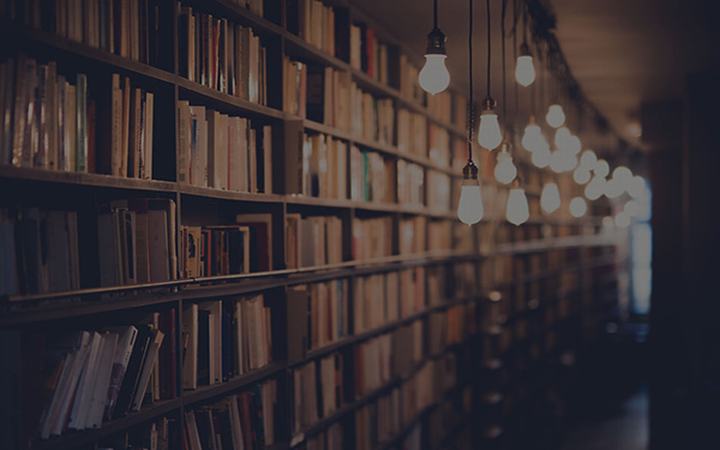
 支付宝扫一扫
支付宝扫一扫 微信扫一扫
微信扫一扫

