CentOS Stream环境下Ansible自动化配置从入门到精通的完整指南包含实际案例与常见问题解决方案适合各级运维人员
引言
Ansible是一款开源的自动化配置管理工具,它以其简单易用、无客户端架构和强大的功能而闻名。在CentOS Stream环境中,Ansible可以帮助运维人员实现系统配置、应用部署、任务自动化等一系列操作,显著提高工作效率并减少人为错误。
CentOS Stream作为RHEL的上游开发平台,为企业和个人提供了一个稳定且前瞻性的操作系统环境。结合Ansible的自动化能力,可以构建高效、可靠的基础设施管理方案。
本指南将从基础概念入手,逐步深入到高级应用,通过实际案例和常见问题解决方案,帮助各级运维人员掌握在CentOS Stream环境下使用Ansible的技能。
Ansible基础
什么是Ansible
Ansible是一个基于Python开发的自动化运维工具,它使用SSH协议进行通信,无需在被管理节点上安装客户端代理。Ansible采用”推”模式工作,由控制节点向被管理节点推送配置和执行命令。
Ansible的核心组件
- 控制节点(Control Node):安装Ansible并运行命令的主机。
- 被管理节点(Managed Nodes):被Ansible管理的主机,通常称为”目标主机”。
- Inventory(清单):定义被管理节点的列表,可以按组分类。
- Modules(模块):Ansible执行任务的工具,每个模块完成特定的功能。
- Playbooks(剧本):使用YAML格式编写的文件,定义一系列任务。
- Roles(角色):组织和复用Playbook的结构化方式。
- Plugins(插件):扩展Ansible功能的组件。
Ansible的工作原理
Ansible通过SSH连接到被管理节点,将模块传输到这些节点上执行,执行完成后移除模块。整个过程无需在被管理节点上安装额外的软件,只需确保Python环境和SSH服务可用。
环境准备
安装CentOS Stream
首先,我们需要准备一个CentOS Stream环境作为Ansible的控制节点。可以从CentOS Stream官网下载最新的ISO镜像进行安装。
安装完成后,更新系统:
sudo dnf update -y 安装Ansible
在CentOS Stream上安装Ansible有多种方式,推荐使用EPEL仓库:
# 安装EPEL仓库 sudo dnf install -y epel-release # 安装Ansible sudo dnf install -y ansible # 验证安装 ansible --version 输出示例:
ansible 2.9.27 config file = /etc/ansible/ansible.cfg configured module search path = ['/home/user/.ansible/plugins/modules', '/usr/share/ansible/plugins/modules'] ansible python module location = /usr/lib/python3.6/site-packages/ansible executable location = /usr/bin/ansible python version = 3.6.8 (default, Aug 18 2020, 08:33:21) [GCC 10.2.1 20200826 (Red Hat 10.2.1-3)] 配置SSH免密登录
为了使Ansible能够无障碍地管理其他节点,需要配置SSH免密登录:
# 生成SSH密钥(如果不存在) ssh-keygen -t rsa -b 4096 # 将公钥复制到被管理节点 ssh-copy-id user@remote_host 配置Ansible
Ansible的主配置文件位于/etc/ansible/ansible.cfg,可以根据需要进行修改。常见的配置项包括:
[defaults] inventory = /etc/ansible/hosts host_key_checking = False roles_path = /etc/ansible/roles remote_user = ansible private_key_file = /home/ansible/.ssh/id_rsa Ansible基础操作
Inventory文件
Inventory文件用于定义被管理节点的列表,可以按组分类。默认位置是/etc/ansible/hosts。
基本格式示例:
# 定义组 [webservers] web1.example.com web2.example.com 192.168.1.10 [dbservers] db1.example.com db2.example.com # 定义变量 [webservers:vars] ansible_user=ansible ansible_ssh_private_key_file=~/.ssh/id_rsa # 子组 [production:children] webservers dbservers 也可以使用YAML格式的Inventory文件:
all: children: webservers: hosts: web1.example.com: web2.example.com: 192.168.1.10: vars: ansible_user: ansible ansible_ssh_private_key_file: ~/.ssh/id_rsa dbservers: hosts: db1.example.com: db2.example.com: production: children: webservers: dbservers: Ad-hoc命令
Ad-hoc命令是Ansible的快速执行方式,适用于简单的任务。基本语法为:
ansible [pattern] -m [module] -a "[module options]" 常用Ad-hoc命令示例:
- Ping所有节点:
ansible all -m ping - 检查磁盘空间:
ansible all -m command -a "df -h" - 安装软件包:
ansible webservers -m dnf -a "name=httpd state=present" -b - 启动服务:
ansible webservers -m service -a "name=httpd state=started" -b - 复制文件:
ansible webservers -m copy -a "src=/etc/hosts dest=/tmp/hosts" Playbook基础
Playbook是Ansible的核心功能,使用YAML格式编写,定义了一系列任务。下面是一个简单的Playbook示例:
--- - name: Install and configure Apache hosts: webservers become: yes tasks: - name: Install Apache package dnf: name: httpd state: present - name: Start Apache service service: name: httpd state: started enabled: yes - name: Create website directory file: path: /var/www/html/mywebsite state: directory mode: '0755' - name: Copy website content copy: src: files/index.html dest: /var/www/html/mywebsite/index.html 执行Playbook:
ansible-playbook install_apache.yml 进阶操作
变量
变量在Ansible中用于存储和重用值,可以在Playbook、Inventory文件或独立的变量文件中定义。
定义变量
- 在Playbook中定义:
--- - name: Example with variables hosts: all vars: package_name: httpd service_name: httpd tasks: - name: Install package dnf: name: "{{ package_name }}" state: present - name: Start service service: name: "{{ service_name }}" state: started - 在Inventory文件中定义:
[webservers] web1.example.com http_port=80 web2.example.com http_port=8080 [webservers:vars] domain=example.com - 在独立的变量文件中定义:
创建vars/main.yml:
--- package_name: httpd service_name: httpd http_port: 80 domain: example.com 在Playbook中引用:
--- - name: Example with external variables hosts: webservers vars_files: - vars/main.yml tasks: - name: Install package dnf: name: "{{ package_name }}" state: present 变量优先级
Ansible中的变量有明确的优先级顺序,从高到低为:
- 命令行值(例如
-e "var=value") - 角色中的变量
- Play中的
vars_files - Play中的
vars - Inventory中的变量
- 角色默认值
模板
Ansible使用Jinja2模板引擎,允许动态生成配置文件。模板文件以.j2为扩展名。
示例:创建Apache配置模板templates/httpd.conf.j2:
Listen {{ http_port }} ServerName {{ server_name }} DocumentRoot "/var/www/html" <Directory "/var/www/html"> Options Indexes FollowSymLinks AllowOverride None Require all granted </Directory> 在Playbook中使用模板:
--- - name: Configure Apache hosts: webservers become: yes vars: http_port: 80 server_name: www.example.com tasks: - name: Install Apache dnf: name: httpd state: present - name: Apply configuration template template: src: templates/httpd.conf.j2 dest: /etc/httpd/conf/httpd.conf notify: Restart Apache handlers: - name: Restart Apache service: name: httpd state: restarted 条件处理
Ansible支持条件执行任务,使用when语句。
示例:
--- - name: Conditional tasks hosts: all become: yes tasks: - name: Install Apache on CentOS dnf: name: httpd state: present when: ansible_distribution == "CentOS" - name: Install Apache on Ubuntu apt: name: apache2 state: present when: ansible_distribution == "Ubuntu" - name: Create directory if it doesn't exist file: path: /opt/myapp state: directory when: not myapp_dir_exists.stat.exists - name: Check if directory exists stat: path: /opt/myapp register: myapp_dir_exists 循环
Ansible支持多种循环方式,包括标准循环、with_items、with_dict等。
标准循环
--- - name: Loop example hosts: all become: yes tasks: - name: Install multiple packages dnf: name: "{{ item }}" state: present loop: - httpd - php - mysql-server - name: Create multiple users user: name: "{{ item.name }}" state: present groups: "{{ item.groups }}" loop: - { name: 'user1', groups: 'wheel' } - { name: 'user2', groups: 'users' } with_items
--- - name: with_items example hosts: all become: yes tasks: - name: Create multiple directories file: path: "/opt/{{ item }}" state: directory with_items: - dir1 - dir2 - dir3 with_dict
--- - name: with_dict example hosts: all become: yes vars: users: user1: name: Alice home: /home/alice user2: name: Bob home: /home/bob tasks: - name: Create users with their home directories user: name: "{{ item.value.name }}" home: "{{ item.value.home }}" state: present with_dict: "{{ users }}" 角色
角色是组织和复用Playbook的结构化方式,将变量、任务、文件和模板等资源组织在一起。
创建角色
使用ansible-galaxy命令创建角色结构:
ansible-galaxy init myrole 这将创建以下目录结构:
myrole/ ├── defaults/ │ └── main.yml ├── files/ ├── handlers/ │ └── main.yml ├── meta/ │ └── main.yml ├── README.md ├── tasks/ │ └── main.yml ├── templates/ ├── tests/ │ ├── inventory │ └── test.yml └── vars/ └── main.yml 角色结构说明
defaults/main.yml:角色默认变量files/:存放静态文件handlers/main.yml:处理器定义meta/main.yml:角色元数据和依赖tasks/main.yml:任务列表templates/:存放Jinja2模板文件vars/main.yml:角色变量
使用角色
创建一个使用角色的Playbook:
--- - name: Apply myrole hosts: webservers become: yes roles: - myrole 也可以为角色传递变量:
--- - name: Apply myrole with variables hosts: webservers become: yes roles: - role: myrole vars: myrole_variable: value 实际案例
案例1:Web服务器配置
在这个案例中,我们将使用Ansible在CentOS Stream上配置一个完整的Web服务器环境,包括Apache、PHP和MySQL。
准备工作
创建角色结构:
ansible-galaxy init webserver 定义变量
编辑webserver/defaults/main.yml:
--- # defaults file for webserver http_port: 80 https_port: 443 domain: example.com doc_root: /var/www/html php_modules: - php - php-mysqlnd - php-gd - php-mbstring mysql_root_password: "secure_password" mysql_databases: - name: webdb encoding: utf8 collation: utf8_general_ci mysql_users: - name: webuser host: localhost password: "user_password" priv: "webdb.*:ALL" 编写任务
编辑webserver/tasks/main.yml:
--- # tasks file for webserver - name: Install EPEL repository dnf: name: epel-release state: present - name: Install required packages dnf: name: - httpd - mariadb-server - "{{ item }}" state: present loop: "{{ php_modules }}" - name: Start and enable services service: name: "{{ item }}" state: started enabled: yes loop: - httpd - mariadb - name: Create document root directory file: path: "{{ doc_root }}" state: directory mode: '0755' - name: Configure Apache template: src: httpd.conf.j2 dest: /etc/httpd/conf/httpd.conf notify: Restart Apache - name: Create info.php file copy: content: "<?php phpinfo(); ?>" dest: "{{ doc_root }}/info.php" - name: Secure MySQL installation block: - name: Set MySQL root password mysql_user: name: root host: localhost password: "{{ mysql_root_password }}" login_unix_socket: /var/lib/mysql/mysql.sock - name: Remove anonymous MySQL users mysql_user: name: '' host_all: yes state: absent login_user: root login_password: "{{ mysql_root_password }}" - name: Remove MySQL test database mysql_db: name: test state: absent login_user: root login_password: "{{ mysql_root_password }}" when: mysql_root_password is defined - name: Create MySQL databases mysql_db: name: "{{ item.name }}" encoding: "{{ item.encoding | default('utf8') }}" collation: "{{ item.collation | default('utf8_general_ci') }}" state: present login_user: root login_password: "{{ mysql_root_password }}" loop: "{{ mysql_databases }}" when: mysql_databases is defined - name: Create MySQL users mysql_user: name: "{{ item.name }}" host: "{{ item.host | default('localhost') }}" password: "{{ item.password }}" priv: "{{ item.priv }}" state: present login_user: root login_password: "{{ mysql_root_password }}" loop: "{{ mysql_users }}" when: mysql_users is defined - name: Open firewall ports firewalld: service: "{{ item }}" permanent: yes state: enabled immediate: yes loop: - http - https - mysql 创建模板
编辑webserver/templates/httpd.conf.j2:
# # Configuration file based on the default httpd.conf # Listen {{ http_port }} ServerName {{ domain }} DocumentRoot "{{ doc_root }}" <Directory "{{ doc_root }}"> Options Indexes FollowSymLinks AllowOverride None Require all granted </Directory> <Files ".ht*"> Require all denied </Files> ErrorLog /var/log/httpd/error_log CustomLog /var/log/httpd/access_log combined AddType application/x-httpd-php .php AddType application/x-httpd-php-source .phps DirectoryIndex index.html index.php 定义处理器
编辑webserver/handlers/main.yml:
--- # handlers file for webserver - name: Restart Apache service: name: httpd state: restarted - name: Restart MySQL service: name: mariadb state: restarted 创建Playbook
创建webserver_setup.yml:
--- - name: Setup web server hosts: webservers become: yes roles: - webserver 执行Playbook
ansible-playbook webserver_setup.yml 案例2:Docker环境部署
在这个案例中,我们将使用Ansible在CentOS Stream上部署Docker环境,并运行一个Nginx容器。
准备工作
创建角色结构:
ansible-galaxy init docker_setup 定义变量
编辑docker_setup/defaults/main.yml:
--- # defaults file for docker_setup docker_packages: - docker-ce - docker-ce-cli - containerd.io docker_users: - ansible docker_compose_version: "1.29.2" nginx_container_name: "nginx_web" nginx_host_port: "8080" nginx_container_port: "80" nginx_volume_source: "/opt/nginx/html" nginx_volume_dest: "/usr/share/nginx/html" 编写任务
编辑docker_setup/tasks/main.yml:
--- # tasks file for docker_setup - name: Install required packages dnf: name: - dnf-utils - device-mapper-persistent-data - lvm2 state: present - name: Add Docker repository get_url: url: https://download.docker.com/linux/centos/docker-ce.repo dest: /etc/yum.repos.d/docker-ce.repo - name: Install Docker packages dnf: name: "{{ docker_packages }}" state: present - name: Start and enable Docker service service: name: docker state: started enabled: yes - name: Add users to docker group user: name: "{{ item }}" groups: docker append: yes loop: "{{ docker_users }}" - name: Install Docker Compose get_url: url: "https://github.com/docker/compose/releases/download/{{ docker_compose_version }}/docker-compose-Linux-x86_64" dest: /usr/local/bin/docker-compose mode: '0755' - name: Create directory for nginx content file: path: "{{ nginx_volume_source }}" state: directory mode: '0755' - name: Create index.html copy: content: | <!DOCTYPE html> <html> <head> <title>Welcome to Nginx!</title> </head> <body> <h1>Hello from Nginx container!</h1> <p>This page is served from a Docker container managed by Ansible.</p> </body> </html> dest: "{{ nginx_volume_source }}/index.html" - name: Run Nginx container docker_container: name: "{{ nginx_container_name }}" image: nginx:latest state: started restart_policy: always ports: - "{{ nginx_host_port }}:{{ nginx_container_port }}" volumes: - "{{ nginx_volume_source }}:{{ nginx_volume_dest }}" 创建Playbook
创建docker_setup.yml:
--- - name: Setup Docker environment hosts: docker_hosts become: yes roles: - docker_setup 执行Playbook
ansible-playbook docker_setup.yml 案例3:安全加固配置
在这个案例中,我们将使用Ansible对CentOS Stream系统进行安全加固。
准备工作
创建角色结构:
ansible-galaxy init security_hardening 定义变量
编辑security_hardening/defaults/main.yml:
--- # defaults file for security_hardening # SSH configuration ssh_port: 22 ssh_permit_root_login: "no" ssh_password_auth: "no" ssh_use_pam: "yes" # Firewall configuration firewall_enabled: yes firewall_allowed_ports: - "22/tcp" - "80/tcp" - "443/tcp" # System updates auto_update: yes # User security sudo_without_password: no sudo_group: "wheel" # SELinux selinux_state: "enforcing" # System services disabled_services: - telnet - rsh - rlogin - ypbind - tftp enabled_services: - firewalld - sshd 编写任务
编辑security_hardening/tasks/main.yml:
--- # tasks file for security_hardening - name: Update system dnf: name: "*" state: latest register: update_result - name: Reboot system if kernel was updated reboot: when: update_result.changed and 'kernel' in update_result.changes - name: Configure SELinux selinux: policy: targeted state: "{{ selinux_state }}" - name: Install security packages dnf: name: - firewalld - setroubleshoot-server - fail2ban state: present - name: Start and enable firewalld service: name: firewalld state: started enabled: yes when: firewall_enabled - name: Configure firewall firewalld: service: "{{ item }}" permanent: yes state: enabled immediate: yes loop: "{{ firewall_allowed_ports }}" when: firewall_enabled - name: Disable unnecessary services service: name: "{{ item }}" state: stopped enabled: no loop: "{{ disabled_services }}" - name: Enable required services service: name: "{{ item }}" state: started enabled: yes loop: "{{ enabled_services }}" - name: Configure SSH block: - name: Change SSH port lineinfile: path: /etc/ssh/sshd_config regexp: '^#?Port ' line: "Port {{ ssh_port }}" - name: Disable root login lineinfile: path: /etc/ssh/sshd_config regexp: '^#?PermitRootLogin ' line: "PermitRootLogin {{ ssh_permit_root_login }}" - name: Disable password authentication lineinfile: path: /etc/ssh/sshd_config regexp: '^#?PasswordAuthentication ' line: "PasswordAuthentication {{ ssh_password_auth }}" - name: Enable PAM lineinfile: path: /etc/ssh/sshd_config regexp: '^#?UsePAM ' line: "UsePAM {{ ssh_use_pam }}" - name: Restart SSH service service: name: sshd state: restarted - name: Configure sudo access lineinfile: path: /etc/sudoers regexp: '^%{{ sudo_group }}' line: "%{{ sudo_group }} ALL={{ 'NOPASSWD:' if sudo_without_password else '' }}ALL" validate: '/usr/sbin/visudo -cf %s' - name: Configure automatic updates dnf: name: dnf-automatic state: present when: auto_update - name: Configure automatic updates timer copy: content: | [commands] upgrade_type = security random_sleep = 300 [emitters] system_name = None emit_via = stdio [base] debuglevel = 1 dest: /etc/dnf/automatic.conf when: auto_update - name: Enable automatic updates timer service: name: dnf-automatic.timer state: started enabled: yes when: auto_update - name: Configure fail2ban copy: content: | [DEFAULT] bantime = 1h findtime = 10m maxretry = 3 [sshd] enabled = true port = {{ ssh_port }} dest: /etc/fail2ban/jail.local notify: Restart fail2ban 定义处理器
编辑security_hardening/handlers/main.yml:
--- # handlers file for security_hardening - name: Restart fail2ban service: name: fail2ban state: restarted - name: Restart SSH service: name: sshd state: restarted 创建Playbook
创建security_hardening.yml:
--- - name: Security hardening hosts: all become: yes roles: - security_hardening 执行Playbook
ansible-playbook security_hardening.yml 性能优化和最佳实践
Ansible性能优化
- 使用SSH pipelining:
在ansible.cfg中启用SSH pipelining可以减少SSH连接次数,提高性能:
[ssh_connection] pipelining = True - 启用SSH长连接:
配置SSH长连接(ControlPersist)可以避免每次任务都建立新的连接:
[ssh_connection] ssh_args = -o ControlMaster=auto -o ControlPersist=60s - 启用fact缓存:
缓存facts可以避免每次运行Playbook都收集facts:
[gathering] fact_caching = jsonfile fact_caching_connection = /tmp/ansible_fact_cache fact_caching_timeout = 86400 - 使用async和poll:
对于长时间运行的任务,可以使用async和poll来并行执行:
- name: Long running task command: /usr/bin/long_running_operation async: 3600 poll: 10 - 使用策略插件:
Ansible提供了不同的策略插件,如free、linear等,可以根据需要选择:
[defaults] strategy = free Ansible最佳实践
- 使用版本控制:
将所有Ansible代码(Playbooks、角色、模板等)存储在Git等版本控制系统中。
- 角色结构化:
使用角色来组织和复用代码,遵循标准的角色结构。
- 变量管理:
合理组织变量,避免硬编码,使用变量文件或Vault来管理敏感信息。
- 文档和注释:
为代码添加适当的注释和文档,提高可读性和可维护性。
- 测试:
使用Molecule或其他工具对角色进行测试,确保代码质量。
- 错误处理:
使用failed_when、ignore_errors等来处理错误情况。
- 幂等性:
确保任务具有幂等性,可以安全地多次运行。
- 安全实践:
使用Ansible Vault加密敏感信息,限制SSH访问等。
常见问题解决方案
问题1:SSH连接问题
症状:执行Ansible命令时出现SSH连接错误。
解决方案:
- 检查网络连通性:
ansible all -m ping - 验证SSH配置:
ssh -vvv user@hostname 检查Ansible Inventory文件中的主机名和变量是否正确。
确保SSH密钥已正确分发:
ssh-copy-id user@hostname - 在Inventory文件中明确指定SSH参数:
[webservers] web1.example.com ansible_ssh_user=ansible ansible_ssh_private_key_file=~/.ssh/id_rsa 问题2:权限问题
症状:执行任务时出现权限拒绝错误。
解决方案:
- 使用
become参数提升权限:
- name: Install package dnf: name: httpd state: present become: yes - 在命令行中指定
--become参数:
ansible-playbook playbook.yml --become - 确保用户在sudoers文件中有适当权限:
- name: Configure sudo access lineinfile: path: /etc/sudoers regexp: '^%wheel' line: "%wheel ALL=(ALL) NOPASSWD: ALL" validate: '/usr/sbin/visudo -cf %s' become: yes 问题3:模块找不到
症状:执行任务时出现模块未找到错误。
解决方案:
- 确保安装了所需的模块依赖:
pip install ansible-modules-hashivault - 检查模块路径配置:
[defaults] library = /usr/share/my_modules/ - 使用FQCN(Fully Qualified Collection Name)指定模块:
- name: Manage Docker container community.docker.docker_container: name: mycontainer image: nginx:latest 问题4:变量未定义
症状:执行任务时出现变量未定义错误。
解决方案:
- 使用默认值:
- name: Use variable with default debug: msg: "{{ my_variable | default('default_value') }}" - 定义变量:
- name: Define variable set_fact: my_variable: "value" - 检查变量文件路径和语法:
ansible-playbook playbook.yml --check --syntax-check - 使用
vars_prompt在运行时提示输入变量:
- hosts: all vars_prompt: - name: "my_variable" prompt: "Please enter the value for my_variable" private: no 问题5:Playbook执行失败
症状:Playbook执行过程中出现错误。
解决方案:
- 使用详细模式查看更多信息:
ansible-playbook playbook.yml -vvv - 检查模式运行,验证更改:
ansible-playbook playbook.yml --check - 使用
--step参数逐步执行:
ansible-playbook playbook.yml --step - 使用
--start-at-task从特定任务开始执行:
ansible-playbook playbook.yml --start-at-task="Install Apache" - 使用
failed_when自定义失败条件:
- name: Custom failure condition command: /usr/bin/my_command register: command_result failed_when: "'ERROR' in command_result.stdout" 问题6:模板渲染问题
症状:模板渲染失败或结果不正确。
解决方案:
- 使用
--check和--diff查看模板更改:
ansible-playbook playbook.yml --check --diff - 验证Jinja2语法:
- name: Debug template debug: msg: "{{ lookup('template', 'template.j2') }}" - 检查变量是否正确定义和传递:
- name: Debug variables debug: var: my_variable - 使用
default过滤器处理可能为空的变量:
{{ my_variable | default('default_value') }} 问题7:性能问题
症状:Playbook执行速度慢。
解决方案:
- 启用fact缓存:
[gathering] fact_caching = jsonfile fact_caching_connection = /tmp/ansible_fact_cache fact_caching_timeout = 86400 - 禁用fact收集(如果不需要):
- name: Play without facts hosts: all gather_facts: no - 使用SSH pipelining和长连接:
[ssh_connection] pipelining = True ssh_args = -o ControlMaster=auto -o ControlPersist=60s - 使用async和poll并行执行长时间运行的任务:
- name: Long running task command: /usr/bin/long_running_operation async: 3600 poll: 10 - 使用
strategy = free并行执行任务:
[defaults] strategy = free 总结与展望
本指南详细介绍了在CentOS Stream环境下使用Ansible进行自动化配置的方法,从基础概念到高级应用,涵盖了实际案例和常见问题解决方案。通过学习本指南,运维人员可以掌握使用Ansible进行系统管理、应用部署和安全加固等任务。
随着IT基础设施的不断发展,自动化运维将成为不可或缺的技能。Ansible作为一款简单而强大的自动化工具,将继续在DevOps和基础设施即代码(IaC)领域发挥重要作用。
未来,我们可以期待Ansible在以下方面的发展:
- 云原生支持:更好地支持Kubernetes和容器编排。
- AI/ML集成:利用人工智能和机器学习优化自动化决策。
- 更强大的安全功能:增强安全合规性和审计能力。
- 更广泛的生态系统:更多的模块、角色和集成选项。
无论您是初学者还是有经验的运维人员,掌握Ansible都将为您的职业生涯带来巨大价值。希望本指南能够帮助您在自动化运维的道路上取得成功!
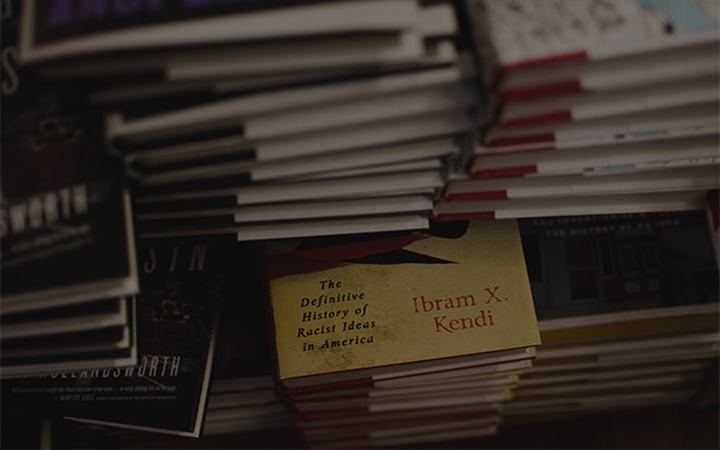
 支付宝扫一扫
支付宝扫一扫 微信扫一扫
微信扫一扫

