Redis连接释放完全指南从基础概念到高级技巧详解如何正确释放Redis连接资源避免内存泄漏提升应用性能和系统稳定性
1. 引言
Redis作为一款高性能的内存数据存储系统,在现代应用架构中扮演着至关重要的角色。然而,随着Redis的广泛应用,连接管理问题也日益凸显。不正确的连接释放不仅会导致内存泄漏,还会严重影响应用性能和系统稳定性。本文将从基础概念出发,深入探讨Redis连接释放的各个方面,帮助开发者掌握正确的连接管理技巧,构建高效稳定的应用系统。
2. Redis连接基础概念
2.1 Redis连接的本质
Redis连接是客户端与Redis服务器之间的网络通信通道,它允许客户端发送命令并接收响应。每次建立连接都会消耗一定的系统资源,包括:
- 内存资源:客户端和服务器端都需要为连接分配内存
- 文件描述符:每个连接都会占用一个文件描述符
- 网络资源:建立和维护TCP连接需要网络带宽
# Python示例:创建一个基本的Redis连接 import redis # 创建一个Redis连接 r = redis.Redis(host='localhost', port=6379, db=0) # 使用连接执行命令 r.set('key', 'value') value = r.get('key') print(value) 2.2 连接的生命周期
Redis连接的生命周期通常包括以下几个阶段:
- 建立连接:客户端向Redis服务器发起TCP连接请求
- 认证阶段:如果配置了密码,客户端需要进行身份验证
- 命令执行:客户端发送命令并接收响应
- 连接释放:关闭连接,释放系统资源
// Java示例:Redis连接的生命周期 import redis.clients.jedis.Jedis; public class RedisLifecycle { public static void main(String[] args) { // 1. 建立连接 Jedis jedis = new Jedis("localhost", 6379); try { // 2. 认证(如果需要) // jedis.auth("password"); // 3. 命令执行 jedis.set("key", "value"); String value = jedis.get("key"); System.out.println(value); } finally { // 4. 连接释放 if (jedis != null) { jedis.close(); } } } } 3. 连接释放的重要性
3.1 资源限制与系统瓶颈
每个系统都有其资源限制,包括内存、文件描述符、网络连接数等。Redis连接作为系统资源的一种,如果不正确释放,会导致以下问题:
- 内存泄漏:未关闭的连接会持续占用内存,导致可用内存逐渐减少
- 文件描述符耗尽:每个连接都会占用一个文件描述符,系统有最大文件描述符限制
- 连接数耗尽:Redis服务器有最大连接数限制,未释放的连接会占用可用连接数
# 查看系统文件描述符限制 $ ulimit -n 1024 # 查看Redis最大连接数配置 $ redis-cli CONFIG GET maxclients 1) "maxclients" 2) "10000" 3.2 性能影响
连接泄漏不仅会导致资源耗尽,还会对系统性能产生显著影响:
- 响应时间增加:系统资源紧张会导致处理请求的响应时间增加
- 吞吐量下降:可用资源减少导致系统处理能力下降
- 系统不稳定:资源耗尽可能导致系统崩溃或服务不可用
# Python示例:模拟连接泄漏对性能的影响 import redis import time import psutil import matplotlib.pyplot as plt def monitor_memory(): process = psutil.Process() return process.memory_info().rss / (1024 * 1024) # MB def test_connection_leak(): memory_usage = [] connections = [] # 记录初始内存使用 initial_memory = monitor_memory() memory_usage.append(initial_memory) connections.append(0) # 创建但不关闭连接 for i in range(100): conn = redis.Redis(host='localhost', port=6379, db=0) conn.ping() # 确保连接建立 connections.append(i + 1) memory_usage.append(monitor_memory()) time.sleep(0.1) # 绘制内存使用和连接数的关系图 plt.figure(figsize=(10, 6)) plt.plot(connections, memory_usage, 'b-') plt.xlabel('Number of Connections') plt.ylabel('Memory Usage (MB)') plt.title('Memory Usage vs Number of Leaked Connections') plt.grid(True) plt.show() # 清理连接 for conn in locals().values(): if isinstance(conn, redis.Redis): conn.connection_pool.disconnect() # 运行测试 test_connection_leak() 4. 常见连接泄漏场景
4.1 异常处理不当
在代码执行过程中,如果发生异常且没有正确处理,可能导致连接未能及时关闭。
// Java示例:异常处理不当导致的连接泄漏 import redis.clients.jedis.Jedis; public class RedisLeakExample { public void badExample() { Jedis jedis = new Jedis("localhost", 6379); // 如果在执行过程中发生异常,连接将不会被关闭 jedis.set("key", "value"); // 模拟异常 int result = 10 / 0; // 这行代码不会执行,连接不会被关闭 jedis.close(); } // 正确的做法:使用try-finally或try-with-resources public void goodExample() { Jedis jedis = null; try { jedis = new Jedis("localhost", 6379); jedis.set("key", "value"); int result = 10 / 0; } catch (Exception e) { // 处理异常 e.printStackTrace(); } finally { // 确保连接被关闭 if (jedis != null) { jedis.close(); } } } // Java 7+ 更好的做法:使用try-with-resources public void bestExample() { try (Jedis jedis = new Jedis("localhost", 6379)) { jedis.set("key", "value"); int result = 10 / 0; } catch (Exception e) { // 处理异常 e.printStackTrace(); } // 连接会自动关闭 } } 4.2 长时间运行的任务
长时间运行的任务(如批处理作业、后台服务等)如果持有连接而不释放,会导致连接被长时间占用。
# Python示例:长时间运行任务中的连接管理 import redis import time import threading def bad_long_running_task(): """不好的示例:长时间持有连接""" r = redis.Redis(host='localhost', port=6379, db=0) # 模拟长时间运行的任务 for i in range(100): # 每次操作都使用同一个连接 r.incr("counter") print(f"Counter: {r.get('counter')}") time.sleep(1) # 任务结束后才释放连接 r.close() def good_long_running_task(): """好的示例:按需获取和释放连接""" # 模拟长时间运行的任务 for i in range(100): # 每次操作都获取新的连接 r = redis.Redis(host='localhost', port=6379, db=0) try: r.incr("counter") print(f"Counter: {r.get('counter')}") finally: # 确保连接被释放 r.close() time.sleep(1) # 最佳实践:使用连接池 def best_long_running_task(): """最佳实践:使用连接池""" pool = redis.ConnectionPool(host='localhost', port=6379, db=0) # 模拟长时间运行的任务 for i in range(100): # 从连接池获取连接 r = redis.Redis(connection_pool=pool) try: r.incr("counter") print(f"Counter: {r.get('counter')}") finally: # 将连接返回到连接池 r.close() # 实际上是将连接返回到池中,而不是真正关闭 time.sleep(1) # 任务结束后关闭连接池 pool.disconnect() 4.3 连接池配置不当
连接池是管理Redis连接的有效方式,但如果配置不当,也可能导致连接泄漏或资源浪费。
// Java示例:连接池配置 import redis.clients.jedis.JedisPool; import redis.clients.jedis.JedisPoolConfig; public class RedisPoolConfig { public JedisPool createBadPool() { // 不好的配置:最大连接数过高,没有空闲连接回收 JedisPoolConfig config = new JedisPoolConfig(); config.setMaxTotal(1000); // 设置过高的最大连接数 // 没有设置空闲连接回收策略 return new JedisPool(config, "localhost", 6379); } public JedisPool createGoodPool() { // 好的配置:合理的连接池参数 JedisPoolConfig config = new JedisPoolConfig(); config.setMaxTotal(50); // 合理的最大连接数 config.setMaxIdle(20); // 最大空闲连接数 config.setMinIdle(5); // 最小空闲连接数 config.setMaxWaitMillis(3000); // 获取连接的最大等待时间 config.setTestOnBorrow(true); // 获取连接时测试可用性 config.setTestWhileIdle(true); // 空闲时测试连接 config.setTimeBetweenEvictionRunsMillis(30000); // 空闲连接回收间隔 config.setMinEvictableIdleTimeMillis(60000); // 空闲连接最小存活时间 return new JedisPool(config, "localhost", 6379); } public void usePool() { JedisPool pool = createGoodPool(); try { // 从连接池获取连接 try (Jedis jedis = pool.getResource()) { jedis.set("key", "value"); String value = jedis.get("key"); System.out.println(value); } // 连接会自动返回到连接池 } finally { // 应用关闭时,关闭连接池 if (pool != null) { pool.close(); } } } } 5. 不同编程语言中的连接管理
5.1 Java中的Redis连接管理
在Java中,主要有两种方式管理Redis连接:直接使用Jedis客户端和使用连接池。
// Java示例:Jedis连接管理 import redis.clients.jedis.Jedis; import redis.clients.jedis.JedisPool; import redis.clients.jedis.JedisPoolConfig; public class JavaRedisConnectionManagement { // 方式1:直接使用Jedis(适用于简单场景) public void directConnectionExample() { Jedis jedis = null; try { jedis = new Jedis("localhost", 6379); jedis.set("key", "value"); String value = jedis.get("key"); System.out.println(value); } catch (Exception e) { e.printStackTrace(); } finally { if (jedis != null) { jedis.close(); } } } // 方式2:使用try-with-resources(Java 7+) public void tryWithResourcesExample() { try (Jedis jedis = new Jedis("localhost", 6379)) { jedis.set("key", "value"); String value = jedis.get("key"); System.out.println(value); } catch (Exception e) { e.printStackTrace(); } } // 方式3:使用连接池(推荐用于生产环境) private static JedisPool createPool() { JedisPoolConfig config = new JedisPoolConfig(); config.setMaxTotal(50); config.setMaxIdle(20); config.setMinIdle(5); config.setMaxWaitMillis(3000); config.setTestOnBorrow(true); config.setTestWhileIdle(true); return new JedisPool(config, "localhost", 6379); } public void connectionPoolExample() { JedisPool pool = createPool(); try { try (Jedis jedis = pool.getResource()) { jedis.set("key", "value"); String value = jedis.get("key"); System.out.println(value); } } finally { if (pool != null) { pool.close(); } } } // 方式4:使用Spring Data Redis(Spring应用) /* @Configuration public class RedisConfig { @Bean public RedisConnectionFactory redisConnectionFactory() { return new LettuceConnectionFactory(); } @Bean public RedisTemplate<String, Object> redisTemplate() { RedisTemplate<String, Object> template = new RedisTemplate<>(); template.setConnectionFactory(redisConnectionFactory()); template.setKeySerializer(new StringRedisSerializer()); template.setValueSerializer(new GenericJackson2JsonRedisSerializer()); return template; } } @Service public class RedisService { @Autowired private RedisTemplate<String, Object> redisTemplate; public void set(String key, Object value) { redisTemplate.opsForValue().set(key, value); } public Object get(String key) { return redisTemplate.opsForValue().get(key); } } */ } 5.2 Python中的Redis连接管理
在Python中,可以使用redis-py库管理Redis连接,包括直接连接和使用连接池。
# Python示例:Redis连接管理 import redis from contextlib import contextmanager class PythonRedisConnectionManagement: # 方式1:直接连接(适用于简单场景) def direct_connection_example(self): r = redis.Redis(host='localhost', port=6379, db=0) try: r.set('key', 'value') value = r.get('key') print(value) finally: r.close() # 方式2:使用with语句(推荐) def with_statement_example(self): with redis.Redis(host='localhost', port=6379, db=0) as r: r.set('key', 'value') value = r.get('key') print(value) # 连接会自动关闭 # 方式3:使用连接池(推荐用于生产环境) def connection_pool_example(self): # 创建连接池 pool = redis.ConnectionPool( host='localhost', port=6379, db=0, max_connections=50, retry_on_timeout=True ) # 从连接池获取连接 r = redis.Redis(connection_pool=pool) try: r.set('key', 'value') value = r.get('key') print(value) finally: # 将连接返回到连接池 r.close() # 实际上是将连接返回到池中,而不是真正关闭 # 关闭连接池 pool.disconnect() # 方式4:创建连接管理器(高级用法) def create_redis_manager(self): pool = redis.ConnectionPool( host='localhost', port=6379, db=0, max_connections=50, retry_on_timeout=True ) @contextmanager def redis_manager(): r = redis.Redis(connection_pool=pool) try: yield r finally: r.close() # 将连接返回到连接池 return redis_manager, pool def use_redis_manager(self): redis_manager, pool = self.create_redis_manager() try: with redis_manager() as r: r.set('key', 'value') value = r.get('key') print(value) finally: pool.disconnect() # 方式5:使用Redis连接的类封装(面向对象方式) class RedisManager: def __init__(self, host='localhost', port=6379, db=0, max_connections=50): self.pool = redis.ConnectionPool( host=host, port=port, db=db, max_connections=max_connections, retry_on_timeout=True ) def __enter__(self): self.connection = redis.Redis(connection_pool=self.pool) return self.connection def __exit__(self, exc_type, exc_val, exc_tb): self.connection.close() def close(self): self.pool.disconnect() def use_redis_class(self): redis_manager = self.RedisManager() try: with redis_manager as r: r.set('key', 'value') value = r.get('key') print(value) finally: redis_manager.close() 5.3 Node.js中的Redis连接管理
在Node.js中,可以使用ioredis或node-redis库管理Redis连接。
// JavaScript示例:Redis连接管理 const Redis = require('ioredis'); class NodeJsRedisConnectionManagement { // 方式1:直接连接(适用于简单场景) async directConnectionExample() { const redis = new Redis({ host: 'localhost', port: 6379, db: 0 }); try { await redis.set('key', 'value'); const value = await redis.get('key'); console.log(value); } finally { redis.disconnect(); } } // 方式2:使用自动重连和错误处理 async autoReconnectExample() { const redis = new Redis({ host: 'localhost', port: 6379, db: 0, retryDelayOnFailover: 100, maxRetriesPerRequest: 3 }); // 错误处理 redis.on('error', (err) => { console.error('Redis error:', err); }); try { await redis.set('key', 'value'); const value = await redis.get('key'); console.log(value); } finally { redis.disconnect(); } } // 方式3:使用连接池(推荐用于生产环境) async connectionPoolExample() { const Redis = require('ioredis'); const GenericPool = require('generic-pool'); // 创建连接池 const pool = GenericPool.createPool({ create: async () => { const redis = new Redis({ host: 'localhost', port: 6379, db: 0 }); // 测试连接 await redis.ping(); return redis; }, destroy: async (redis) => { await redis.disconnect(); } }, { max: 10, // 最大连接数 min: 2 // 最小连接数 }); try { // 从连接池获取连接 const redis = await pool.acquire(); try { await redis.set('key', 'value'); const value = await redis.get('key'); console.log(value); } finally { // 将连接返回到连接池 await pool.release(redis); } } finally { // 关闭连接池 await pool.drain(); await pool.clear(); } } // 方式4:使用Promise封装(高级用法) createRedisClient() { const redis = new Redis({ host: 'localhost', port: 6379, db: 0, lazyConnect: true // 延迟连接 }); return { execute: async (operation) => { try { if (!redis.status || redis.status === 'end') { await redis.connect(); } return await operation(redis); } catch (error) { console.error('Redis operation error:', error); throw error; } }, close: async () => { await redis.disconnect(); } }; } async useRedisClient() { const client = this.createRedisClient(); try { await client.execute(async (redis) => { await redis.set('key', 'value'); const value = await redis.get('key'); console.log(value); }); } finally { await client.close(); } } // 方式5:使用Redis连接的类封装(面向对象方式) class RedisConnection { constructor(options = {}) { this.options = { host: 'localhost', port: 6379, db: 0, ...options }; this.redis = null; } async connect() { if (!this.redis || this.redis.status === 'end') { this.redis = new Redis(this.options); } return this.redis; } async disconnect() { if (this.redis) { await this.redis.disconnect(); this.redis = null; } } async execute(operation) { try { const redis = await this.connect(); return await operation(redis); } catch (error) { console.error('Redis operation error:', error); throw error; } } } async useRedisClass() { const connection = new this.RedisConnection(); try { await connection.execute(async (redis) => { await redis.set('key', 'value'); const value = await redis.get('key'); console.log(value); }); } finally { await connection.disconnect(); } } } 6. 连接池的最佳实践
6.1 连接池的基本原理
连接池是一种创建和管理连接的技术,它允许应用程序重复使用现有的连接,而不是为每个请求都建立新的连接。连接池的主要优点包括:
- 性能提升:减少连接创建和销毁的开销
- 资源控制:限制最大连接数,防止资源耗尽
- 连接复用:提高连接利用率
# Python示例:连接池的基本实现 import queue import threading import time class SimpleConnectionPool: def __init__(self, creator, max_connections=10): self.creator = creator # 创建连接的函数 self.max_connections = max_connections self.pool = queue.Queue(max_connections) self.active_connections = 0 self.lock = threading.Lock() # 预创建一些连接 for _ in range(max_connections // 2): conn = creator() self.pool.put(conn) self.active_connections += 1 def get_connection(self): # 首先尝试从池中获取连接 try: conn = self.pool.get_nowait() return conn except queue.Empty: # 池中没有可用连接,创建新连接 with self.lock: if self.active_connections < self.max_connections: conn = self.creator() self.active_connections += 1 return conn else: # 已达到最大连接数,等待其他连接释放 return self.pool.get() def release_connection(self, conn): # 将连接返回到池中 self.pool.put(conn) def close_all(self): # 关闭所有连接 with self.lock: while not self.pool.empty(): conn = self.pool.get() conn.close() self.active_connections -= 1 # 使用示例 def create_redis_connection(): return redis.Redis(host='localhost', port=6379, db=0) def use_simple_pool(): pool = SimpleConnectionPool(create_redis_connection, max_connections=5) try: # 获取连接 conn = pool.get_connection() try: conn.set('key', 'value') value = conn.get('key') print(value) finally: # 释放连接 pool.release_connection(conn) finally: # 关闭连接池 pool.close_all() 6.2 连接池参数调优
正确配置连接池参数对于系统性能至关重要。以下是一些关键参数及其调优建议:
// Java示例:连接池参数调优 import redis.clients.jedis.JedisPool; import redis.clients.jedis.JedisPoolConfig; public class ConnectionPoolTuning { public JedisPool createOptimizedPool() { JedisPoolConfig config = new JedisPoolConfig(); // 最大连接数:根据应用并发量和Redis服务器性能调整 // 一般设置为应用峰值并发量的1.5-2倍 config.setMaxTotal(100); // 最大空闲连接数:设置为平均并发量 config.setMaxIdle(50); // 最小空闲连接数:设置为平时基础负载所需的连接数 config.setMinIdle(10); // 获取连接的最大等待时间:根据业务容忍度设置 // 一般设置为100-5000毫秒 config.setMaxWaitMillis(1000); // 连接有效性检查:确保从池中获取的连接是可用的 config.setTestOnBorrow(true); // 空闲连接有效性检查:定期检查空闲连接是否仍然有效 config.setTestWhileIdle(true); // 空闲连接回收间隔:一般设置为30-60秒 config.setTimeBetweenEvictionRunsMillis(30000); // 空闲连接最小存活时间:一般设置为60-300秒 config.setMinEvictableIdleTimeMillis(60000); // 每次空闲连接回收检查的连接数:一般设置为3-10 config.setNumTestsPerEvictionRun(3); // 连接创建失败时的重试次数:一般设置为1-3次 config.setBlockWhenExhausted(true); return new JedisPool(config, "localhost", 6379); } // 根据应用场景调整连接池参数 public JedisPool createPoolForScenario(String scenario) { JedisPoolConfig config = new JedisPoolConfig(); switch (scenario) { case "high_concurrency": // 高并发场景:增加最大连接数和最小空闲连接数 config.setMaxTotal(200); config.setMaxIdle(100); config.setMinIdle(20); config.setMaxWaitMillis(500); break; case "low_latency": // 低延迟场景:增加最小空闲连接数,减少等待时间 config.setMaxTotal(50); config.setMaxIdle(30); config.setMinIdle(20); config.setMaxWaitMillis(100); break; case "resource_constrained": // 资源受限场景:减少最大连接数,增加等待时间 config.setMaxTotal(20); config.setMaxIdle(10); config.setMinIdle(2); config.setMaxWaitMillis(2000); break; default: // 默认配置 config.setMaxTotal(50); config.setMaxIdle(20); config.setMinIdle(5); config.setMaxWaitMillis(1000); } // 通用配置 config.setTestOnBorrow(true); config.setTestWhileIdle(true); config.setTimeBetweenEvictionRunsMillis(30000); config.setMinEvictableIdleTimeMillis(60000); return new JedisPool(config, "localhost", 6379); } } 6.3 连接池监控与诊断
监控连接池的状态对于及时发现和解决问题至关重要。
# Python示例:连接池监控与诊断 import redis import time import threading import logging from collections import deque # 配置日志 logging.basicConfig(level=logging.INFO) logger = logging.getLogger(__name__) class MonitoredConnectionPool: def __init__(self, host='localhost', port=6379, db=0, max_connections=10): self.host = host self.port = port self.db = db self.max_connections = max_connections # 创建连接池 self.pool = redis.ConnectionPool( host=host, port=port, db=db, max_connections=max_connections ) # 监控数据 self.connection_history = deque(maxlen=1000) # 保存最近1000条连接记录 self.active_connections = 0 self.total_connections_created = 0 self.total_connections_closed = 0 self.connection_wait_times = deque(maxlen=1000) # 保存最近1000次获取连接的等待时间 self.lock = threading.Lock() # 启动监控线程 self.monitor_thread = threading.Thread(target=self._monitor_pool, daemon=True) self.monitor_thread.start() def get_connection(self): start_time = time.time() try: # 从连接池获取连接 conn = redis.Redis(connection_pool=self.pool) # 记录获取连接的等待时间 wait_time = time.time() - start_time with self.lock: self.connection_wait_times.append(wait_time) self.active_connections += 1 self.total_connections_created += 1 self.connection_history.append({ 'timestamp': time.time(), 'event': 'get_connection', 'wait_time': wait_time, 'active_connections': self.active_connections }) return conn except Exception as e: logger.error(f"Failed to get connection: {e}") raise def release_connection(self, conn): try: # 将连接返回到连接池 conn.close() # 实际上是将连接返回到池中 with self.lock: self.active_connections -= 1 self.total_connections_closed += 1 self.connection_history.append({ 'timestamp': time.time(), 'event': 'release_connection', 'active_connections': self.active_connections }) except Exception as e: logger.error(f"Failed to release connection: {e}") def _monitor_pool(self): """监控连接池状态""" while True: time.sleep(10) # 每10秒检查一次 with self.lock: # 计算统计信息 avg_wait_time = sum(self.connection_wait_times) / len(self.connection_wait_times) if self.connection_wait_times else 0 max_wait_time = max(self.connection_wait_times) if self.connection_wait_times else 0 # 记录连接池状态 logger.info( f"Pool Status - Active: {self.active_connections}, " f"Max: {self.max_connections}, " f"Avg Wait: {avg_wait_time:.4f}s, " f"Max Wait: {max_wait_time:.4f}s, " f"Total Created: {self.total_connections_created}, " f"Total Closed: {self.total_connections_closed}" ) # 检查潜在问题 if self.active_connections >= self.max_connections * 0.9: logger.warning(f"High connection usage: {self.active_connections}/{self.max_connections}") if avg_wait_time > 0.1: logger.warning(f"High average wait time: {avg_wait_time:.4f}s") if max_wait_time > 1.0: logger.warning(f"High max wait time: {max_wait_time:.4f}s") def get_stats(self): """获取连接池统计信息""" with self.lock: return { 'active_connections': self.active_connections, 'max_connections': self.max_connections, 'total_connections_created': self.total_connections_created, 'total_connections_closed': self.total_connections_closed, 'avg_wait_time': sum(self.connection_wait_times) / len(self.connection_wait_times) if self.connection_wait_times else 0, 'max_wait_time': max(self.connection_wait_times) if self.connection_wait_times else 0, 'recent_history': list(self.connection_history)[-10:] # 最近10条记录 } def close(self): """关闭连接池""" self.pool.disconnect() # 使用示例 def use_monitored_pool(): pool = MonitoredConnectionPool(max_connections=5) try: # 模拟并发访问 def worker(worker_id): for i in range(5): conn = pool.get_connection() try: conn.set(f'key:{worker_id}:{i}', f'value:{worker_id}:{i}') value = conn.get(f'key:{worker_id}:{i}') print(f"Worker {worker_id}: {value}") time.sleep(0.1) # 模拟处理时间 finally: pool.release_connection(conn) time.sleep(0.2) # 模拟思考时间 # 创建多个工作线程 threads = [] for i in range(10): t = threading.Thread(target=worker, args=(i,)) threads.append(t) t.start() # 等待所有线程完成 for t in threads: t.join() # 打印统计信息 stats = pool.get_stats() print("nConnection Pool Statistics:") for key, value in stats.items(): print(f"{key}: {value}") finally: pool.close() 7. 高级连接管理技巧
7.1 连接泄漏检测与修复
连接泄漏是Redis应用中的常见问题,及时发现和修复连接泄漏对于系统稳定性至关重要。
// Java示例:连接泄漏检测与修复 import redis.clients.jedis.Jedis; import redis.clients.jedis.JedisPool; import redis.clients.jedis.JedisPoolConfig; import java.lang.ref.WeakReference; import java.util.ArrayList; import java.util.List; import java.util.Map; import java.util.WeakHashMap; import java.util.concurrent.Executors; import java.util.concurrent.ScheduledExecutorService; import java.util.concurrent.TimeUnit; public class ConnectionLeakDetector { // 使用弱引用跟踪连接 private static final Map<Jedis, StackTraceElement[]> connectionTraces = new WeakHashMap<>(); private static final ScheduledExecutorService scheduler = Executors.newScheduledThreadPool(1); static { // 启动定期检查任务 scheduler.scheduleAtFixedRate(ConnectionLeakDetector::detectLeaks, 1, 1, TimeUnit.MINUTES); } // 创建带有泄漏检测的Jedis连接 public static Jedis createTrackedConnection(JedisPool pool) { Jedis jedis = pool.getResource(); // 记录创建连接的堆栈跟踪 connectionTraces.put(jedis, Thread.currentThread().getStackTrace()); return jedis; } // 释放连接并移除跟踪 public static void releaseConnection(Jedis jedis) { if (jedis != null) { connectionTraces.remove(jedis); jedis.close(); } } // 检测连接泄漏 private static void detectLeaks() { System.out.println("Checking for connection leaks..."); for (Map.Entry<Jedis, StackTraceElement[]> entry : connectionTraces.entrySet()) { Jedis jedis = entry.getKey(); StackTraceElement[] stackTrace = entry.getValue(); // 检查连接是否仍然有效 try { jedis.ping(); } catch (Exception e) { // 连接已断开,可能是正常的网络问题,忽略 continue; } // 如果连接仍然活跃,报告可能的泄漏 System.err.println("Potential connection leak detected!"); System.err.println("Connection created at:"); // 打印创建连接的堆栈跟踪 for (StackTraceElement element : stackTrace) { System.err.println("t" + element); } // 尝试自动修复:关闭泄漏的连接 try { jedis.close(); connectionTraces.remove(jedis); System.err.println("Automatically closed leaked connection."); } catch (Exception e) { System.err.println("Failed to close leaked connection: " + e.getMessage()); } } } // 使用示例 public static void main(String[] args) { // 创建连接池 JedisPoolConfig config = new JedisPoolConfig(); config.setMaxTotal(10); JedisPool pool = new JedisPool(config, "localhost", 6379); // 正确使用连接 try { Jedis jedis = createTrackedConnection(pool); try { jedis.set("key", "value"); String value = jedis.get("key"); System.out.println(value); } finally { releaseConnection(jedis); } } finally { pool.close(); } // 模拟连接泄漏 List<Jedis> leakedConnections = new ArrayList<>(); for (int i = 0; i < 3; i++) { Jedis jedis = createTrackedConnection(pool); jedis.set("leaked_key" + i, "leaked_value" + i); // 故意不关闭连接,模拟泄漏 leakedConnections.add(jedis); } // 等待泄漏检测 try { System.out.println("Waiting for leak detection..."); Thread.sleep(70000); // 等待超过检测间隔 } catch (InterruptedException e) { e.printStackTrace(); } // 清理泄漏的连接 for (Jedis jedis : leakedConnections) { try { jedis.close(); } catch (Exception e) { e.printStackTrace(); } } pool.close(); scheduler.shutdown(); } } 7.2 动态连接池调整
根据系统负载动态调整连接池大小可以提高资源利用率和系统性能。
# Python示例:动态连接池调整 import redis import time import threading import psutil import queue from collections import deque class DynamicConnectionPool: def __init__(self, host='localhost', port=6379, db=0, initial_connections=5, max_connections=50): self.host = host self.port = port self.db = db self.max_connections = max_connections self.min_connections = 2 # 创建连接池 self.pool = redis.ConnectionPool( host=host, port=port, db=db, max_connections=max_connections ) # 监控数据 self.active_connections = 0 self.connection_wait_times = deque(maxlen=1000) self.system_load_history = deque(maxlen=100) self.request_rate_history = deque(maxlen=100) self.lock = threading.Lock() # 初始化连接 self._initialize_pool(initial_connections) # 启动监控和调整线程 self.monitor_thread = threading.Thread(target=self._monitor_and_adjust, daemon=True) self.monitor_thread.start() def _initialize_pool(self, count): """初始化连接池""" connections = [] for _ in range(count): try: conn = redis.Redis(connection_pool=self.pool) connections.append(conn) except Exception as e: print(f"Failed to create initial connection: {e}") # 关闭初始化的连接,将它们返回到池中 for conn in connections: conn.close() def get_connection(self): """从连接池获取连接""" start_time = time.time() try: conn = redis.Redis(connection_pool=self.pool) # 记录等待时间 wait_time = time.time() - start_time with self.lock: self.connection_wait_times.append(wait_time) self.active_connections += 1 return conn except Exception as e: print(f"Failed to get connection: {e}") raise def release_connection(self, conn): """将连接返回到连接池""" try: conn.close() with self.lock: self.active_connections -= 1 except Exception as e: print(f"Failed to release connection: {e}") def _monitor_and_adjust(self): """监控系统状态并动态调整连接池""" while True: time.sleep(30) # 每30秒检查一次 with self.lock: # 收集系统指标 cpu_percent = psutil.cpu_percent() memory_percent = psutil.virtual_memory().percent avg_wait_time = sum(self.connection_wait_times) / len(self.connection_wait_times) if self.connection_wait_times else 0 # 记录系统负载 self.system_load_history.append({ 'timestamp': time.time(), 'cpu_percent': cpu_percent, 'memory_percent': memory_percent, 'avg_wait_time': avg_wait_time, 'active_connections': self.active_connections }) # 计算请求率(简化版) if len(self.system_load_history) > 1: time_diff = self.system_load_history[-1]['timestamp'] - self.system_load_history[-2]['timestamp'] if time_diff > 0: request_rate = 1 / time_diff # 简化的请求率计算 self.request_rate_history.append(request_rate) # 决定是否需要调整连接池大小 self._adjust_pool_size() def _adjust_pool_size(self): """根据系统状态调整连接池大小""" if len(self.system_load_history) < 3: return # 需要足够的历史数据 # 获取最近的系统指标 recent_load = list(self.system_load_history)[-3:] avg_cpu = sum(load['cpu_percent'] for load in recent_load) / len(recent_load) avg_memory = sum(load['memory_percent'] for load in recent_load) / len(recent_load) avg_wait = sum(load['avg_wait_time'] for load in recent_load) / len(recent_load) avg_active = sum(load['active_connections'] for load in recent_load) / len(recent_load) # 计算目标连接数 target_connections = self._calculate_target_connections(avg_cpu, avg_memory, avg_wait, avg_active) # 调整连接池大小 current_max = self.pool.max_connections if target_connections > current_max and target_connections <= self.max_connections: print(f"Increasing max connections from {current_max} to {target_connections}") self.pool.max_connections = target_connections self._add_connections(target_connections - current_max) elif target_connections < current_max and target_connections >= self.min_connections: print(f"Decreasing max connections from {current_max} to {target_connections}") self.pool.max_connections = target_connections def _calculate_target_connections(self, cpu_percent, memory_percent, avg_wait_time, active_connections): """计算目标连接数""" # 基础连接数 base_connections = max(self.min_connections, int(active_connections * 1.2)) # 根据CPU使用率调整 if cpu_percent > 80: # CPU使用率高,减少连接数 cpu_factor = 0.8 elif cpu_percent < 50: # CPU使用率低,可以增加连接数 cpu_factor = 1.2 else: cpu_factor = 1.0 # 根据内存使用率调整 if memory_percent > 80: # 内存使用率高,减少连接数 memory_factor = 0.8 elif memory_percent < 50: # 内存使用率低,可以增加连接数 memory_factor = 1.1 else: memory_factor = 1.0 # 根据等待时间调整 if avg_wait_time > 0.1: # 等待时间长,增加连接数 wait_factor = 1.3 elif avg_wait_time < 0.01: # 等待时间短,可以减少连接数 wait_factor = 0.9 else: wait_factor = 1.0 # 计算目标连接数 target = int(base_connections * cpu_factor * memory_factor * wait_factor) # 确保在允许范围内 return max(self.min_connections, min(target, self.max_connections)) def _add_connections(self, count): """添加新连接到池中""" for _ in range(count): try: conn = redis.Redis(connection_pool=self.pool) conn.ping() # 测试连接 conn.close() # 将连接返回到池中 except Exception as e: print(f"Failed to add new connection: {e}") break def get_stats(self): """获取连接池统计信息""" with self.lock: return { 'max_connections': self.pool.max_connections, 'active_connections': self.active_connections, 'avg_wait_time': sum(self.connection_wait_times) / len(self.connection_wait_times) if self.connection_wait_times else 0, 'system_load': list(self.system_load_history)[-5:] if self.system_load_history else [], 'request_rate': list(self.request_rate_history)[-5:] if self.request_rate_history else [] } def close(self): """关闭连接池""" self.pool.disconnect() # 使用示例 def use_dynamic_pool(): pool = DynamicConnectionPool(initial_connections=5, max_connections=20) try: # 模拟负载变化 def worker(worker_id, duration, intensity): end_time = time.time() + duration while time.time() < end_time: conn = pool.get_connection() try: # 根据强度执行不同数量的操作 for i in range(intensity): conn.set(f'key:{worker_id}:{i}', f'value:{worker_id}:{i}') value = conn.get(f'key:{worker_id}:{i}') time.sleep(0.01) # 模拟处理时间 finally: pool.release_connection(conn) time.sleep(0.1) # 模拟思考时间 # 创建不同强度的负载 threads = [] # 低强度负载 for i in range(3): t = threading.Thread(target=worker, args=(i, 60, 1)) threads.append(t) t.start() # 等待一段时间 time.sleep(20) # 中等强度负载 for i in range(3, 6): t = threading.Thread(target=worker, args=(i, 40, 3)) threads.append(t) t.start() # 等待一段时间 time.sleep(20) # 高强度负载 for i in range(6, 10): t = threading.Thread(target=worker, args=(i, 20, 5)) threads.append(t) t.start() # 等待所有线程完成 for t in threads: t.join() # 打印统计信息 stats = pool.get_stats() print("nDynamic Connection Pool Statistics:") print(f"Max connections: {stats['max_connections']}") print(f"Active connections: {stats['active_connections']}") print(f"Average wait time: {stats['avg_wait_time']:.4f}s") print("nRecent system load:") for load in stats['system_load']: print(f"Time: {time.strftime('%H:%M:%S', time.localtime(load['timestamp']))}, " f"CPU: {load['cpu_percent']:.1f}%, " f"Memory: {load['memory_percent']:.1f}%, " f"Avg Wait: {load['avg_wait_time']:.4f}s, " f"Active: {load['active_connections']}") finally: pool.close() 7.3 连接健康检查与自动恢复
确保连接的健康状态对于系统稳定性至关重要,自动恢复机制可以减少人工干预。
// JavaScript示例:连接健康检查与自动恢复 const Redis = require('ioredis'); const EventEmitter = require('events'); class HealthCheckedRedis extends EventEmitter { constructor(options = {}) { super(); // 默认配置 this.options = { host: 'localhost', port: 6379, db: 0, healthCheckInterval: 30000, // 30秒 maxRetries: 3, retryDelay: 1000, ...options }; // 创建Redis客户端 this.redis = new Redis(this.options); // 状态跟踪 this.isHealthy = false; this.lastHealthCheck = null; this.consecutiveFailures = 0; this.reconnectAttempts = 0; // 设置事件监听 this._setupEventListeners(); // 启动健康检查 this._startHealthCheck(); } _setupEventListeners() { // 监听Redis连接事件 this.redis.on('connect', () => { this.emit('connect'); this.reconnectAttempts = 0; this._checkHealth(); // 连接成功后立即检查健康状态 }); this.redis.on('ready', () => { this.emit('ready'); }); this.redis.on('error', (err) => { this.emit('error', err); this.isHealthy = false; this.consecutiveFailures++; // 如果连续失败次数过多,尝试重新连接 if (this.consecutiveFailures >= 3) { this._attemptReconnect(); } }); this.redis.on('close', () => { this.emit('close'); this.isHealthy = false; }); this.redis.on('reconnecting', () => { this.emit('reconnecting'); this.reconnectAttempts++; }); this.redis.on('end', () => { this.emit('end'); this.isHealthy = false; }); } _startHealthCheck() { // 启动定期健康检查 this.healthCheckInterval = setInterval(() => { this._checkHealth(); }, this.options.healthCheckInterval); // 立即执行第一次健康检查 this._checkHealth(); } async _checkHealth() { try { // 执行PING命令检查连接健康状态 const startTime = Date.now(); const response = await this.redis.ping(); const responseTime = Date.now() - startTime; if (response === 'PONG') { // 健康检查成功 this.lastHealthCheck = Date.now(); this.consecutiveFailures = 0; if (!this.isHealthy) { // 从不健康状态恢复 this.isHealthy = true; this.emit('healthRestored', { responseTime }); } this.emit('healthCheck', { status: 'healthy', responseTime, timestamp: this.lastHealthCheck }); } else { // 意外的响应 throw new Error(`Unexpected PING response: ${response}`); } } catch (error) { // 健康检查失败 this.isHealthy = false; this.consecutiveFailures++; this.emit('healthCheck', { status: 'unhealthy', error: error.message, timestamp: Date.now() }); // 如果连续失败次数过多,尝试重新连接 if (this.consecutiveFailures >= 3) { this._attemptReconnect(); } } } _attemptReconnect() { if (this.reconnectAttempts >= this.options.maxRetries) { // 达到最大重试次数,停止尝试 this.emit('reconnectFailed', new Error('Max reconnection attempts reached')); return; } this.emit('reconnecting', { attempt: this.reconnectAttempts + 1, maxAttempts: this.options.maxRetries, delay: this.options.retryDelay }); // 断开当前连接 this.redis.disconnect(); // 延迟后重新连接 setTimeout(() => { try { this.redis.connect(); } catch (error) { this.emit('error', error); } }, this.options.retryDelay); } // 代理Redis方法 async get(key) { if (!this.isHealthy) { throw new Error('Redis connection is not healthy'); } return this.redis.get(key); } async set(key, value, ...args) { if (!this.isHealthy) { throw new Error('Redis connection is not healthy'); } return this.redis.set(key, value, ...args); } // 可以添加更多Redis方法的代理... // 获取连接状态 getStatus() { return { isHealthy: this.isHealthy, lastHealthCheck: this.lastHealthCheck, consecutiveFailures: this.consecutiveFailures, reconnectAttempts: this.reconnectAttempts, redisStatus: this.redis.status }; } // 关闭连接 async quit() { clearInterval(this.healthCheckInterval); return this.redis.quit(); } // 强制断开连接 disconnect() { clearInterval(this.healthCheckInterval); return this.redis.disconnect(); } } // 使用示例 async function useHealthCheckedRedis() { const redisClient = new HealthCheckedRedis({ host: 'localhost', port: 6379, db: 0, healthCheckInterval: 10000, // 10秒 maxRetries: 5, retryDelay: 2000 }); // 设置事件监听 redisClient.on('connect', () => { console.log('Connected to Redis'); }); redisClient.on('ready', () => { console.log('Redis client is ready'); }); redisClient.on('healthCheck', (data) => { console.log(`Health check: ${data.status}, Response time: ${data.responseTime || 'N/A'}ms`); }); redisClient.on('healthRestored', (data) => { console.log(`Connection health restored, Response time: ${data.responseTime}ms`); }); redisClient.on('reconnecting', (data) => { console.log(`Reconnecting (attempt ${data.attempt}/${data.maxAttempts})...`); }); redisClient.on('error', (err) => { console.error('Redis error:', err.message); }); try { // 等待连接就绪 await new Promise((resolve, reject) => { const readyHandler = () => { redisClient.off('ready', readyHandler); redisClient.off('error', errorHandler); resolve(); }; const errorHandler = (err) => { redisClient.off('ready', readyHandler); redisClient.off('error', errorHandler); reject(err); }; redisClient.on('ready', readyHandler); redisClient.on('error', errorHandler); }); // 执行一些操作 await redisClient.set('key', 'value'); const value = await redisClient.get('key'); console.log('Retrieved value:', value); // 获取连接状态 const status = redisClient.getStatus(); console.log('Connection status:', status); // 模拟网络问题(在实际环境中,这可能是真正的网络问题) console.log('Simulating network issue...'); redisClient.redis.stream.destroy(); // 强制关闭连接 // 等待自动恢复 await new Promise(resolve => setTimeout(resolve, 10000)); // 检查恢复后的状态 const recoveredStatus = redisClient.getStatus(); console.log('Status after recovery:', recoveredStatus); // 再次尝试操作 await redisClient.set('recovered_key', 'recovered_value'); const recoveredValue = await redisClient.get('recovered_key'); console.log('Retrieved value after recovery:', recoveredValue); } catch (error) { console.error('Error:', error); } finally { // 关闭连接 await redisClient.quit(); } } // 运行示例 useHealthCheckedRedis().catch(console.error); 8. 监控与诊断连接问题
8.1 Redis服务器端监控
Redis服务器提供了多种命令和指标来监控连接状态,这些信息对于诊断连接问题非常有价值。
# Redis服务器端监控命令示例 # 1. 查看客户端连接信息 redis-cli CLIENT LIST # 输出示例: # id=3 addr=127.0.0.1:54321 fd=6 name= age=124 idle=0 flags=N db=0 sub=0 psub=0 multi=-1 qbuf=0 qbuf-free=0 obl=0 oll=0 omem=0 events=r cmd=client # id=4 addr=127.0.0.1:54322 fd=7 name= age=120 idle=0 flags=N db=0 sub=0 psub=0 multi=-1 qbuf=0 qbuf-free=0 obl=0 oll=0 omem=0 events=r cmd=set # 2. 查看服务器统计信息 redis-cli INFO # 关注以下部分: # connected_clients:2 # 已连接的客户端数量 # client_longest_output_list:0 # client_biggest_input_buf:0 # blocked_clients:0 # used_memory:1048576 # 已使用的内存 # used_memory_human:1M # used_memory_rss:2097152 # used_memory_rss_human:2M # used_memory_peak:1048576 # used_memory_peak_human:1M # used_memory_lua:33792 # used_memory_lua_human:33.00K # maxmemory:0 # maxmemory_human:0B # maxmemory_policy:noeviction # 3. 查看慢查询日志 redis-cli SLOWLOG GET 10 # 4. 查看客户端连接的详细信息 redis-cli CLIENT KILL TYPE normal # 杀死所有正常类型的客户端 redis-cli CLIENT KILL ADDR 127.0.0.1:54321 # 杀死指定地址的客户端 # 5. 设置最大客户端连接数 redis-cli CONFIG SET maxclients 10000 # 6. 查看当前配置 redis-cli CONFIG GET maxclients redis-cli CONFIG GET timeout 8.2 客户端监控工具
除了Redis服务器自带的监控命令,我们还可以使用各种客户端工具来监控连接状态。
# Python示例:Redis客户端监控工具 import redis import time import threading import psutil import json from datetime import datetime from collections import defaultdict, deque class RedisConnectionMonitor: def __init__(self, host='localhost', port=6379, db=0, interval=10): self.host = host self.port = port self.db = db self.interval = interval # 创建Redis连接 self.redis = redis.Redis(host=host, port=port, db=db) # 监控数据 self.metrics_history = deque(maxlen=1000) self.connection_stats = defaultdict(int) self.slow_queries = deque(maxlen=100) self.alerts = deque(maxlen=100) # 启动监控线程 self.monitor_thread = threading.Thread(target=self._monitor, daemon=True) self.monitor_thread.start() def _monitor(self): """监控Redis连接状态""" while True: try: # 收集指标 metrics = self._collect_metrics() self.metrics_history.append(metrics) # 检查异常情况 self._check_anomalies(metrics) # 等待下一次监控 time.sleep(self.interval) except Exception as e: self.alerts.append({ 'timestamp': datetime.now().isoformat(), 'type': 'monitor_error', 'message': f"Monitor error: {str(e)}" }) time.sleep(self.interval) def _collect_metrics(self): """收集Redis指标""" try: # 获取Redis INFO信息 info = self.redis.info() # 获取客户端列表 clients = self.redis.client_list() # 获取慢查询日志 slowlog = self.redis.slowlog_get(10) # 收集系统指标 cpu_percent = psutil.cpu_percent() memory = psutil.virtual_memory() # 解析指标 metrics = { 'timestamp': datetime.now().isoformat(), 'redis': { 'connected_clients': info.get('connected_clients', 0), 'blocked_clients': info.get('blocked_clients', 0), 'used_memory': info.get('used_memory', 0), 'used_memory_human': info.get('used_memory_human', '0B'), 'used_memory_peak': info.get('used_memory_peak', 0), 'used_memory_peak_human': info.get('used_memory_peak_human', '0B'), 'mem_fragmentation_ratio': info.get('mem_fragmentation_ratio', 0), 'instantaneous_ops_per_sec': info.get('instantaneous_ops_per_sec', 0), 'total_connections_received': info.get('total_connections_received', 0), 'total_commands_processed': info.get('total_commands_processed', 0), 'keyspace_hits': info.get('keyspace_hits', 0), 'keyspace_misses': info.get('keyspace_misses', 0), 'expired_keys': info.get('expired_keys', 0), 'evicted_keys': info.get('evicted_keys', 0), }, 'clients': { 'count': len(clients), 'details': clients[:5] # 只保留前5个客户端的详细信息 }, 'slowlog': slowlog[:3], # 只保留前3个慢查询 'system': { 'cpu_percent': cpu_percent, 'memory_percent': memory.percent, 'memory_available': memory.available, 'memory_total': memory.total } } return metrics except Exception as e: self.alerts.append({ 'timestamp': datetime.now().isoformat(), 'type': 'metrics_collection_error', 'message': f"Failed to collect metrics: {str(e)}" }) return {} def _check_anomalies(self, metrics): """检查异常情况""" if not metrics: return redis_metrics = metrics.get('redis', {}) system_metrics = metrics.get('system', {}) # 检查连接数是否接近最大值 connected_clients = redis_metrics.get('connected_clients', 0) if connected_clients > 1000: # 假设1000是一个高值 self.alerts.append({ 'timestamp': datetime.now().isoformat(), 'type': 'high_connections', 'message': f"High number of connected clients: {connected_clients}", 'value': connected_clients }) # 检查内存使用率 mem_fragmentation_ratio = redis_metrics.get('mem_fragmentation_ratio', 0) if mem_fragmentation_ratio > 1.5: self.alerts.append({ 'timestamp': datetime.now().isoformat(), 'type': 'high_memory_fragmentation', 'message': f"High memory fragmentation ratio: {mem_fragmentation_ratio}", 'value': mem_fragmentation_ratio }) # 检查系统CPU使用率 cpu_percent = system_metrics.get('cpu_percent', 0) if cpu_percent > 80: self.alerts.append({ 'timestamp': datetime.now().isoformat(), 'type': 'high_cpu_usage', 'message': f"High CPU usage: {cpu_percent}%", 'value': cpu_percent }) # 检查系统内存使用率 memory_percent = system_metrics.get('memory_percent', 0) if memory_percent > 80: self.alerts.append({ 'timestamp': datetime.now().isoformat(), 'type': 'high_memory_usage', 'message': f"High memory usage: {memory_percent}%", 'value': memory_percent }) # 检查慢查询 slowlog = metrics.get('slowlog', []) if slowlog: for query in slowlog: execution_time = query.get('execution_time', 0) if execution_time > 10000: # 超过10ms的查询 self.slow_queries.append({ 'timestamp': datetime.now().isoformat(), 'execution_time': execution_time, 'command': query.get('command', []) }) self.alerts.append({ 'timestamp': datetime.now().isoformat(), 'type': 'slow_query', 'message': f"Slow query detected: {execution_time}ms", 'command': query.get('command', []), 'value': execution_time }) def get_metrics(self, count=10): """获取最近的监控指标""" return list(self.metrics_history)[-count:] def get_alerts(self, count=10): """获取最近的警报""" return list(self.alerts)[-count:] def get_slow_queries(self, count=10): """获取最近的慢查询""" return list(self.slow_queries)[-count:] def get_summary(self): """获取监控摘要""" if not self.metrics_history: return {} latest = self.metrics_history[-1] redis_metrics = latest.get('redis', {}) system_metrics = latest.get('system', {}) return { 'timestamp': latest.get('timestamp'), 'connected_clients': redis_metrics.get('connected_clients', 0), 'used_memory': redis_metrics.get('used_memory_human', '0B'), 'mem_fragmentation_ratio': redis_metrics.get('mem_fragmentation_ratio', 0), 'instantaneous_ops_per_sec': redis_metrics.get('instantaneous_ops_per_sec', 0), 'cpu_percent': system_metrics.get('cpu_percent', 0), 'memory_percent': system_metrics.get('memory_percent', 0), 'recent_alerts': len(self.alerts), 'recent_slow_queries': len(self.slow_queries) } def export_metrics(self, filename): """导出监控指标到文件""" data = { 'metrics': list(self.metrics_history), 'alerts': list(self.alerts), 'slow_queries': list(self.slow_queries), 'exported_at': datetime.now().isoformat() } with open(filename, 'w') as f: json.dump(data, f, indent=2) print(f"Metrics exported to {filename}") # 使用示例 def use_redis_monitor(): monitor = RedisConnectionMonitor(interval=5) try: # 模拟一些Redis操作 redis_client = redis.Redis(host='localhost', port=6379, db=0) # 模拟正常操作 for i in range(100): redis_client.set(f'key:{i}', f'value:{i}') redis_client.get(f'key:{i}') time.sleep(0.1) # 模拟慢查询 redis_client.eval('for i=1,1000000 do local a = math.sin(i) end', 0) # 等待监控收集足够的数据 time.sleep(10) # 获取监控摘要 summary = monitor.get_summary() print("nMonitoring Summary:") for key, value in summary.items(): print(f"{key}: {value}") # 获取最近的警报 alerts = monitor.get_alerts(5) if alerts: print("nRecent Alerts:") for alert in alerts: print(f"[{alert['timestamp']}] {alert['type']}: {alert['message']}") # 获取最近的慢查询 slow_queries = monitor.get_slow_queries(3) if slow_queries: print("nRecent Slow Queries:") for query in slow_queries: print(f"[{query['timestamp']}] {query['execution_time']}ms: {query['command']}") # 导出监控数据 monitor.export_metrics('redis_metrics.json') finally: # 清理 redis_client.close() 8.3 性能分析与优化
性能分析是发现和解决连接问题的关键步骤,下面介绍一些常用的性能分析方法和优化技巧。
// Java示例:Redis性能分析与优化 import redis.clients.jedis.Jedis; import redis.clients.jedis.JedisPool; import redis.clients.jedis.JedisPoolConfig; import redis.clients.jedis.Pipeline; import java.util.ArrayList; import java.util.List; import java.util.concurrent.CountDownLatch; import java.util.concurrent.ExecutorService; import java.util.concurrent.Executors; import java.util.concurrent.TimeUnit; import java.util.concurrent.atomic.AtomicLong; public class RedisPerformanceAnalysis { // 性能测试:比较不同操作方式的性能 public void performanceComparison() { JedisPoolConfig config = new JedisPoolConfig(); config.setMaxTotal(20); JedisPool pool = new JedisPool(config, "localhost", 6379); try { int numOperations = 1000; // 测试1:单个命令执行 long singleTime = testSingleCommands(pool, numOperations); System.out.printf("Single commands: %d ops in %d ms (%.2f ops/sec)%n", numOperations, singleTime, numOperations * 1000.0 / singleTime); // 测试2:使用Pipeline long pipelineTime = testPipeline(pool, numOperations); System.out.printf("Pipeline: %d ops in %d ms (%.2f ops/sec)%n", numOperations, pipelineTime, numOperations * 1000.0 / pipelineTime); // 测试3:并发执行 long concurrentTime = testConcurrent(pool, numOperations, 10); System.out.printf("Concurrent: %d ops in %d ms (%.2f ops/sec)%n", numOperations, concurrentTime, numOperations * 1000.0 / concurrentTime); // 测试4:Lua脚本 long luaTime = testLuaScript(pool, numOperations); System.out.printf("Lua script: %d ops in %d ms (%.2f ops/sec)%n", numOperations, luaTime, numOperations * 1000.0 / luaTime); } finally { pool.close(); } } private long testSingleCommands(JedisPool pool, int numOperations) { try (Jedis jedis = pool.getResource()) { // 清空测试数据 jedis.flushDB(); long startTime = System.currentTimeMillis(); // 执行单个命令 for (int i = 0; i < numOperations; i++) { jedis.set("key:" + i, "value:" + i); jedis.get("key:" + i); } return System.currentTimeMillis() - startTime; } } private long testPipeline(JedisPool pool, int numOperations) { try (Jedis jedis = pool.getResource()) { // 清空测试数据 jedis.flushDB(); long startTime = System.currentTimeMillis(); // 使用Pipeline批量执行命令 Pipeline pipeline = jedis.pipelined(); for (int i = 0; i < numOperations; i++) { pipeline.set("key:" + i, "value:" + i); pipeline.get("key:" + i); } pipeline.sync(); return System.currentTimeMillis() - startTime; } } private long testConcurrent(JedisPool pool, int numOperations, int numThreads) { ExecutorService executor = Executors.newFixedThreadPool(numThreads); CountDownLatch latch = new CountDownLatch(numThreads); AtomicLong totalTime = new AtomicLong(0); int opsPerThread = numOperations / numThreads; for (int t = 0; t < numThreads; t++) { final int threadId = t; executor.execute(() -> { try (Jedis jedis = pool.getResource()) { long startTime = System.currentTimeMillis(); // 每个线程执行一部分操作 int startIdx = threadId * opsPerThread; int endIdx = (threadId == numThreads - 1) ? numOperations : startIdx + opsPerThread; for (int i = startIdx; i < endIdx; i++) { jedis.set("key:" + i, "value:" + i); jedis.get("key:" + i); } long threadTime = System.currentTimeMillis() - startTime; totalTime.addAndGet(threadTime); } finally { latch.countDown(); } }); } try { latch.await(); executor.shutdown(); executor.awaitTermination(5, TimeUnit.SECONDS); } catch (InterruptedException e) { Thread.currentThread().interrupt(); } return totalTime.get(); } private long testLuaScript(JedisPool pool, int numOperations) { try (Jedis jedis = pool.getResource()) { // 清空测试数据 jedis.flushDB(); // 定义Lua脚本 String script = "local key = KEYS[1]..ARGV[1] " + "redis.call('set', key, ARGV[2]) " + "return redis.call('get', key)"; long startTime = System.currentTimeMillis(); // 执行Lua脚本 for (int i = 0; i < numOperations; i++) { jedis.eval(script, 1, "key:", String.valueOf(i), "value:" + i); } return System.currentTimeMillis() - startTime; } } // 连接泄漏检测 public void detectConnectionLeaks() { JedisPoolConfig config = new JedisPoolConfig(); config.setMaxTotal(10); config.setMaxIdle(5); config.setMinIdle(1); JedisPool pool = new JedisPool(config, "localhost", 6379); try { // 获取初始连接数 int initialActive = pool.getNumActive(); int initialIdle = pool.getNumIdle(); System.out.printf("Initial - Active: %d, Idle: %d%n", initialActive, initialIdle); // 模拟连接泄漏 List<Jedis> leakedConnections = new ArrayList<>(); for (int i = 0; i < 8; i++) { Jedis jedis = pool.getResource(); jedis.set("leaked_key:" + i, "leaked_value:" + i); // 不关闭连接,模拟泄漏 leakedConnections.add(jedis); } // 检查连接池状态 System.out.printf("After leaks - Active: %d, Idle: %d%n", pool.getNumActive(), pool.getNumIdle()); // 尝试获取更多连接 try { Jedis jedis = pool.getResource(); System.out.println("Successfully got another connection"); jedis.close(); } catch (Exception e) { System.out.println("Failed to get connection: " + e.getMessage()); } // 清理泄漏的连接 for (Jedis jedis : leakedConnections) { try { jedis.close(); } catch (Exception e) { System.err.println("Error closing leaked connection: " + e.getMessage()); } } // 再次检查连接池状态 System.out.printf("After cleanup - Active: %d, Idle: %d%n", pool.getNumActive(), pool.getNumIdle()); } finally { pool.close(); } } // 连接池优化建议 public void provideOptimizationRecommendations() { System.out.println("n=== Redis Connection Optimization Recommendations ==="); System.out.println("n1. Connection Pool Configuration:"); System.out.println(" - Set maxTotal based on your application's concurrency needs"); System.out.println(" - Configure maxIdle to handle average load"); System.out.println(" - Set minIdle to maintain baseline connections"); System.out.println(" - Adjust maxWaitMillis based on your application's tolerance"); System.out.println("n2. Connection Usage Patterns:"); System.out.println(" - Use try-with-resources or try-finally to ensure connections are closed"); System.out.println(" - Consider using Pipelining for batch operations"); System.out.println(" - Use Lua scripts for complex operations"); System.out.println(" - Implement connection pooling for multi-threaded applications"); System.out.println("n3. Monitoring and Maintenance:"); System.out.println(" - Regularly monitor connection pool metrics"); System.out.println(" - Set up alerts for connection leaks"); System.out.println(" - Implement health checks for connections"); System.out.println(" - Periodically review and adjust pool settings"); System.out.println("n4. Advanced Techniques:"); System.out.println(" - Consider read/write splitting for read-heavy workloads"); System.out.println(" - Implement connection caching for frequently used connections"); System.out.println(" - Use connection multiplexing where appropriate"); System.out.println(" - Consider connection warm-up for high-traffic applications"); } public static void main(String[] args) { RedisPerformanceAnalysis analysis = new RedisPerformanceAnalysis(); // 性能比较测试 System.out.println("=== Performance Comparison ==="); analysis.performanceComparison(); // 连接泄漏检测 System.out.println("n=== Connection Leak Detection ==="); analysis.detectConnectionLeaks(); // 优化建议 analysis.provideOptimizationRecommendations(); } } 9. 实际案例分析
9.1 电商平台的Redis连接管理问题
在大型电商平台中,Redis通常用于缓存、会话存储和实时数据分析。下面是一个实际案例,展示了如何解决电商平台中的Redis连接管理问题。
# Python示例:电商平台的Redis连接管理 import redis import time import threading import json from contextlib import contextmanager from collections import defaultdict from datetime import datetime, timedelta class ECommerceRedisManager: def __init__(self, config): self.config = config # 创建不同用途的连接池 self.pools = { 'cache': self._create_pool(config.get('cache', {})), 'session': self._create_pool(config.get('session', {})), 'analytics': self._create_pool(config.get('analytics', {})), 'inventory': self._create_pool(config.get('inventory', {})) } # 监控数据 self.metrics = defaultdict(list) self.lock = threading.Lock() # 启动监控线程 self.monitor_thread = threading.Thread(target=self._monitor, daemon=True) self.monitor_thread.start() def _create_pool(self, pool_config): """创建连接池""" default_config = { 'host': 'localhost', 'port': 6379, 'db': 0, 'max_connections': 10, 'retry_on_timeout': True } # 合并配置 config = {**default_config, **pool_config} return redis.ConnectionPool(**config) @contextmanager def get_connection(self, purpose='cache'): """获取指定用途的连接""" if purpose not in self.pools: raise ValueError(f"Unknown connection purpose: {purpose}") pool = self.pools[purpose] conn = redis.Redis(connection_pool=pool) start_time = time.time() try: yield conn finally: # 记录连接使用时间 usage_time = time.time() - start_time with self.lock: self.metrics[f"{purpose}_usage_time"].append(usage_time) # 返回连接到池中 conn.close() def cache_product(self, product_id, product_data, ttl=3600): """缓存产品信息""" with self.get_connection('cache') as conn: key = f"product:{product_id}" conn.setex(key, ttl, json.dumps(product_data)) def get_cached_product(self, product_id): """获取缓存的产品信息""" with self.get_connection('cache') as conn: key = f"product:{product_id}" data = conn.get(key) return json.loads(data) if data else None def store_session(self, session_id, session_data, ttl=1800): """存储会话数据""" with self.get_connection('session') as conn: key = f"session:{session_id}" conn.setex(key, ttl, json.dumps(session_data)) def get_session(self, session_id): """获取会话数据""" with self.get_connection('session') as conn: key = f"session:{session_id}" data = conn.get(key) return json.loads(data) if data else None def track_user_event(self, user_id, event_type, event_data): """跟踪用户事件""" with self.get_connection('analytics') as conn: timestamp = datetime.now().isoformat() key = f"user_events:{user_id}" event = { 'timestamp': timestamp, 'type': event_type, 'data': event_data } conn.rpush(key, json.dumps(event)) # 设置过期时间,例如30天 conn.expire(key, 2592000) def get_user_events(self, user_id, limit=100): """获取用户事件""" with self.get_connection('analytics') as conn: key = f"user_events:{user_id}" events_data = conn.lrange(key, -limit, -1) return [json.loads(event) for event in events_data] def update_inventory(self, product_id, quantity_change): """更新库存""" with self.get_connection('inventory') as conn: key = f"inventory:{product_id}" # 使用原子操作更新库存 new_quantity = conn.incrby(key, quantity_change) # 如果库存为负数,记录警告 if new_quantity < 0: print(f"WARNING: Negative inventory for product {product_id}: {new_quantity}") return new_quantity def get_inventory(self, product_id): """获取库存""" with self.get_connection('inventory') as conn: key = f"inventory:{product_id}" quantity = conn.get(key) return int(quantity) if quantity else 0 def _monitor(self): """监控连接使用情况""" while True: time.sleep(60) # 每分钟监控一次 with self.lock: # 计算各种指标 for purpose, pool in self.pools.items(): # 获取连接池状态 try: with redis.Redis(connection_pool=pool) as conn: # 测试连接 conn.ping() # 记录指标 self.metrics[f"{purpose}_active"].append(1) except Exception as e: print(f"Error monitoring {purpose} pool: {e}") self.metrics[f"{purpose}_errors"].append(1) # 清理旧数据 current_time = datetime.now() for key in list(self.metrics.keys()): # 保留最近24小时的数据 cutoff_time = current_time - timedelta(hours=24) self.metrics[key] = [ (timestamp, value) for timestamp, value in self.metrics[key] if timestamp > cutoff_time ] def get_metrics_summary(self): """获取监控指标摘要""" with self.lock: summary = {} for purpose in self.pools.keys(): usage_times = self.metrics.get(f"{purpose}_usage_time", []) if usage_times: avg_usage_time = sum(usage_times) / len(usage_times) max_usage_time = max(usage_times) else: avg_usage_time = 0 max_usage_time = 0 active_count = len(self.metrics.get(f"{purpose}_active", [])) error_count = len(self.metrics.get(f"{purpose}_errors", [])) summary[purpose] = { 'avg_usage_time_ms': avg_usage_time * 1000, 'max_usage_time_ms': max_usage_time * 1000, 'active_connections': active_count, 'error_count': error_count } return summary def close(self): """关闭所有连接池""" for pool in self.pools.values(): pool.disconnect() # 模拟电商平台使用Redis def simulate_ecommerce_platform(): # 配置不同用途的连接池 config = { 'cache': { 'host': 'localhost', 'port': 6379, 'db': 0, 'max_connections': 20 # 缓存需要更多连接 }, 'session': { 'host': 'localhost', 'port': 6379, 'db': 1, 'max_connections': 10 }, 'analytics': { 'host': 'localhost', 'port': 6379, 'db': 2, 'max_connections': 5 }, 'inventory': { 'host': 'localhost', 'port': 6379, 'db': 3, 'max_connections': 15 # 库存需要较多连接 } } # 创建Redis管理器 redis_manager = ECommerceRedisManager(config) try: # 模拟用户浏览产品 def user_browse_products(user_id, product_ids): # 创建会话 session_data = { 'user_id': user_id, 'login_time': datetime.now().isoformat(), 'last_activity': datetime.now().isoformat() } redis_manager.store_session(f"session_{user_id}", session_data) # 浏览产品 for product_id in product_ids: # 尝试从缓存获取产品 product = redis_manager.get_cached_product(product_id) if not product: # 模拟从数据库获取产品 product = { 'id': product_id, 'name': f"Product {product_id}", 'price': 100 + product_id, 'category': 'Electronics' } # 缓存产品 redis_manager.cache_product(product_id, product) # 记录浏览事件 redis_manager.track_user_event(user_id, 'product_view', { 'product_id': product_id, 'timestamp': datetime.now().isoformat() }) # 模拟处理时间 time.sleep(0.1) # 更新会话活动时间 session_data['last_activity'] = datetime.now().isoformat() redis_manager.store_session(f"session_{user_id}", session_data) # 模拟用户购买产品 def user_purchase_product(user_id, product_id, quantity): # 检查库存 current_inventory = redis_manager.get_inventory(product_id) if current_inventory < quantity: print(f"Insufficient inventory for product {product_id}") return False # 更新库存 new_inventory = redis_manager.update_inventory(product_id, -quantity) # 记录购买事件 redis_manager.track_user_event(user_id, 'purchase', { 'product_id': product_id, 'quantity': quantity, 'timestamp': datetime.now().isoformat() }) print(f"Purchase successful: {quantity} of product {product_id}, remaining inventory: {new_inventory}") return True # 模拟库存补充 def restock_product(product_id, quantity): new_inventory = redis_manager.update_inventory(product_id, quantity) print(f"Restocked {quantity} of product {product_id}, new inventory: {new_inventory}") # 初始化库存 for product_id in range(1, 11): redis_manager.update_inventory(product_id, 100) # 创建多个用户线程 threads = [] for user_id in range(1, 6): t = threading.Thread(target=user_browse_products, args=(user_id, list(range(1, 11)))) threads.append(t) t.start() # 等待浏览完成 for t in threads: t.join() # 模拟购买 for user_id in range(1, 6): product_id = (user_id % 10) + 1 user_purchase_product(user_id, product_id, 2) # 模拟库存补充 for product_id in range(1, 11): restock_product(product_id, 50) # 获取监控摘要 summary = redis_manager.get_metrics_summary() print("n=== Redis Usage Summary ===") for purpose, metrics in summary.items(): print(f"{purpose.capitalize()} Pool:") print(f" Average usage time: {metrics['avg_usage_time_ms']:.2f}ms") print(f" Maximum usage time: {metrics['max_usage_time_ms']:.2f}ms") print(f" Active connections: {metrics['active_connections']}") print(f" Errors: {metrics['error_count']}") print() # 获取用户事件 user_events = redis_manager.get_user_events(1) print(f"User 1 events count: {len(user_events)}") if user_events: print(f"Last event: {user_events[-1]}") finally: # 关闭连接 redis_manager.close() # 运行模拟 simulate_ecommerce_platform() 9.2 高频交易系统的Redis连接优化
在高频交易系统中,Redis通常用于存储市场数据、交易状态和用户账户信息。这类系统对性能和可靠性要求极高,下面是一个优化案例。
// Java示例:高频交易系统的Redis连接优化 import redis.clients.jedis.Jedis; import redis.clients.jedis.JedisPool; import redis.clients.jedis.JedisPoolConfig; import redis.clients.jedis.Pipeline; import redis.clients.jedis.Response; import java.util.*; import java.util.concurrent.*; import java.util.concurrent.atomic.AtomicLong; import java.util.concurrent.locks.ReentrantLock; public class HighFrequencyTradingSystem { // 交易系统配置 private final JedisPool marketDataPool; private final JedisPool orderPool; private final JedisPool accountPool; // 性能统计 private final AtomicLong orderCount = new AtomicLong(0); private final AtomicLong marketDataCount = new AtomicLong(0); private final Map<String, Long> operationLatencies = new ConcurrentHashMap<>(); private final ReentrantLock statsLock = new ReentrantLock(); // 市场数据缓存 private final Map<String, MarketData> localMarketDataCache = new ConcurrentHashMap<>(); private final ScheduledExecutorService cacheUpdater = Executors.newSingleThreadScheduledExecutor(); public HighFrequencyTradingSystem() { // 市场数据连接池 - 高优先级,低延迟 JedisPoolConfig marketDataConfig = createPoolConfig(50, 20, 5, 100); this.marketDataPool = new JedisPool(marketDataConfig, "localhost", 6379, 1000); // 订单连接池 - 中等优先级 JedisPoolConfig orderConfig = createPoolConfig(30, 15, 3, 500); this.orderPool = new JedisPool(orderConfig, "localhost", 6379, 2000); // 账户连接池 - 较低优先级 JedisPoolConfig accountConfig = createPoolConfig(20, 10, 2, 1000); this.accountPool = new JedisPool(accountConfig, "localhost", 6379, 3000); // 启动市场数据缓存更新 startMarketDataCacheUpdater(); } private JedisPoolConfig createPoolConfig(int maxTotal, int maxIdle, int minIdle, int maxWaitMillis) { JedisPoolConfig config = new JedisPoolConfig(); config.setMaxTotal(maxTotal); config.setMaxIdle(maxIdle); config.setMinIdle(minIdle); config.setMaxWaitMillis(maxWaitMillis); config.setTestOnBorrow(true); config.setTestWhileIdle(true); config.setTimeBetweenEvictionRunsMillis(30000); config.setMinEvictableIdleTimeMillis(60000); return config; } private void startMarketDataCacheUpdater() { // 每100毫秒更新一次本地缓存 cacheUpdater.scheduleAtFixedRate(() -> { long startTime = System.nanoTime(); try (Jedis jedis = marketDataPool.getResource()) { // 获取所有市场数据键 Set<String> keys = jedis.keys("market:*"); if (!keys.isEmpty()) { // 使用Pipeline批量获取数据 Pipeline pipeline = jedis.pipelined(); Map<String, Response<String>> responses = new HashMap<>(); for (String key : keys) { responses.put(key, pipeline.get(key)); } pipeline.sync(); // 更新本地缓存 for (Map.Entry<String, Response<String>> entry : responses.entrySet()) { String key = entry.getKey(); String value = entry.getValue().get(); if (value != null) { MarketData data = MarketData.fromJson(value); localMarketDataCache.put(key, data); } } } marketDataCount.addAndGet(keys.size()); } catch (Exception e) { System.err.println("Error updating market data cache: " + e.getMessage()); } long duration = System.nanoTime() - startTime; operationLatencies.put("market_data_cache_update", duration / 1_000_000); // 转换为毫秒 }, 0, 100, TimeUnit.MILLISECONDS); } // 获取市场数据 - 优先从本地缓存获取 public MarketData getMarketData(String symbol) { long startTime = System.nanoTime(); // 首先尝试从本地缓存获取 MarketData data = localMarketDataCache.get("market:" + symbol); if (data == null) { // 本地缓存中没有,从Redis获取 try (Jedis jedis = marketDataPool.getResource()) { String json = jedis.get("market:" + symbol); if (json != null) { data = MarketData.fromJson(json); localMarketDataCache.put("market:" + symbol, data); } } catch (Exception e) { System.err.println("Error getting market data: " + e.getMessage()); } } long duration = System.nanoTime() - startTime; operationLatencies.put("get_market_data", duration / 1_000_000); return data; } // 批量获取市场数据 public Map<String, MarketData> getMarketDataBatch(List<String> symbols) { long startTime = System.nanoTime(); Map<String, MarketData> result = new HashMap<>(); // 首先尝试从本地缓存获取 List<String> missingSymbols = new ArrayList<>(); for (String symbol : symbols) { MarketData data = localMarketDataCache.get("market:" + symbol); if (data != null) { result.put(symbol, data); } else { missingSymbols.add(symbol); } } // 对于本地缓存中没有的数据,从Redis批量获取 if (!missingSymbols.isEmpty()) { try (Jedis jedis = marketDataPool.getResource()) { Pipeline pipeline = jedis.pipelined(); Map<String, Response<String>> responses = new HashMap<>(); for (String symbol : missingSymbols) { responses.put(symbol, pipeline.get("market:" + symbol)); } pipeline.sync(); // 处理响应 for (Map.Entry<String, Response<String>> entry : responses.entrySet()) { String symbol = entry.getKey(); String json = entry.getValue().get(); if (json != null) { MarketData data = MarketData.fromJson(json); result.put(symbol, data); localMarketDataCache.put("market:" + symbol, data); } } } catch (Exception e) { System.err.println("Error getting market data batch: " + e.getMessage()); } } long duration = System.nanoTime() - startTime; operationLatencies.put("get_market_data_batch", duration / 1_000_000); return result; } // 提交订单 public String submitOrder(Order order) { long startTime = System.nanoTime(); String orderId = null; try (Jedis jedis = orderPool.getResource()) { // 生成订单ID orderId = "order:" + System.currentTimeMillis() + ":" + orderCount.incrementAndGet(); // 存储订单 jedis.setex(orderId, 3600, order.toJson()); // 1小时过期 // 添加到用户订单列表 jedis.lpush("user_orders:" + order.getUserId(), orderId); // 如果是限价单,添加到订单簿 if (order.getType() == OrderType.LIMIT) { String orderBookKey = "orderbook:" + order.getSymbol() + ":" + order.getSide().name(); jedis.zadd(orderBookKey, order.getPrice(), orderId); } } catch (Exception e) { System.err.println("Error submitting order: " + e.getMessage()); } long duration = System.nanoTime() - startTime; operationLatencies.put("submit_order", duration / 1_000_000); return orderId; } // 批量提交订单 public List<String> submitOrders(List<Order> orders) { long startTime = System.nanoTime(); List<String> orderIds = new ArrayList<>(); try (Jedis jedis = orderPool.getResource()) { Pipeline pipeline = jedis.pipelined(); for (Order order : orders) { // 生成订单ID String orderId = "order:" + System.currentTimeMillis() + ":" + orderCount.incrementAndGet(); orderIds.add(orderId); // 存储订单 pipeline.setex(orderId, 3600, order.toJson()); // 添加到用户订单列表 pipeline.lpush("user_orders:" + order.getUserId(), orderId); // 如果是限价单,添加到订单簿 if (order.getType() == OrderType.LIMIT) { String orderBookKey = "orderbook:" + order.getSymbol() + ":" + order.getSide().name(); pipeline.zadd(orderBookKey, order.getPrice(), orderId); } } pipeline.sync(); } catch (Exception e) { System.err.println("Error submitting orders: " + e.getMessage()); } long duration = System.nanoTime() - startTime; operationLatencies.put("submit_orders", duration / 1_000_000); return orderIds; } // 获取账户余额 public AccountBalance getAccountBalance(String userId) { long startTime = System.nanoTime(); AccountBalance balance = null; try (Jedis jedis = accountPool.getResource()) { String json = jedis.get("balance:" + userId); if (json != null) { balance = AccountBalance.fromJson(json); } } catch (Exception e) { System.err.println("Error getting account balance: " + e.getMessage()); } long duration = System.nanoTime() - startTime; operationLatencies.put("get_account_balance", duration / 1_000_000); return balance; } // 更新账户余额 public boolean updateAccountBalance(String userId, String currency, double amountChange) { long startTime = System.nanoTime(); boolean success = false; try (Jedis jedis = accountPool.getResource()) { // 使用事务确保原子性 Transaction tx = jedis.multi(); try { // 获取当前余额 Response<String> balanceResponse = tx.get("balance:" + userId); tx.exec(); String balanceJson = balanceResponse.get(); AccountBalance balance; if (balanceJson != null) { balance = AccountBalance.fromJson(balanceJson); } else { balance = new AccountBalance(userId); } // 更新余额 balance.updateBalance(currency, amountChange); // 保存更新后的余额 jedis.set("balance:" + userId, balance.toJson()); success = true; } catch (Exception e) { tx.discard(); System.err.println("Error updating account balance: " + e.getMessage()); } } catch (Exception e) { System.err.println("Error in updateAccountBalance: " + e.getMessage()); } long duration = System.nanoTime() - startTime; operationLatencies.put("update_account_balance", duration / 1_000_000); return success; } // 获取性能统计 public Map<String, Object> getPerformanceStats() { Map<String, Object> stats = new HashMap<>(); statsLock.lock(); try { stats.put("order_count", orderCount.get()); stats.put("market_data_count", marketDataCount.get()); stats.put("local_cache_size", localMarketDataCache.size()); stats.put("operation_latencies_ms", new HashMap<>(operationLatencies)); // 连接池状态 Map<String, Object> poolStats = new HashMap<>(); Map<String, Object> marketDataPoolStats = new HashMap<>(); marketDataPoolStats.put("active", marketDataPool.getNumActive()); marketDataPoolStats.put("idle", marketDataPool.getNumIdle()); marketDataPoolStats.put("waiters", marketDataPool.getNumWaiters()); poolStats.put("market_data", marketDataPoolStats); Map<String, Object> orderPoolStats = new HashMap<>(); orderPoolStats.put("active", orderPool.getNumActive()); orderPoolStats.put("idle", orderPool.getNumIdle()); orderPoolStats.put("waiters", orderPool.getNumWaiters()); poolStats.put("order", orderPoolStats); Map<String, Object> accountPoolStats = new HashMap<>(); accountPoolStats.put("active", accountPool.getNumActive()); accountPoolStats.put("idle", accountPool.getNumIdle()); accountPoolStats.put("waiters", accountPool.getNumWaiters()); poolStats.put("account", accountPoolStats); stats.put("connection_pools", poolStats); } finally { statsLock.unlock(); } return stats; } // 关闭系统 public void shutdown() { cacheUpdater.shutdown(); try { if (!cacheUpdater.awaitTermination(5, TimeUnit.SECONDS)) { cacheUpdater.shutdownNow(); } } catch (InterruptedException e) { cacheUpdater.shutdownNow(); Thread.currentThread().interrupt(); } marketDataPool.close(); orderPool.close(); accountPool.close(); } // 市场数据类 public static class MarketData { private final String symbol; private final double bid; private final double ask; private final double last; private final long volume; private final long timestamp; public MarketData(String symbol, double bid, double ask, double last, long volume, long timestamp) { this.symbol = symbol; this.bid = bid; this.ask = ask; this.last = last; this.volume = volume; this.timestamp = timestamp; } public static MarketData fromJson(String json) { // 简化的JSON解析 String[] parts = json.split(","); return new MarketData( parts[0], Double.parseDouble(parts[1]), Double.parseDouble(parts[2]), Double.parseDouble(parts[3]), Long.parseLong(parts[4]), Long.parseLong(parts[5]) ); } public String toJson() { return symbol + "," + bid + "," + ask + "," + last + "," + volume + "," + timestamp; } // Getters... } // 订单类 public static class Order { private final String userId; private final String symbol; private final OrderType type; private final OrderSide side; private final double price; private final double quantity; public Order(String userId, String symbol, OrderType type, OrderSide side, double price, double quantity) { this.userId = userId; this.symbol = symbol; this.type = type; this.side = side; this.price = price; this.quantity = quantity; } public String toJson() { return userId + "," + symbol + "," + type + "," + side + "," + price + "," + quantity; } // Getters... } // 账户余额类 public static class AccountBalance { private final String userId; private final Map<String, Double> balances; public AccountBalance(String userId) { this.userId = userId; this.balances = new HashMap<>(); } public void updateBalance(String currency, double amountChange) { balances.put(currency, balances.getOrDefault(currency, 0.0) + amountChange); } public String toJson() { StringBuilder sb = new StringBuilder(); sb.append(userId); for (Map.Entry<String, Double> entry : balances.entrySet()) { sb.append(",").append(entry.getKey()).append(":").append(entry.getValue()); } return sb.toString(); } public static AccountBalance fromJson(String json) { String[] parts = json.split(","); AccountBalance balance = new AccountBalance(parts[0]); for (int i = 1; i < parts.length; i++) { String[] keyValue = parts[i].split(":"); if (keyValue.length == 2) { balance.balances.put(keyValue[0], Double.parseDouble(keyValue[1])); } } return balance; } // Getters... } // 订单类型枚举 public enum OrderType { MARKET, LIMIT } // 订单方向枚举 public enum OrderSide { BUY, SELL } // 性能测试 public static void main(String[] args) { HighFrequencyTradingSystem system = new HighFrequencyTradingSystem(); try { // 模拟市场数据更新 ExecutorService marketDataExecutor = Executors.newFixedThreadPool(5); for (int i = 0; i < 5; i++) { final int threadId = i; marketDataExecutor.submit(() -> { Random random = new Random(); for (int j = 0; j < 100; j++) { String symbol = "SYMBOL" + (j % 10); double bid = 100 + random.nextDouble() * 10; double ask = bid + 0.1; double last = bid + random.nextDouble() * 0.1; long volume = 1000 + random.nextInt(5000); long timestamp = System.currentTimeMillis(); try (Jedis jedis = system.marketDataPool.getResource()) { jedis.set("market:" + symbol, new MarketData(symbol, bid, ask, last, volume, timestamp).toJson()); } try { Thread.sleep(10); // 模拟间隔 } catch (InterruptedException e) { Thread.currentThread().interrupt(); break; } } }); } // 模拟订单提交 ExecutorService orderExecutor = Executors.newFixedThreadPool(10); for (int i = 0; i < 10; i++) { final int userId = i; orderExecutor.submit(() -> { Random random = new Random(); for (int j = 0; j < 50; j++) { String symbol = "SYMBOL" + (j % 10); OrderType type = random.nextBoolean() ? OrderType.MARKET : OrderType.LIMIT; OrderSide side = random.nextBoolean() ? OrderSide.BUY : OrderSide.SELL; double price = 100 + random.nextDouble() * 10; double quantity = 10 + random.nextInt(100); Order order = new Order("user" + userId, symbol, type, side, price, quantity); system.submitOrder(order); try { Thread.sleep(20); // 模拟间隔 } catch (InterruptedException e) { Thread.currentThread().interrupt(); break; } } }); } // 模拟账户操作 ExecutorService accountExecutor = Executors.newFixedThreadPool(3); for (int i = 0; i < 3; i++) { final int userId = i; accountExecutor.submit(() -> { Random random = new Random(); for (int j = 0; j < 30; j++) { system.updateAccountBalance("user" + userId, "USD", random.nextDouble() * 1000 - 500); system.getAccountBalance("user" + userId); try { Thread.sleep(50); // 模拟间隔 } catch (InterruptedException e) { Thread.currentThread().interrupt(); break; } } }); } // 等待任务完成 marketDataExecutor.shutdown(); orderExecutor.shutdown(); accountExecutor.shutdown(); try { marketDataExecutor.awaitTermination(30, TimeUnit.SECONDS); orderExecutor.awaitTermination(30, TimeUnit.SECONDS); accountExecutor.awaitTermination(30, TimeUnit.SECONDS); } catch (InterruptedException e) { Thread.currentThread().interrupt(); } // 打印性能统计 Map<String, Object> stats = system.getPerformanceStats(); System.out.println("=== Performance Statistics ==="); for (Map.Entry<String, Object> entry : stats.entrySet()) { System.out.println(entry.getKey() + ": " + entry.getValue()); } } finally { system.shutdown(); } } } 10. 总结与最佳实践
10.1 关键要点回顾
通过本文的详细探讨,我们了解了Redis连接管理的重要性和复杂性。以下是一些关键要点的回顾:
连接释放的重要性:正确释放Redis连接对于避免资源泄漏、提高系统性能和稳定性至关重要。
连接池的优势:连接池可以有效管理连接资源,提高连接利用率,减少连接创建和销毁的开销。
不同编程语言的连接管理:不同编程语言有不同的连接管理方式,但基本原理相似,都需要确保连接在使用后被正确释放。
高级技巧:包括连接泄漏检测、动态连接池调整、连接健康检查与自动恢复等高级技巧可以进一步提升系统的可靠性和性能。
监控与诊断:通过监控连接状态、性能指标和异常情况,可以及时发现和解决连接问题。
10.2 最佳实践清单
以下是一些Redis连接管理的最佳实践清单:
# Python示例:Redis连接管理最佳实践 import redis from contextlib import contextmanager class RedisConnectionBestPractices: def __init__(self): # 1. 使用连接池而不是直接创建连接 self.pool = redis.ConnectionPool( host='localhost', port=6379, db=0, max_connections=20, # 根据应用需求设置合适的最大连接数 retry_on_timeout=True ) # 2. 使用上下文管理器确保连接释放 @contextmanager def get_connection(self): conn = redis.Redis(connection_pool=self.pool) try: yield conn finally: conn.close() # 将连接返回到连接池 # 3. 批量操作使用Pipeline def batch_operations(self, data): with self.get_connection() as conn: pipeline = conn.pipeline() for key, value in data.items(): pipeline.set(key, value) pipeline.execute() # 4. 异常处理 def safe_operation(self, key, value): try: with self.get_connection() as conn: conn.set(key, value) return True except redis.RedisError as e: print(f"Redis operation failed: {e}") # 根据异常类型采取适当的恢复措施 return False # 5. 连接健康检查 def health_check(self): try: with self.get_connection() as conn: conn.ping() return True except redis.RedisError: return False # 6. 资源清理 def close(self): self.pool.disconnect() # 使用示例 def demonstrate_best_practices(): redis_manager = RedisConnectionBestPractices() try: # 使用上下文管理器确保连接释放 with redis_manager.get_connection() as conn: conn.set('best_practice_key', 'best_practice_value') value = conn.get('best_practice_key') print(f"Value: {value}") # 批量操作 data = {f'batch_key_{i}': f'batch_value_{i}' for i in range(10)} redis_manager.batch_operations(data) # 安全操作 success = redis_manager.safe_operation('safe_key', 'safe_value') print(f"Operation {'succeeded' if success else 'failed'}") # 健康检查 is_healthy = redis_manager.health_check() print(f"Redis connection is {'healthy' if is_healthy else 'unhealthy'}") finally: # 确保资源清理 redis_manager.close() 10.3 未来发展趋势
随着技术的发展,Redis连接管理也在不断演进。以下是一些未来发展趋势:
自动化连接管理:未来的Redis客户端可能会提供更加智能的自动化连接管理,减少开发者的手动管理工作。
自适应连接池:连接池将能够根据系统负载和性能指标自动调整大小和参数。
云原生支持:随着云计算和容器化技术的发展,Redis连接管理将更好地适应云原生环境,支持服务发现和动态配置。
更强大的监控和诊断工具:未来的监控工具将提供更深入的性能分析和问题诊断能力。
多语言统一接口:可能会出现跨语言的Redis连接管理标准接口,使开发者能够在不同语言间共享连接管理经验。
总之,Redis连接管理是一个复杂但至关重要的主题。通过正确理解连接管理的原理、掌握最佳实践,并持续关注新技术的发展,我们可以构建更加高效、稳定和可靠的Redis应用系统。
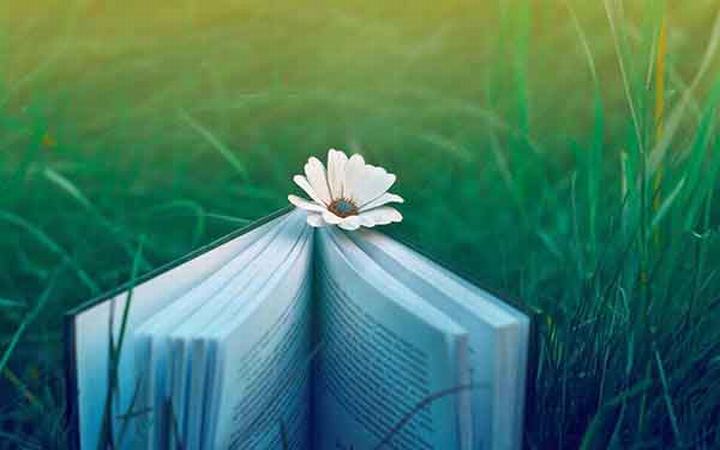
 支付宝扫一扫
支付宝扫一扫 微信扫一扫
微信扫一扫

