探索VBScript在移动设备上编程的挑战与解决方案从模拟器到云开发全面解析跨平台脚本实现的创新方法与未来发展趋势
1. VBScript简介及其历史背景
VBScript (Visual Basic Scripting Edition) 是由微软开发的一种活动脚本语言,它是Visual Basic家族的轻量级成员。VBScript于1996年首次发布,最初设计用于Web客户端脚本,但由于安全考虑和浏览器兼容性问题,后来主要应用于服务器端脚本(特别是在ASP中)和Windows系统管理。
VBScript的主要特点包括:
- 语法简单,易于学习和使用
- 与Visual Basic有相似的语法结构
- 支持COM(组件对象模型)自动化
- 在Windows环境中具有强大的系统管理能力
- 无需编译,解释执行
然而,随着技术的发展,VBScript面临着一些限制,尤其是在移动设备领域的应用。接下来,我们将探讨这些挑战及其解决方案。
2. VBScript在移动设备上编程的主要挑战
2.1 平台兼容性问题
移动设备主要运行iOS和Android操作系统,而VBScript是为Windows环境设计的。iOS和Android系统原生不支持VBScript解释器,这导致VBScript代码无法直接在这些平台上运行。
示例:在Windows上,以下简单的VBScript代码可以轻松执行:
MsgBox "Hello, World!" 但在Android或iOS设备上,没有内置的解释器可以执行这段代码,导致无法直接运行。
2.2 性能限制
移动设备相比传统计算机在处理能力、内存和电池寿命方面存在限制。VBScript虽然轻量,但在移动设备上运行仍可能面临性能瓶颈,特别是处理复杂任务时。
2.3 用户界面适配
VBScript传统上依赖于Windows的图形界面元素,如MsgBox和InputBox。移动设备有完全不同的用户界面范式(触摸、手势等),VBScript的UI元素无法直接适配到移动环境。
2.4 安全性和权限管理
移动操作系统有严格的应用沙盒和权限管理系统。VBScript的某些功能(如文件系统访问、注册表操作)在移动环境中可能受到严格限制或完全不可用。
2.5 开发工具和调试环境缺乏
移动设备上缺乏专门的VBScript开发工具和调试环境,这使得开发和维护VBScript应用变得困难。
3. 使用模拟器运行VBScript的解决方案
3.1 Windows模拟器方案
一种解决方案是在移动设备上运行Windows模拟器,然后在模拟器中执行VBScript。
实现步骤:
- 在Android设备上安装Windows模拟器,如”Bochs”或”QEMU”。
- 在模拟器中安装轻量级Windows系统,如Windows 95/98或精简版Windows XP。
- 在模拟的Windows环境中运行VBScript。
示例代码:配置Bochs模拟器运行Windows 95并执行VBScript
# Bochs配置文件示例 megs: 32 romimage: file=/path/to/BIOS-bochs-latest, address=0xf0000 vgaromimage: file=/path/to/VGABIOS-lgpl-latest floppya: 1_44=/path/to/win95.img, status=inserted boot: floppy log: bochsout.txt mouse: enabled=0 clock: sync=realtime, time0=local cpu: count=1, ips=1000000 优缺点分析:
- 优点:可以完整运行VBScript及其所有功能
- 缺点:性能较差,资源消耗大,用户体验不佳
3.2 DOS模拟器与VBScript解释器
另一种方法是使用DOS模拟器配合VBScript解释器。
实现步骤:
- 在移动设备上安装DOS模拟器,如”AnDOSBox”或”aDosBox”。
- 获取适用于DOS的VBScript解释器(如有)或编写一个简单的解释器。
- 在DOS环境中运行VBScript。
示例代码:在DOSBox中配置VBScript环境
@echo off mount c /sdcard/vbscript c: path c:windows;c:windowscommand vbscript.exe myscript.vbs 优缺点分析:
- 优点:资源消耗相对较小
- 缺点:功能受限,可能无法支持所有VBScript特性
4. 云开发环境中的VBScript实现
4.1 基于Web的VBScript云IDE
通过创建基于Web的集成开发环境(IDE),用户可以在移动设备的浏览器中编写和运行VBScript代码,而实际执行在云端服务器上完成。
架构设计:
移动设备浏览器 <-> Web服务器 <-> VBScript执行环境 <-> 结果返回 实现代码:简单的Web-based VBScript执行器
<!DOCTYPE html> <html> <head> <title>VBScript Cloud IDE</title> <style> body { font-family: Arial, sans-serif; margin: 20px; } textarea { width: 100%; height: 200px; margin-bottom: 10px; } button { padding: 10px 15px; background: #4CAF50; color: white; border: none; cursor: pointer; } #output { margin-top: 20px; padding: 10px; background: #f0f0f0; border: 1px solid #ddd; } </style> </head> <body> <h1>VBScript Cloud IDE</h1> <textarea id="code">MsgBox "Hello, World!"</textarea> <button onclick="runCode()">Run</button> <div id="output"></div> <script> function runCode() { const code = document.getElementById('code').value; const output = document.getElementById('output'); output.innerHTML = 'Running...'; fetch('/api/vbscript/run', { method: 'POST', headers: { 'Content-Type': 'application/json', }, body: JSON.stringify({ code: code }) }) .then(response => response.json()) .then(data => { output.innerHTML = 'Output: ' + data.output; }) .catch(error => { output.innerHTML = 'Error: ' + error.message; }); } </script> </body> </html> 服务器端代码(Node.js示例):
const express = require('express'); const { exec } = require('child_process'); const fs = require('fs'); const path = require('path'); const app = express(); const port = 3000; app.use(express.json()); app.use(express.static('public')); app.post('/api/vbscript/run', (req, res) => { const code = req.body.code; const scriptPath = path.join(__dirname, 'temp.vbs'); // 将代码写入临时文件 fs.writeFileSync(scriptPath, code); // 执行VBScript exec(`cscript //nologo ${scriptPath}`, (error, stdout, stderr) => { if (error) { console.error(`exec error: ${error}`); return res.status(500).json({ output: stderr }); } // 清理临时文件 fs.unlinkSync(scriptPath); res.json({ output: stdout }); }); }); app.listen(port, () => { console.log(`VBScript Cloud IDE listening at http://localhost:${port}`); }); 优缺点分析:
- 优点:无需在移动设备上安装额外软件,可以充分利用云端的计算资源
- 缺点:需要网络连接,可能存在延迟,服务器端需要Windows环境支持
4.2 基于容器的VBScript执行环境
使用Docker容器技术,在云端创建包含VBScript执行环境的容器,移动设备通过API与容器交互。
Dockerfile示例:
FROM mcr.microsoft.com/windows/servercore:ltsc2019 # 安装VBScript支持(Windows已内置) # 设置工作目录 WORKDIR /app # 复制执行脚本 COPY execute-vbscript.ps1 . # 设置入口点 CMD ["powershell", "./execute-vbscript.ps1"] PowerShell执行脚本(execute-vbscript.ps1):
param( [string]$scriptPath ) if (-not (Test-Path $scriptPath)) { Write-Output "Error: Script file not found." exit 1 } try { $output = cscript //nologo $scriptPath 2>&1 Write-Output $output exit 0 } catch { Write-Output "Error executing VBScript: $_" exit 1 } API服务器代码(Node.js):
const express = require('express'); const { Docker } = require('node-docker-api'); const fs = require('fs'); const path = require('path'); const app = express(); const port = 3000; const docker = new Docker({ socketPath: '/var/run/docker.sock' }); app.use(express.json()); app.post('/api/vbscript/run', async (req, res) => { const code = req.body.code; const tempDir = path.join(__dirname, 'temp'); const scriptPath = path.join(tempDir, 'temp.vbs'); // 确保临时目录存在 if (!fs.existsSync(tempDir)) { fs.mkdirSync(tempDir); } // 将代码写入临时文件 fs.writeFileSync(scriptPath, code); try { // 创建并运行容器 const container = await docker.container.create({ Image: 'vbscript-executor', HostConfig: { Binds: [`${tempDir}:/app`] } }); await container.start(); // 等待容器执行完成 await container.wait(); // 获取容器日志 const stream = await container.logs({ stdout: true, stderr: true }); let output = ''; stream.on('data', (chunk) => { output += chunk.toString(); }); stream.on('end', async () => { // 清理 await container.delete({ force: true }); fs.unlinkSync(scriptPath); res.json({ output: output }); }); } catch (error) { console.error('Error executing VBScript in container:', error); res.status(500).json({ output: `Error: ${error.message}` }); } }); app.listen(port, () => { console.log(`VBScript Container API listening at http://localhost:${port}`); }); 优缺点分析:
- 优点:隔离性好,可扩展性强,安全性高
- 缺点:实现复杂,需要Docker环境支持,资源消耗较大
5. 跨平台脚本实现的创新方法
5.1 VBScript到JavaScript的转换器
开发一个将VBScript代码转换为JavaScript代码的工具,这样可以在任何支持JavaScript的平台上运行,包括移动设备的浏览器。
转换器设计思路:
- 解析VBScript代码
- 构建抽象语法树(AST)
- 将VBScript的AST转换为JavaScript的AST
- 从JavaScript的AST生成JavaScript代码
简单转换示例:
VBScript代码:
Function AddNumbers(a, b) AddNumbers = a + b End Function MsgBox AddNumbers(5, 10) 转换后的JavaScript代码:
function AddNumbers(a, b) { return a + b; } alert(AddNumbers(5, 10)); 转换器实现代码(简化版):
// 简单的VBScript到JavaScript转换器 class VBScriptToJSConverter { constructor() { this.functions = {}; this.variables = {}; } convert(vbsCode) { let jsCode = ''; const lines = vbsCode.split('n'); for (const line of lines) { const trimmedLine = line.trim(); if (trimmedLine.startsWith('Function ')) { jsCode += this.convertFunction(trimmedLine); } else if (trimmedLine.startsWith('End Function')) { jsCode += '}n'; } else if (trimmedLine.startsWith('Dim ')) { jsCode += this.convertVariableDeclaration(trimmedLine); } else if (trimmedLine.includes(' = ')) { jsCode += this.convertAssignment(trimmedLine); } else if (trimmedLine.startsWith('MsgBox ')) { jsCode += this.convertMsgBox(trimmedLine); } } return jsCode; } convertFunction(line) { const match = line.match(/Functions+(w+)s*(([^)]*))/); if (match) { const functionName = match[1]; const params = match[2]; this.functions[functionName] = true; return `function ${functionName}(${params}) {n`; } return ''; } convertVariableDeclaration(line) { const match = line.match(/Dims+(w+)/); if (match) { const varName = match[1]; this.variables[varName] = true; return `let ${varName};n`; } return ''; } convertAssignment(line) { const parts = line.split(' = '); if (parts.length === 2) { const left = parts[0].trim(); const right = parts[1].trim(); // 检查是否是函数返回值赋值 if (this.functions[left]) { return `return ${right};n`; } return `${left} = ${right};n`; } return ''; } convertMsgBox(line) { const match = line.match(/MsgBoxs+(.+)/); if (match) { const message = match[1]; return `alert(${message});n`; } return ''; } } // 使用示例 const converter = new VBScriptToJSConverter(); const vbsCode = `Function AddNumbers(a, b) AddNumbers = a + b End Function MsgBox AddNumbers(5, 10)`; const jsCode = converter.convert(vbsCode); console.log(jsCode); 优缺点分析:
- 优点:可以在任何支持JavaScript的平台上运行,无需特殊环境
- 缺点:转换可能不完整,某些VBScript特性可能无法完全转换
5.2 基于WebAssembly的VBScript解释器
开发一个使用WebAssembly技术实现的VBScript解释器,可以在现代浏览器中运行,包括移动设备的浏览器。
实现步骤:
- 使用C/C++或其他可编译为WebAssembly的语言编写VBScript解释器核心
- 将解释器编译为WebAssembly模块
- 创建JavaScript包装器,提供API接口
- 在Web应用中加载和使用WebAssembly模块
简化版WebAssembly VBScript解释器示例:
C++代码(vbscript.cpp):
#include <string> #include <emscripten/emscripten.h> #include <emscripten/bind.h> // 简化的VBScript解释器类 class VBScriptInterpreter { public: VBScriptInterpreter() {} std::string execute(const std::string& script) { // 这里实现简化的VBScript解释逻辑 // 实际实现会更复杂,需要完整的词法分析、语法分析等 std::string result; // 简单示例:处理MsgBox语句 if (script.find("MsgBox") != std::string::npos) { size_t start = script.find(""") + 1; size_t end = script.find(""", start); if (start != std::string::npos && end != std::string::npos) { std::string message = script.substr(start, end - start); result = "Alert: " + message; } } // 处理简单的算术运算 else if (script.find("+") != std::string::npos) { // 简化的算术运算处理 result = "Result: " + std::to_string(42); // 示例返回值 } return result.empty() ? "Executed successfully" : result; } }; // 绑定到JavaScript EMSCRIPTEN_BINDINGS(vbscript_interpreter) { emscripten::class_<VBScriptInterpreter>("VBScriptInterpreter") .constructor<>() .function("execute", &VBScriptInterpreter::execute); } 编译为WebAssembly的命令:
emcc vbscript.cpp -o vbscript.js -s EXPORTED_FUNCTIONS='["_main"]' -s EXTRA_EXPORTED_RUNTIME_METHODS='["ccall", "cwrap"]' -s ALLOW_MEMORY_GROWTH=1 --bind JavaScript包装器和使用示例:
<!DOCTYPE html> <html> <head> <title>VBScript WebAssembly Interpreter</title> <style> body { font-family: Arial, sans-serif; margin: 20px; } textarea { width: 100%; height: 200px; margin-bottom: 10px; } button { padding: 10px 15px; background: #4CAF50; color: white; border: none; cursor: pointer; } #output { margin-top: 20px; padding: 10px; background: #f0f0f0; border: 1px solid #ddd; } </style> </head> <body> <h1>VBScript WebAssembly Interpreter</h1> <textarea id="code">MsgBox "Hello, WebAssembly!"</textarea> <button onclick="runCode()">Run</button> <div id="output"></div> <script src="vbscript.js"></script> <script> let interpreter; // 等待WebAssembly模块加载 Module.onRuntimeInitialized = function() { interpreter = new Module.VBScriptInterpreter(); document.getElementById('output').innerHTML = 'VBScript Interpreter ready.'; }; function runCode() { if (!interpreter) { document.getElementById('output').innerHTML = 'Interpreter not ready yet.'; return; } const code = document.getElementById('code').value; const output = document.getElementById('output'); try { const result = interpreter.execute(code); output.innerHTML = 'Output: ' + result; } catch (error) { output.innerHTML = 'Error: ' + error.message; } } </script> </body> </html> 优缺点分析:
- 优点:性能较好,可以在浏览器中直接运行,无需服务器支持
- 缺点:开发复杂,需要WebAssembly相关知识,解释器功能可能受限
5.3 混合应用方案
使用混合应用框架(如React Native、Flutter或Ionic)创建移动应用,内嵌VBScript解释器或与云端的VBScript执行环境交互。
React Native实现示例:
import React, { useState } from 'react'; import { StyleSheet, Text, View, TextInput, Button, Alert, ScrollView } from 'react-native'; export default function App() { const [code, setCode] = useState('MsgBox "Hello, React Native!"'); const [output, setOutput] = useState(''); const runCode = async () => { try { // 在实际应用中,这里会调用云API或本地解释器 // 这里使用模拟的执行结果 if (code.includes('MsgBox')) { const match = code.match(/MsgBoxs+"([^"]+)"/); if (match && match[1]) { Alert.alert('VBScript Output', match[1]); setOutput(`Executed: ${code}`); } } else { // 发送到云端执行 const response = await fetch('https://your-api.com/vbscript/run', { method: 'POST', headers: { 'Content-Type': 'application/json', }, body: JSON.stringify({ code: code }), }); const data = await response.json(); setOutput(data.output); } } catch (error) { setOutput(`Error: ${error.message}`); } }; return ( <View style={styles.container}> <Text style={styles.title}>VBScript React Native Runner</Text> <TextInput style={styles.codeInput} multiline value={code} onChangeText={setCode} placeholder="Enter VBScript code here" /> <Button title="Run" onPress={runCode} /> <ScrollView style={styles.outputContainer}> <Text style={styles.output}>{output}</Text> </ScrollView> </View> ); } const styles = StyleSheet.create({ container: { flex: 1, padding: 20, backgroundColor: '#fff', }, title: { fontSize: 24, fontWeight: 'bold', marginBottom: 20, textAlign: 'center', }, codeInput: { height: 200, borderColor: '#ccc', borderWidth: 1, marginBottom: 20, padding: 10, fontFamily: 'monospace', }, outputContainer: { marginTop: 20, borderColor: '#ccc', borderWidth: 1, padding: 10, }, output: { fontFamily: 'monospace', }, }); 优缺点分析:
- 优点:可以创建原生体验的移动应用,可以充分利用设备功能
- 缺点:需要移动应用开发知识,可能需要额外的解释器或云服务支持
6. VBScript未来发展趋势
6.1 微软对VBScript的立场变化
微软已经宣布VBScript正在被弃用。在Windows 10的后续版本中,VBScript功能将逐步减少,最终可能完全移除。这一趋势对VBScript的未来发展提出了挑战。
6.2 VBScript的现代化替代方案
随着VBScript的逐步淘汰,以下技术可能成为其替代方案:
- PowerShell:微软推荐的Windows系统管理和脚本编写工具,功能更强大,安全性更高。
- JavaScript/Node.js:跨平台脚本解决方案,拥有庞大的生态系统和社区支持。
- Python:简单易学,功能强大,跨平台支持良好,在自动化和脚本领域广泛应用。
6.3 VBScript在移动设备上的潜在发展路径
尽管VBScript本身在移动设备上面临诸多挑战,但以下发展路径可能为其在移动领域找到新的生存空间:
- 云原生VBScript:将VBScript完全迁移到云端,通过API提供服务,移动设备仅作为客户端使用。
- VBScript转换工具:开发更完善的VBScript到现代脚本语言的转换工具,帮助用户迁移现有脚本。
- VBScript兼容层:在现代操作系统上创建VBScript兼容层,使旧脚本无需修改即可运行。
- 社区驱动的VBScript分支:开源社区可能创建VBScript的分支,继续开发和维护这一语言。
6.4 跨平台脚本技术的未来展望
跨平台脚本技术的未来可能呈现以下趋势:
- 统一脚本标准:可能出现更多跨平台的脚本标准,减少平台特定的脚本语言。
- AI辅助脚本转换:利用人工智能技术自动将一种脚本语言转换为另一种,降低迁移成本。
- 云原生脚本执行:更多脚本将在云端执行,设备仅作为界面和输入输出工具。
- 低代码/无代码集成:脚本技术将与低代码/无代码平台深度集成,使非专业开发者也能利用脚本功能。
7. 结论
VBScript作为一种历史悠久的脚本语言,在移动设备上面临着诸多挑战,包括平台兼容性、性能限制、UI适配等问题。然而,通过模拟器、云开发环境、代码转换、WebAssembly解释器和混合应用等创新方法,我们仍然可以在移动设备上实现VBScript的运行和开发。
随着微软逐步弃用VBScript,其未来发展将更多依赖于社区支持和创新解决方案。同时,跨平台脚本技术正在向云端化、标准化和智能化方向发展,这为VBScript等传统脚本语言提供了新的发展思路。
对于依赖VBScript的开发者和组织而言,现在应该考虑逐步迁移到更现代的脚本解决方案,如PowerShell、JavaScript或Python,同时利用本文介绍的各种创新方法,确保现有VBScript资产在移动设备上继续发挥作用。
通过不断探索和创新,VBScript等传统脚本语言仍有可能在移动时代找到自己的位置,为用户提供跨平台的脚本解决方案。
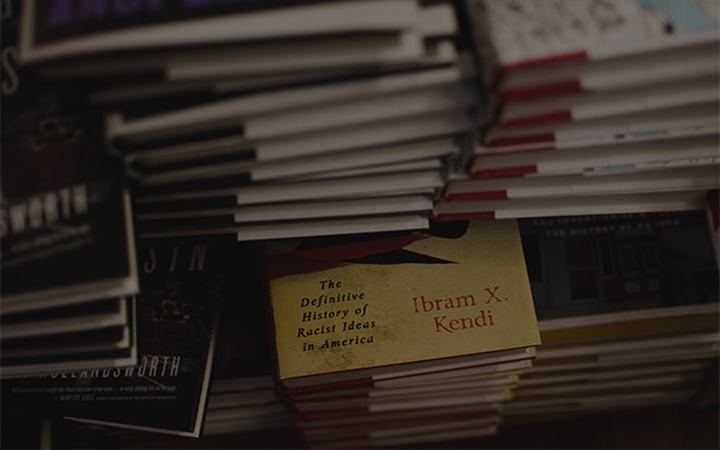
 支付宝扫一扫
支付宝扫一扫 微信扫一扫
微信扫一扫

