深入浅出jQuery绑定hover事件实现网页元素的动态响应
引言
在当今的网页设计中,用户交互体验是至关重要的。当用户与网页元素进行交互时,能够提供即时、流畅的视觉反馈,可以大大提升用户体验。jQuery作为最流行的JavaScript库之一,提供了丰富的事件处理方法,其中hover事件是实现鼠标悬停效果的关键工具。本文将深入探讨jQuery中hover事件的使用方法、技巧以及实际应用,帮助开发者更好地利用这一功能创建动态响应的网页元素。
jQuery hover事件基础
hover事件的基本语法
jQuery中的hover事件是一个复合事件,它实际上是mouseenter和mouseleave事件的便捷组合。hover事件的基本语法如下:
$(selector).hover(handlerIn, handlerOut); 其中:
handlerIn:当鼠标指针进入元素时执行的函数handlerOut:当鼠标指针离开元素时执行的函数
与mouseenter/mouseleave的关系
hover事件本质上是mouseenter和mouseleave事件的简写形式。以下两种写法是等效的:
// 使用hover方法 $(selector).hover(function() { // 鼠标进入时的处理 }, function() { // 鼠标离开时的处理 }); // 使用mouseenter和mouseleave方法 $(selector).mouseenter(function() { // 鼠标进入时的处理 }).mouseleave(function() { // 鼠标离开时的处理 }); 需要注意的是,hover事件与mouseover/mouseout事件有所不同。mouseenter和mouseleave不会冒泡,而mouseover和mouseout会冒泡。这意味着当鼠标在子元素上移动时,mouseenter不会在父元素上触发,而mouseover会。
简单示例
让我们从一个简单的例子开始,当鼠标悬停在按钮上时改变其背景颜色:
<!DOCTYPE html> <html lang="en"> <head> <meta charset="UTF-8"> <meta name="viewport" content="width=device-width, initial-scale=1.0"> <title>jQuery Hover 示例</title> <style> .btn { padding: 10px 20px; background-color: #4CAF50; color: white; border: none; border-radius: 4px; cursor: pointer; transition: background-color 0.3s; } </style> </head> <body> <button class="btn">悬停在我上面</button> <script src="https://code.jquery.com/jquery-3.6.0.min.js"></script> <script> $(document).ready(function() { $('.btn').hover( function() { // 鼠标进入时 $(this).css('background-color', '#45a049'); }, function() { // 鼠标离开时 $(this).css('background-color', '#4CAF50'); } ); }); </script> </body> </html> 在这个例子中,当鼠标悬停在按钮上时,按钮的背景颜色会稍微变深,当鼠标离开时恢复原色。
hover事件的高级用法
使用对象参数定义handler
从jQuery 1.4开始,hover事件也可以接受一个对象作为参数,该对象包含mouseenter和mouseleave属性:
$(selector).hover({ mouseenter: function() { // 鼠标进入时的处理 }, mouseleave: function() { // 鼠标离开时的处理 } }); 这种写法在某些情况下更加清晰,特别是当你需要为多个事件绑定处理函数时。
动态绑定与解绑
有时候,我们需要在特定条件下绑定或解绑hover事件。jQuery提供了on()和off()方法来实现这一功能:
// 绑定hover事件 $('.element').on('mouseenter', function() { // 鼠标进入处理 }).on('mouseleave', function() { // 鼠标离开处理 }); // 解绑hover事件 $('.element').off('mouseenter mouseleave'); 以下是一个动态绑定和解绑hover事件的例子:
<!DOCTYPE html> <html lang="en"> <head> <meta charset="UTF-8"> <meta name="viewport" content="width=device-width, initial-scale=1.0"> <title>动态绑定与解绑Hover事件</title> <style> .box { width: 200px; height: 200px; background-color: #3498db; margin: 20px; display: inline-block; color: white; text-align: center; line-height: 200px; cursor: pointer; } .controls { margin: 20px; } button { padding: 8px 16px; margin-right: 10px; } </style> </head> <body> <div class="box">悬停区域</div> <div class="controls"> <button id="bindBtn">绑定Hover事件</button> <button id="unbindBtn">解绑Hover事件</button> </div> <script src="https://code.jquery.com/jquery-3.6.0.min.js"></script> <script> $(document).ready(function() { // 定义hover事件处理函数 function handleMouseEnter() { $(this).css('background-color', '#2980b9').text('鼠标进入'); } function handleMouseLeave() { $(this).css('background-color', '#3498db').text('悬停区域'); } // 绑定hover事件 $('#bindBtn').click(function() { $('.box') .on('mouseenter', handleMouseEnter) .on('mouseleave', handleMouseLeave); alert('Hover事件已绑定'); }); // 解绑hover事件 $('#unbindBtn').click(function() { $('.box').off('mouseenter mouseleave'); $('.box').css('background-color', '#3498db').text('悬停区域'); alert('Hover事件已解绑'); }); }); </script> </body> </html> 事件委托
事件委托是一种利用事件冒泡机制的技术,通过将事件监听器添加到父元素而不是每个子元素上,可以提高性能,特别是对于动态添加的元素。使用事件委托处理hover事件的方法如下:
// 使用on方法进行事件委托 $(parentSelector).on('mouseenter', childSelector, function() { // 鼠标进入处理 }).on('mouseleave', childSelector, function() { // 鼠标离开处理 }); 以下是一个事件委托的例子:
<!DOCTYPE html> <html lang="en"> <head> <meta charset="UTF-8"> <meta name="viewport" content="width=device-width, initial-scale=1.0"> <title>Hover事件委托</title> <style> .container { margin: 20px; } .item { width: 150px; height: 150px; background-color: #e74c3c; margin: 10px; display: inline-block; color: white; text-align: center; line-height: 150px; cursor: pointer; } .controls { margin: 20px; } button { padding: 8px 16px; margin-right: 10px; } </style> </head> <body> <div class="controls"> <button id="addItemBtn">添加新项目</button> </div> <div class="container"> <div class="item">项目 1</div> <div class="item">项目 2</div> </div> <script src="https://code.jquery.com/jquery-3.6.0.min.js"></script> <script> $(document).ready(function() { let itemCount = 2; // 使用事件委托绑定hover事件 $('.container').on('mouseenter', '.item', function() { $(this).css('background-color', '#c0392b'); }).on('mouseleave', '.item', function() { $(this).css('background-color', '#e74c3c'); }); // 添加新项目 $('#addItemBtn').click(function() { itemCount++; const newItem = $('<div class="item">项目 ' + itemCount + '</div>'); $('.container').append(newItem); }); }); </script> </body> </html> 在这个例子中,即使动态添加了新的项目,hover事件也能正常工作,因为我们使用了事件委托。
实际应用案例
导航菜单效果
hover事件在创建交互式导航菜单时非常有用。以下是一个多级下拉菜单的例子:
<!DOCTYPE html> <html lang="en"> <head> <meta charset="UTF-8"> <meta name="viewport" content="width=device-width, initial-scale=1.0"> <title>导航菜单效果</title> <style> * { margin: 0; padding: 0; box-sizing: border-box; } body { font-family: Arial, sans-serif; } nav { background-color: #333; } ul { list-style: none; } .menu > li { float: left; position: relative; } .menu > li > a { display: block; padding: 15px 20px; color: white; text-decoration: none; } .menu > li > a:hover { background-color: #555; } .submenu { position: absolute; top: 100%; left: 0; background-color: #444; min-width: 200px; display: none; z-index: 1000; } .submenu li { width: 100%; } .submenu a { display: block; padding: 10px 15px; color: white; text-decoration: none; } .submenu a:hover { background-color: #666; } .clearfix::after { content: ""; display: table; clear: both; } </style> </head> <body> <nav> <ul class="menu clearfix"> <li><a href="#">首页</a></li> <li> <a href="#">产品</a> <ul class="submenu"> <li><a href="#">产品1</a></li> <li><a href="#">产品2</a></li> <li><a href="#">产品3</a></li> </ul> </li> <li> <a href="#">服务</a> <ul class="submenu"> <li><a href="#">服务1</a></li> <li><a href="#">服务2</a></li> <li><a href="#">服务3</a></li> </ul> </li> <li><a href="#">关于我们</a></li> <li><a href="#">联系方式</a></li> </ul> </nav> <div style="padding: 20px;"> <h1>网站内容</h1> <p>将鼠标悬停在"产品"或"服务"菜单项上查看下拉菜单。</p> </div> <script src="https://code.jquery.com/jquery-3.6.0.min.js"></script> <script> $(document).ready(function() { // 使用hover事件显示/隐藏子菜单 $('.menu > li').hover( function() { // 鼠标进入时显示子菜单 $(this).find('.submenu').stop().slideDown(200); }, function() { // 鼠标离开时隐藏子菜单 $(this).find('.submenu').stop().slideUp(200); } ); }); </script> </body> </html> 在这个例子中,当鼠标悬停在包含子菜单的菜单项上时,子菜单会以滑动动画的形式显示;当鼠标离开时,子菜单会隐藏。
图片画廊
hover事件也可以用于创建交互式图片画廊,当鼠标悬停在图片上时显示额外的信息或效果:
<!DOCTYPE html> <html lang="en"> <head> <meta charset="UTF-8"> <meta name="viewport" content="width=device-width, initial-scale=1.0"> <title>图片画廊</title> <style> * { margin: 0; padding: 0; box-sizing: border-box; } body { font-family: Arial, sans-serif; background-color: #f5f5f5; padding: 20px; } .gallery { display: grid; grid-template-columns: repeat(auto-fill, minmax(250px, 1fr)); gap: 20px; max-width: 1200px; margin: 0 auto; } .gallery-item { position: relative; overflow: hidden; border-radius: 8px; box-shadow: 0 4px 8px rgba(0, 0, 0, 0.1); background-color: white; } .gallery-item img { width: 100%; height: 200px; object-fit: cover; display: block; transition: transform 0.3s ease; } .gallery-info { position: absolute; bottom: 0; left: 0; right: 0; background-color: rgba(0, 0, 0, 0.7); color: white; padding: 15px; transform: translateY(100%); transition: transform 0.3s ease; } .gallery-info h3 { margin-bottom: 5px; } .gallery-info p { font-size: 14px; opacity: 0.8; } .gallery-item:hover img { transform: scale(1.05); } .gallery-item:hover .gallery-info { transform: translateY(0); } h1 { text-align: center; margin-bottom: 30px; color: #333; } </style> </head> <body> <h1>图片画廊</h1> <div class="gallery"> <div class="gallery-item"> <img src="https://picsum.photos/seed/image1/400/300.jpg" alt="图片1"> <div class="gallery-info"> <h3>美丽的风景</h3> <p>这是一张展示自然美景的图片</p> </div> </div> <div class="gallery-item"> <img src="https://picsum.photos/seed/image2/400/300.jpg" alt="图片2"> <div class="gallery-info"> <h3>城市夜景</h3> <p>繁华都市的夜晚灯火辉煌</p> </div> </div> <div class="gallery-item"> <img src="https://picsum.photos/seed/image3/400/300.jpg" alt="图片3"> <div class="gallery-info"> <h3>海洋世界</h3> <p>神秘而美丽的海底世界</p> </div> </div> <div class="gallery-item"> <img src="https://picsum.photos/seed/image4/400/300.jpg" alt="图片4"> <div class="gallery-info"> <h3>山脉风光</h3> <p>雄伟壮观的山脉景色</p> </div> </div> <div class="gallery-item"> <img src="https://picsum.photos/seed/image5/400/300.jpg" alt="图片5"> <div class="gallery-info"> <h3>森林小径</h3> <p>幽静的森林小路</p> </div> </div> <div class="gallery-item"> <img src="https://picsum.photos/seed/image6/400/300.jpg" alt="图片6"> <div class="gallery-info"> <h3>沙漠日落</h3> <p>沙漠中的壮丽日落景象</p> </div> </div> </div> <script src="https://code.jquery.com/jquery-3.6.0.min.js"></script> <script> $(document).ready(function() { // 使用jQuery增强hover效果 $('.gallery-item').hover( function() { // 鼠标进入时添加高亮边框 $(this).css({ 'box-shadow': '0 8px 16px rgba(0, 0, 0, 0.2)', 'transform': 'translateY(-5px)', 'transition': 'all 0.3s ease' }); }, function() { // 鼠标离开时恢复原样 $(this).css({ 'box-shadow': '0 4px 8px rgba(0, 0, 0, 0.1)', 'transform': 'translateY(0)' }); } ); }); </script> </body> </html> 在这个例子中,当鼠标悬停在图片上时,图片会轻微放大,同时从底部滑出图片信息。此外,我们还使用jQuery添加了额外的效果,如阴影和位移变化。
动态内容加载
hover事件也可以用于触发动态内容加载,例如当鼠标悬停在某个元素上时加载额外的信息:
<!DOCTYPE html> <html lang="en"> <head> <meta charset="UTF-8"> <meta name="viewport" content="width=device-width, initial-scale=1.0"> <title>动态内容加载</title> <style> * { margin: 0; padding: 0; box-sizing: border-box; } body { font-family: Arial, sans-serif; background-color: #f5f5f5; padding: 20px; } .container { max-width: 800px; margin: 0 auto; } h1 { text-align: center; margin-bottom: 30px; color: #333; } .user-list { display: grid; grid-template-columns: repeat(auto-fill, minmax(200px, 1fr)); gap: 20px; } .user-card { background-color: white; border-radius: 8px; padding: 15px; box-shadow: 0 2px 4px rgba(0, 0, 0, 0.1); text-align: center; cursor: pointer; position: relative; } .user-avatar { width: 80px; height: 80px; border-radius: 50%; margin: 0 auto 10px; background-color: #ddd; display: flex; align-items: center; justify-content: center; font-size: 30px; color: #777; } .user-name { font-weight: bold; margin-bottom: 5px; } .user-email { font-size: 14px; color: #666; margin-bottom: 10px; } .user-details { position: absolute; top: 100%; left: 0; right: 0; background-color: white; border-radius: 0 0 8px 8px; box-shadow: 0 4px 8px rgba(0, 0, 0, 0.15); padding: 15px; text-align: left; z-index: 10; display: none; } .user-details h4 { margin-bottom: 10px; color: #333; } .user-details p { margin-bottom: 8px; font-size: 14px; color: #555; } .loading { text-align: center; padding: 10px; font-style: italic; color: #777; } .notification { position: fixed; top: 20px; right: 20px; background-color: #4CAF50; color: white; padding: 15px 20px; border-radius: 4px; box-shadow: 0 2px 10px rgba(0, 0, 0, 0.2); display: none; z-index: 1000; } </style> </head> <body> <div class="container"> <h1>用户列表</h1> <div class="user-list"> <div class="user-card" data-user-id="1"> <div class="user-avatar">JD</div> <div class="user-name">John Doe</div> <div class="user-email">john@example.com</div> <div class="user-details"></div> </div> <div class="user-card" data-user-id="2"> <div class="user-avatar">AS</div> <div class="user-name">Alice Smith</div> <div class="user-email">alice@example.com</div> <div class="user-details"></div> </div> <div class="user-card" data-user-id="3"> <div class="user-avatar">BJ</div> <div class="user-name">Bob Johnson</div> <div class="user-email">bob@example.com</div> <div class="user-details"></div> </div> </div> </div> <div class="notification" id="notification"></div> <script src="https://code.jquery.com/jquery-3.6.0.min.js"></script> <script> $(document).ready(function() { // 模拟用户详细数据 const userDetails = { 1: { phone: "+1 (555) 123-4567", address: "123 Main St, Anytown, USA", website: "www.johndoe.com", bio: "Web developer with 5 years of experience in frontend technologies." }, 2: { phone: "+1 (555) 987-6543", address: "456 Oak Ave, Somewhere, USA", website: "www.alicesmith.com", bio: "UX/UI designer passionate about creating intuitive user experiences." }, 3: { phone: "+1 (555) 456-7890", address: "789 Pine Rd, Nowhere, USA", website: "www.bobjohnson.com", bio: "Full-stack developer specializing in JavaScript and Node.js." } }; // 模拟加载延迟 function loadUserDetails(userId, callback) { // 显示加载状态 const detailsElement = $(`.user-card[data-user-id="${userId}"] .user-details`); detailsElement.html('<div class="loading">加载中...</div>').show(); // 模拟网络请求延迟 setTimeout(function() { const details = userDetails[userId]; if (details) { const detailsHtml = ` <h4>用户详情</h4> <p><strong>电话:</strong> ${details.phone}</p> <p><strong>地址:</strong> ${details.address}</p> <p><strong>网站:</strong> ${details.website}</p> <p><strong>简介:</strong> ${details.bio}</p> `; detailsElement.html(detailsHtml); } if (callback) callback(); }, 800); // 800ms延迟模拟网络请求 } // 显示通知 function showNotification(message) { const notification = $('#notification'); notification.text(message).fadeIn(); setTimeout(function() { notification.fadeOut(); }, 3000); } // 使用hover事件加载用户详情 let hoverTimer; $('.user-card').hover( function() { const userId = $(this).data('user-id'); const card = $(this); // 设置延迟,避免快速移动鼠标时频繁触发 hoverTimer = setTimeout(function() { // 如果详情尚未加载,则加载 if (card.find('.user-details').is(':empty')) { loadUserDetails(userId, function() { showNotification('用户详情已加载'); }); } else { // 如果已加载,直接显示 card.find('.user-details').show(); } }, 300); // 300ms延迟 }, function() { // 清除延迟定时器 clearTimeout(hoverTimer); // 隐藏详情 $(this).find('.user-details').hide(); } ); }); </script> </body> </html> 在这个例子中,当鼠标悬停在用户卡片上时,会模拟从服务器加载用户的详细信息。我们使用了一个定时器来避免鼠标快速移动时频繁触发加载,并在加载完成后显示通知。
表格行高亮
hover事件也常用于表格行的交互效果,当鼠标悬停在表格行上时高亮显示:
<!DOCTYPE html> <html lang="en"> <head> <meta charset="UTF-8"> <meta name="viewport" content="width=device-width, initial-scale=1.0"> <title>表格行高亮</title> <style> * { margin: 0; padding: 0; box-sizing: border-box; } body { font-family: Arial, sans-serif; background-color: #f5f5f5; padding: 20px; } .container { max-width: 900px; margin: 0 auto; } h1 { text-align: center; margin-bottom: 30px; color: #333; } table { width: 100%; border-collapse: collapse; background-color: white; box-shadow: 0 2px 8px rgba(0, 0, 0, 0.1); border-radius: 8px; overflow: hidden; } th, td { padding: 12px 15px; text-align: left; border-bottom: 1px solid #ddd; } th { background-color: #4CAF50; color: white; font-weight: bold; } tr:last-child td { border-bottom: none; } tr.highlight { background-color: #f5f5f5; } .action-buttons { display: flex; gap: 10px; } .btn { padding: 6px 12px; border: none; border-radius: 4px; cursor: pointer; font-size: 14px; } .btn-edit { background-color: #2196F3; color: white; } .btn-delete { background-color: #f44336; color: white; } .btn:hover { opacity: 0.9; } .notification { position: fixed; top: 20px; right: 20px; background-color: #333; color: white; padding: 15px 20px; border-radius: 4px; box-shadow: 0 2px 10px rgba(0, 0, 0, 0.2); display: none; z-index: 1000; } .row-details { display: none; background-color: #f9f9f9; padding: 15px; } .row-details h4 { margin-bottom: 10px; color: #333; } .row-details p { margin-bottom: 8px; color: #555; } </style> </head> <body> <div class="container"> <h1>员工数据表</h1> <table id="employeeTable"> <thead> <tr> <th>ID</th> <th>姓名</th> <th>部门</th> <th>职位</th> <th>入职日期</th> <th>操作</th> </tr> </thead> <tbody> <tr data-id="1"> <td>1</td> <td>张三</td> <td>技术部</td> <td>前端工程师</td> <td>2020-05-15</td> <td> <div class="action-buttons"> <button class="btn btn-edit">编辑</button> <button class="btn btn-delete">删除</button> </div> </td> </tr> <tr data-id="2"> <td>2</td> <td>李四</td> <td>市场部</td> <td>市场经理</td> <td>2019-08-22</td> <td> <div class="action-buttons"> <button class="btn btn-edit">编辑</button> <button class="btn btn-delete">删除</button> </div> </td> </tr> <tr data-id="3"> <td>3</td> <td>王五</td> <td>人事部</td> <td>人事专员</td> <td>2021-03-10</td> <td> <div class="action-buttons"> <button class="btn btn-edit">编辑</button> <button class="btn btn-delete">删除</button> </div> </td> </tr> <tr data-id="4"> <td>4</td> <td>赵六</td> <td>财务部</td> <td>财务经理</td> <td>2018-11-05</td> <td> <div class="action-buttons"> <button class="btn btn-edit">编辑</button> <button class="btn btn-delete">删除</button> </div> </td> </tr> </tbody> </table> </div> <div class="notification" id="notification"></div> <script src="https://code.jquery.com/jquery-3.6.0.min.js"></script> <script> $(document).ready(function() { // 员工详细信息 const employeeDetails = { 1: { email: "zhangsan@example.com", phone: "13800138001", address: "北京市朝阳区某某街道123号", education: "本科", skills: "HTML, CSS, JavaScript, React" }, 2: { email: "lisi@example.com", phone: "13800138002", address: "北京市海淀区某某路456号", education: "硕士", skills: "市场分析, 项目管理, 团队领导" }, 3: { email: "wangwu@example.com", phone: "13800138003", address: "北京市西城区某某大街789号", education: "本科", skills: "招聘, 培训, 绩效管理" }, 4: { email: "zhaoliu@example.com", phone: "13800138004", address: "北京市东城区某某胡同101号", education: "硕士", skills: "财务分析, 预算管理, 税务筹划" } }; // 显示通知 function showNotification(message) { const notification = $('#notification'); notification.text(message).fadeIn(); setTimeout(function() { notification.fadeOut(); }, 3000); } // 表格行hover效果 $('#employeeTable tbody tr').hover( function() { // 鼠标进入时添加高亮类 $(this).addClass('highlight'); }, function() { // 鼠标离开时移除高亮类 $(this).removeClass('highlight'); } ); // 点击行显示详细信息 $('#employeeTable tbody tr').click(function() { const employeeId = $(this).data('id'); const details = employeeDetails[employeeId]; // 移除其他行的详细信息 $('.row-details').remove(); // 创建详细信息行 const detailsRow = $(` <tr class="row-details"> <td colspan="6"> <h4>员工详细信息</h4> <p><strong>邮箱:</strong> ${details.email}</p> <p><strong>电话:</strong> ${details.phone}</p> <p><strong>地址:</strong> ${details.address}</p> <p><strong>学历:</strong> ${details.education}</p> <p><strong>技能:</strong> ${details.skills}</p> </td> </tr> `); // 在当前行后插入详细信息行 $(this).after(detailsRow); // 使用滑动效果显示 detailsRow.slideDown(300); }); // 编辑按钮点击事件 $('.btn-edit').click(function(e) { e.stopPropagation(); // 阻止事件冒泡,避免触发行点击事件 const row = $(this).closest('tr'); const employeeName = row.find('td:nth-child(2)').text(); showNotification(`编辑员工: ${employeeName}`); }); // 删除按钮点击事件 $('.btn-delete').click(function(e) { e.stopPropagation(); // 阻止事件冒泡,避免触发行点击事件 const row = $(this).closest('tr'); const employeeName = row.find('td:nth-child(2)').text(); if (confirm(`确定要删除员工 ${employeeName} 吗?`)) { // 使用淡出效果删除行 row.fadeOut(300, function() { $(this).remove(); showNotification(`员工 ${employeeName} 已删除`); }); } }); }); </script> </body> </html> 在这个例子中,当鼠标悬停在表格行上时,行会高亮显示;点击行会展开显示员工的详细信息;点击编辑或删除按钮会执行相应的操作。我们使用了事件冒泡控制(stopPropagation)来确保按钮点击不会触发行点击事件。
性能优化与最佳实践
减少DOM操作
频繁的DOM操作是导致性能问题的常见原因。在使用hover事件时,应尽量减少DOM操作的次数:
// 不好的做法 - 每次hover都查询DOM $('.element').hover( function() { $('.other-element').show(); }, function() { $('.other-element').hide(); } ); // 好的做法 - 缓存DOM查询 const $otherElement = $('.other-element'); $('.element').hover( function() { $otherElement.show(); }, function() { $otherElement.hide(); } ); 事件委托的使用
对于大量元素或动态生成的元素,使用事件委托可以显著提高性能:
// 不好的做法 - 为每个元素单独绑定事件 $('.list-item').each(function() { $(this).hover( function() { $(this).addClass('hover'); }, function() { $(this).removeClass('hover'); } ); }); // 好的做法 - 使用事件委托 $('.list-container').on('mouseenter', '.list-item', function() { $(this).addClass('hover'); }).on('mouseleave', '.list-item', function() { $(this).removeClass('hover'); }); 避免内存泄漏
在使用动态内容或单页应用时,不当的事件绑定可能导致内存泄漏。确保在不再需要时解绑事件:
// 绑定事件 function bindEvents() { $('.element').hover(handlerIn, handlerOut); } // 解绑事件 function unbindEvents() { $('.element').off('mouseenter mouseleave'); } // 在适当的时候调用解绑函数 // 例如,在移除元素或页面卸载时 $(window).on('beforeunload', function() { unbindEvents(); }); 使用防抖技术
对于可能频繁触发的事件,如快速移动鼠标,可以使用防抖(debounce)技术来减少事件处理函数的调用次数:
// 简单的防抖函数实现 function debounce(func, wait) { let timeout; return function() { const context = this; const args = arguments; clearTimeout(timeout); timeout = setTimeout(function() { func.apply(context, args); }, wait); }; } // 使用防抖技术处理hover事件 const handleMouseEnter = debounce(function() { // 鼠标进入处理 $(this).addClass('hover'); }, 100); const handleMouseLeave = debounce(function() { // 鼠标离开处理 $(this).removeClass('hover'); }, 100); $('.element').hover(handleMouseEnter, handleMouseLeave); 常见问题与解决方案
hover事件在移动设备上不工作
hover事件是基于鼠标的事件,在触摸屏设备上不会触发。为了在移动设备上提供类似的体验,可以结合touch事件:
// 同时支持hover和touch事件 $('.element').on('mouseenter touchstart', function() { $(this).addClass('active'); }).on('mouseleave touchend', function() { $(this).removeClass('active'); }); hover事件与CSS :hover伪类的冲突
当同时使用jQuery hover事件和CSS :hover伪类时,可能会产生冲突。解决方法是只使用其中一种方式,或者确保它们的行为一致:
// 使用jQuery代替CSS :hover $('.element').hover( function() { $(this).addClass('hover'); }, function() { $(this).removeClass('hover'); } ); // 相应的CSS .element { /* 默认样式 */ } .element.hover { /* hover样式 */ } 动态添加的元素hover事件不生效
对于动态添加的元素,直接绑定的事件不会生效。解决方法是使用事件委托:
// 不工作的代码 $('.element').hover(handlerIn, handlerOut); // 动态添加元素 $('.container').append('<div class="element">新元素</div>'); // 解决方案 - 使用事件委托 $('.container').on('mouseenter', '.element', handlerIn) .on('mouseleave', '.element', handlerOut); hover事件触发过于频繁导致性能问题
当鼠标快速移动时,hover事件可能会频繁触发,导致性能问题。解决方法是使用标志位或计时器来控制事件处理:
// 使用标志位控制事件处理 let isHoverInProgress = false; $('.element').hover( function() { if (isHoverInProgress) return; isHoverInProgress = true; // 处理鼠标进入 // 设置标志位为false,允许下一次hover setTimeout(function() { isHoverInProgress = false; }, 100); }, function() { // 处理鼠标离开 } ); 总结
jQuery的hover事件为创建交互式网页元素提供了简单而强大的工具。通过本文的介绍,我们了解了hover事件的基本用法、高级技巧以及在实际项目中的应用案例。从简单的导航菜单到复杂的动态内容加载,hover事件都能发挥重要作用。
然而,在使用hover事件时,我们也需要注意性能优化和最佳实践,如减少DOM操作、使用事件委托、避免内存泄漏等。此外,针对常见问题,如移动设备兼容性、动态元素绑定等,我们也提供了相应的解决方案。
随着Web技术的发展,虽然现在有更多的框架和库可供选择,但jQuery的简洁和易用性使其在某些场景下仍然是不错的选择。掌握jQuery hover事件的使用,对于创建动态响应的网页元素、提升用户体验具有重要意义。
希望本文能够帮助你更好地理解和应用jQuery hover事件,为你的网页增添更多交互性和活力。
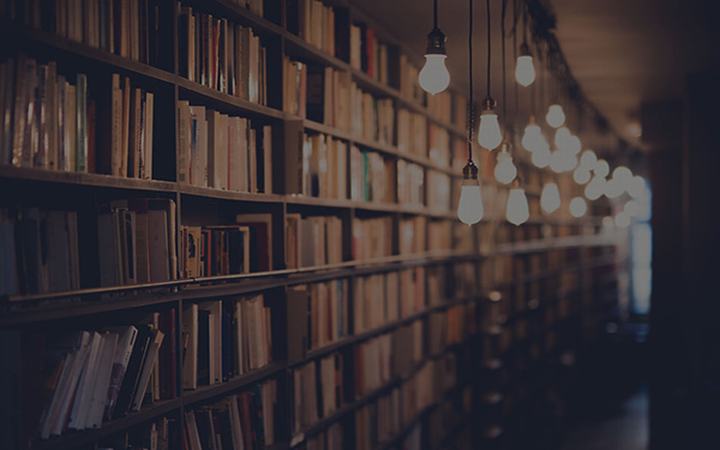
 支付宝扫一扫
支付宝扫一扫 微信扫一扫
微信扫一扫

